In this post, we will be looking at how to access iMessage on Android without Mac in 2022. So, let’s get started with the topic right away!
So, you’ve always been enamored by the iMessage app on iPhone but since you own an Android device, you can only imagine using the iMessage app as using iMessage on Android is next to impossible. As iMessage is a dedicated built-in app for iPhone. But, let me tell you here that there is nothing in this world that is impossible. Just if you have some technical understanding, the willingness to experiment, the right attitude, and the right guidance you can touch the sky, so what is this iMessage app. On that note, I will be telling you a lot of methods that you can utilize to use the iMessage app. At the end of this post, you will also get a list of other alternatives to iMessage too.
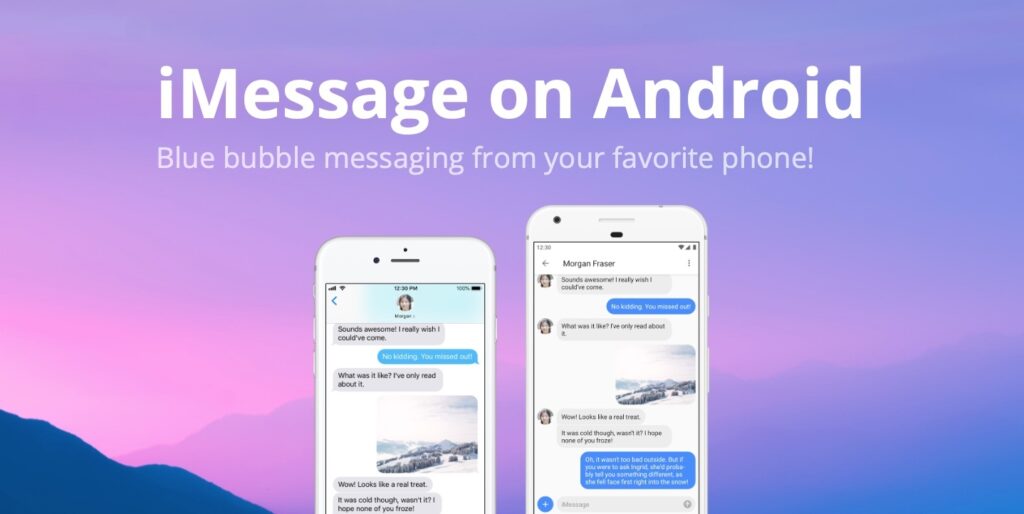
Why is iMessage not easily accessible on Android?
Normally, you can’t use iMessage on Android because Apple uses a special end-to-end encryption system in iMessage that secures messages from the device they’re sent on, through Apple’s servers, to the device that receives them. Because the messages are encrypted, the iMessage network can only be used by devices that know how to decrypt the messages.
Apple keeps iMessage and all its cool effects and features, including the iMessage apps, exclusive to devices running iOS and macOS to get people to buy its products. For this reason, there’s no iMessage app for Android on the Google Play Store.
AOL Mail not working on iPhone? Here’s what you got to do!! ~~>
So, how to use iMessage on Android without Mac 2022?
You know that iMessage is a built-in Apple product. And, there’s no easy way out there to access iMessage on Android. But, guess what? There’s a way to bypass Apple’s control over iMessage: an application called “weMessage“.
Pre-requisites for using weMessage ~~>
To use weMessage, you need the following:
- An iMessage account: probably your existing Apple ID.
- A Mac running macOS 10.10 (Yosemite) or later: using weMessage requires you to run an application on your Mac.
- Java 7 or later installed on your Mac.
- An Android phone running Android OS 5.0 (Lollipop) or later.
- And, the “weMessage” app running on your Android, obviously isn’t it:)

Set up Parental Controls on iPhone? Here’s how!! ~>
How to use iMessage on Android ~~>
While iMessage doesn’t work on Android devices, iMessage works on both iOS and macOS. Mac compatibility is most important here. weMessage is an app for Mac that routes messages through the iMessage network. This means that all of your texts will be sent to weMessage and then forwarded to iMessage to send to and from macOS, iOS, and Android devices while still using Apple’s encryption.
Setting up weMessage to use iMessage for Android weMessage is a pretty clever workaround for dealing with Apple’s security for iMessage, but setting it up isn’t for the technically new or faint of heart. There are a lot of steps involved and the configuration is more complex than most other programs. But if you really want to use iMessage on Android, this is your only option. Here’s what you need to do:
Set up weMessage on Mac ~~>
- Have Java 7 or later installed on your Mac, as it is a pre-requisite for the weMessage application.
- You can verify the above from Application > Utilities
- Thereafter, download weMessage for Mac.
- Next, in the weMessage folder, double- click the run.command file, to start weMessage.
Alternatively:
- You can click the Apple logo, go to system Preferences > Security and Privacy > General, and then click Definitely Open.
- Hereafter, enable accessibility features on your Mac by going to “System Preferences” > “Security & Privacy” > “Privacy” > “Accessibility”.
- Then, click on the lock icon to unlock your settings.
- Next, click the “+” icon, and then browse to Programs > Utilities >Terminal > Open > Double-clic the run.command file again.
- Thereafter, enter the email address and password for iMessage.
Here’s a quality guide to sharing your battery on your iPhone ~~>
Set up weMessage for Android ~~>
- Open the Play Store and look for the weMessage application.
- Download and Install it and thereafter, launch it.
- Tap Next > Okay (on permission error prompt).
- Now, enable the “Allow changing system settings” option in Settings; necessary access permission for weMesage.
- Tap the “<“ Button.
- Next, when selecting the default messaging application, tap weMessage and then tap “Set as Default”.

- Tap on “Okay” to confirm.
- Thereafter, proceed to enter your Mac’s IP address into the app to create a connection.
- Enter your iMessage email and password during the configuration process.
- Thereafter, test if you can send iMessage texts from Android by sending an SMS to an iPhone; you’ll know it’s working if the text bubbles are blue.
- Hurray! That’s it! Enjoy using iMessage on Android now 🙂
Note: Till now all will be fine, it both your Mac and Android devices are on the same Wi-fi network.
Does texting use Data? Read this to find out!! ~~>
But, if your devices are on different networks then here’s what more you need to do:
Set up Port-Forwarding ~~>
Port Forwarding configures your home Wi-Fi network to allow connections from the outside. This way, your Android device can connect to the weMessage app on your Mac from anywhere. It’s a different process for different routers and/or modems so it’s better to check the instructions on the weMessage website before setting it up.
After that, everything is ready and you can send a text message to check if everything is working fine.
Want to text someone who Blocked your Number? Here’s the way out!! ~~>
Another way to use iMessage on Android with Mac ~~>
- Download DeskSMS – Desktop Text Messaging Messenger
- Install “weServer“
- Grant permissions:
- Go to “Settings” > “Security & Privacy” > “Privacy”
- Find and then open “Access Permissions”, find “Terminal” and check the box.

- Set up an iMessage account:
- Install weMessage on your device and follow the above method to set it up.
- That’s it! You are ready to enjoy your favorite iMessage app on Android 🙂
Some Great Alternatives to iMessage ~~>
- Messages App(default)
- Telegram
- TextNow
- Line
- KIK Messenger
- Handcent Next SMS
Here’s a quality guide on how to like a Text Message on Android, just for you!
WRAPPING UP !! ~~>
In this post, I think I have done well enough to have given you ample ways; to access iMessage on Android without Mac in 2022. There are many other iMessage alternatives out there in the market, even freely available. So, you can choose from them, or, if you are bent on using iMessage then, go ahead with the ways given in this article and you will surely succeed in your endeavors. The methods are quite easy and as always anyone can follow and be happy. But, my work is incomplete if I am not able to resolve your issues if any even after going through this post. So, you can always shoot your questions and I will readily try to answer them. With that, until the next time, see ya!! Goodbye !! ~~>
:: ~~> ~~> :: ** :::::: ** :: )) ** :: ** (( ~~> ~~>
