Nowadays it’s the time when everybody is living a smart life. Everybody that you get in touch with is either wearing a smartwatch, a smart band, or a smart bracelet. On that note, there might be a problem charging these smart gadgets in which case, you will need to know about the various ways and methods that you can use to charge these devices. So, in this article, we will be talking about how to charge a smart bracelet. Let’s get a head-start then right away!!
Here’s your guide to accessing the Zoom app on your LG Smart TV!! ~~>
How to Charge a Smart Bracelet
Before we dive deeper into this section, first let us take a look at what these smart gadgets are and what is their specialty or use in our lives. To start with, a smart watch is a wearable computer in the form of a watch. It has an OLED / LCD touchscreen display interface for daily use, while an associated smartphone app provides management and telemetry. Not only that, today’s smartwatches come bundled with various smartphone functionalities like using various mobile apps, calling, Bluetooth/wi-fi connectivity, GPS functionality, calculator, scheduler, etc. to go with FM radio and music players.
Some devices use a transflective display to consume less power, powered by a rechargeable lithium-ion battery. With that, various other fitness tracking features are also available like thermometers, heart rate monitors, SpO2 level monitors, exercise trackers, etc. These features are nowadays also found in smart bands or smart bracelets, too. So, it depends on what the person prefers to wear when it comes to buying these smart gadgets. Someone buys a smartwatch while another person prefers a smart band/bracelet.
Now, comes the issue of charging. Charging these devices is easy but sometimes, it might be that you are facing issues. Or, maybe you are new to these gadgets and don’t know how to charge them. So, let’s see the various methods.

Difference between a smartwatch and a smart bracelet/band ~~>
The main difference between a smart bracelet and a smartwatch is that the smart bracelet is mainly focused on fitness tracking, phone calls, etc. While a smartwatch, on the other hand, has all the functions and mainly acts as a cell phone. Not only that, the smart bands have a generally smaller display screen compared to a smartwatch. Also, a smartwatch display is full-touchscreen while a smart bracelet may or may not be a full touchscreen compatible gadget.
How to Facebook Watch on Smart TV? ~~>
How to Charge a Smart Bracelet / Smart Watch / Smart Band ~~>
- First up, you can check the manual that comes along with these smart gadgets. It will provide you with in-depth details as to how to use these devices effectively and keep them in proper condition.
Now, if you don’t want to go through the manual. Here you go with the charging methodologies, right away:
- One way is to use the charging cable that comes with the wristband.
- Plug the smaller end of the cable into the port on the side of the wristband.
- Then, using a USB adapter, plug the larger end of the cable into a USB port on your computer or into a power outlet.
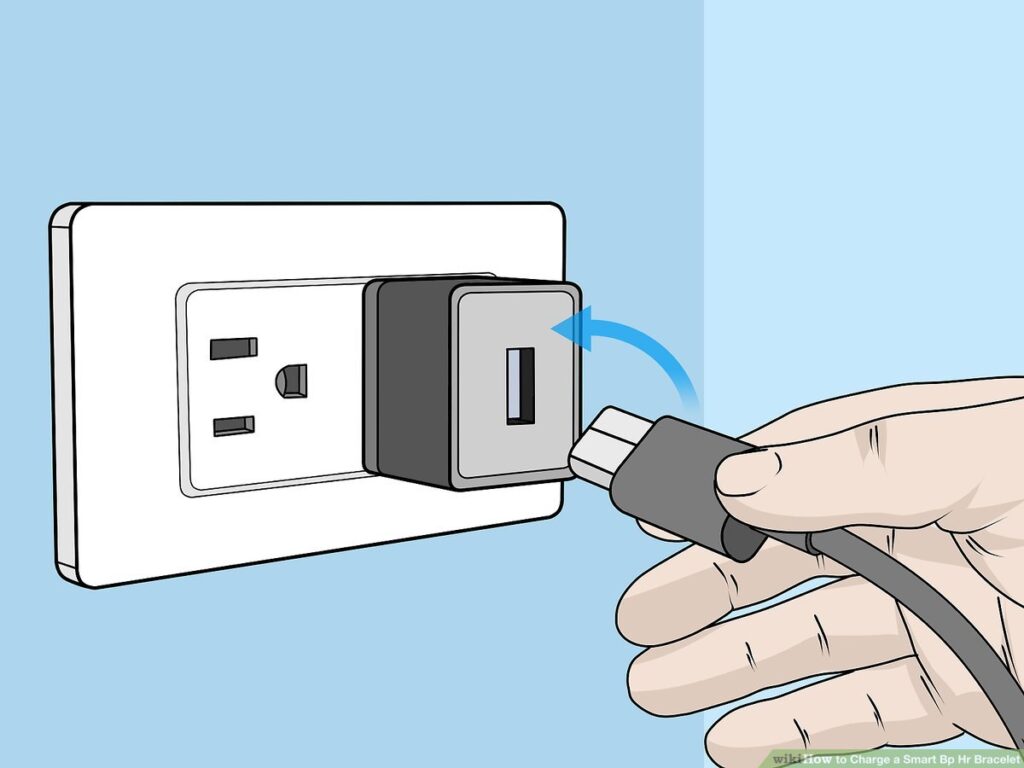
Alternatively:
- You can charge your wristband with a wireless charger.
- Just, place your wristband on the charger and it will start charging automatically.
- That’s it!
Charging using a Power Bank ~~>
Yes, you can also use a power bank to charge your gadgets. Just, plug in the smaller end of the cable into the band port and the bigger end into the power bank port and that’s it! Your smart bracelet will charge in a few minutes.
Note: It is quite obvious that you will have to keep your power bank charged up for this method to work. Isn’t it?

Want to know if your Smart TV has Bluetooth? Check this guide !! ~~>
What is the time taken to charge a smart bracelet? ~~>
Usually, all it takes to charge your smart bracelet is about half an hour. The fitness bracelet can be controlled by moving the wrist or by touch. Rotating the wristband activates the horizontal screen, which then displays the current time. This function can be activated or deactivated in the dedicated mobile app that you can use for your smart bracelet.
App used for smart bracelet ~~>
The “Smart Wrist Band” is an application that can automatically synchronize smart band data with your smartphone. This gives the user real-time access to sports statistics on the smart band dashboard throughout the day. It also tracks various fitness activities and health-related activities like heart rate monitoring, SpO2 monitoring, and sleeps tracking too.
Here’s your guide to connecting your DVD player to your Smart TV!! ~~>
WRAPPING UP !! ~~>
In this post, I think I have done well enough to have given you ample solutions; on how to charge a smart bracelet All the methods above are literally very simple and even a beginner can thus easily follow them. So, try your hands on any of the methods and get your smart gadget up and running. Also, put out your thoughts and views in the comments section. Notwithstanding, do put out which method you have liked the most. On that note, until the next time, see ya !! Goodbye !! ~~>
:: ~~> ~~> :: ** :::::: ** :: )) ** :: ** (( ~~> ~~>
