Data used to be limited to the computer world, but it has come to dominate every aspect of the marketplace. Whether it’s clothing or food, companies are desperate for data that can help them sell their products. And you have obviously heard about bits, bytes, gigabytes, and terabytes? Wondering what all that is? On that note, we will see how many bits are in a byte. So, let’s start right away!
How many Bits are in a Byte? ~~>
Well, 8 bits make a byte. So, it’s more of a pun on the words bit and byte.
Now, before we talk about bits and bytes, let us look at how we store data in a computer. Computers or other electronic devices understand two values, zeros and ones, which make up the binary language (0 and 1).
A bit is the basic component of data storage, it is the abbreviation for a binary digit. When 8 bits are combined, a byte is created; which is enough to form an ASCII character, which can be any letter or number.
* A byte has 256 combinations and ranges from 00000000 to 11111111.
Similarly, 1024 bytes make a kilobyte or KB.
- 1024 kilobytes make one megabyte
- 1024MB make 1 GB(Gigabyte)
- 1024 GB makes 1 TB (terabyte) and likewise, we get Petabytes > Exabytes > Zettabyte > Yottabytes and so on.
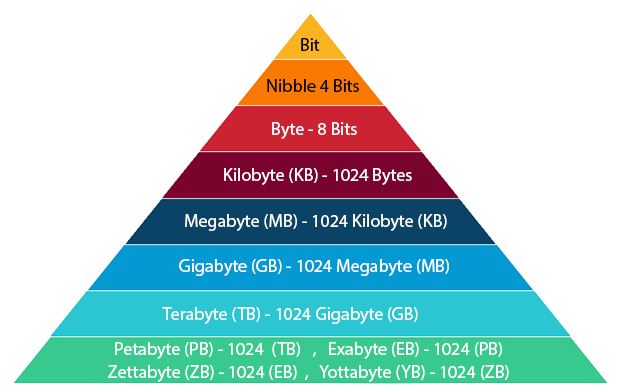
Want to know where are most computer chips made? Read this !! ~~> ~~>
What is a nibble? ~~> ~~>
Four bits make up a nibble. So in short, two nibbles make a byte; a nibble is also known as quadbits. Nibbles can easily be represented by a hexadecimal digit. It is easier to encode a signal with nibbles than with a bit.
Now, if you ask how many nibbles are there in an MB, then 1 byte = 2 nibbles; this implies that 1024 bytes or 1MB = 512 nibbles.
On that note, it is imperative to know that bits, bytes, and MB represent the speed of data transfer over the network. Now, let’s talk about something more concrete.
ASCII Code ~~> ~~>
ASCII or the American Standard Code for Information Interchange is a mapping code developed from the telegraph. It is an encoding tool developed by Bob Bemer to standardize the coding used in computers. The code consists of 128 characters used in 7-bit combinations.

Let’s see a few ASCII code examples:
- The uppercase letter Z has the binary code in ASCII as 90
- Similarly, 5A, which is hexadecimal, will have the binary code 1010010.
- The series 72, 69, 76, 76, and 79 represent the word “Hello”.
On that note, there are several other encodings like UTF-32 (Unicode transformation format 32 bit), UTF-16, and UTF-8 that are in use nowadays. Also, as there is the ASCII Code, there is an ISCII Code where “I” stands for India.
Miscellaneous Knowledge ~~> ~~>
A small ‘b’ is the shorthand of bit, likewise, an uppercase ‘B” is the shorthand of byte. Broadband providers also use these computer memories or speeds, say a speed of 100Mbps signifies 100 megabits per second. Customers expecting a high speed will only get a low speed; as bit and byte measure the speed of the Internet connection. Likewise, here are some more knowledge bits for you:
- A nibble has 16 possible combinations.
- A whole byte can be represented by hexadecimal digits from 00 to FF.
- The earlier computers had a 4-bit architecture, where 4 bits were the basis for data processing. And they were called characters.
- Teleprinters were the first devices to use ASCII. Further revisions by 1986 made the code much simpler and less complicated than the bell code.
- The founder of ASCII introduced the backslash and escape key to computers, which had not existed before.
- Bemer also warned the world about the millennium bug.
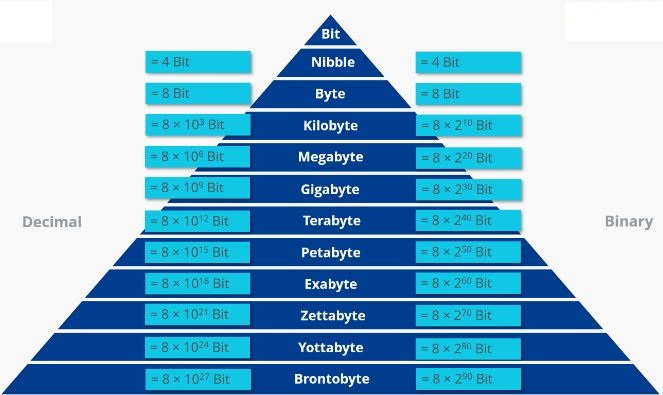
What is a TF Card? Here’s all the information that you need !! ~~> ~~>
WRAPPING UP !! ~~> ~~>
In this post, I think I have done well enough to have given you a comprehensive idea about bits and bytes. We also saw how many bits are in a byte. So, try your hands on this guide and get more knowledge. On that note, until the next time, see ya !! Goodbye !! ~~> ~~>
:: ~~> ~~> :: ** :::::: ** :: )) ** :: ** (( ~~> ~~>
