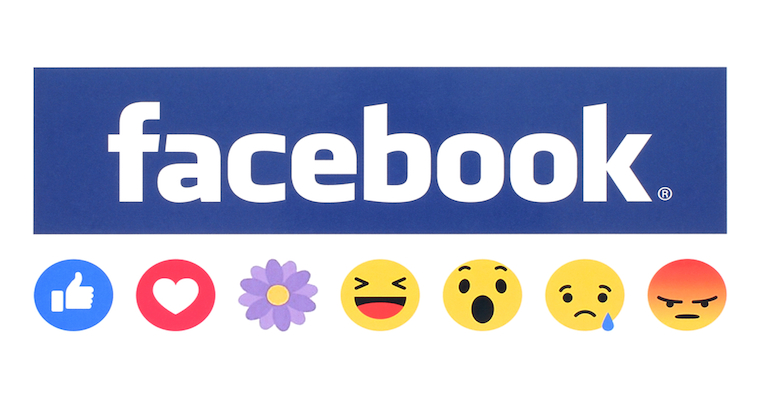Have you tried Facebook Reactions yet? Are Facebook Reactions not working for you? Have you ever wondered what your experience on Facebook would be like without emotional responses? If these are some of your questions then stay here and join me in this journey where we will discuss answers to your several questions right away!
Since their inception, reactions(emotional responses) have become an indispensable part of the social media ecosystem. Not only do they provide a more nuanced way for users to interact, but they also provide a platform for a user’s social expressions. In an effort to improve the overall experience of its users, the social media giant has embraced the trend by introducing a more expressive “Like” button with six different emotion icons – Love, Care, Haha, Wow, Sad and Angry.
As exciting as this may be, users may not be able to use the reaction feature in Facebook posts. So, this guide will focus on answering your varied questions and also providing solutions to fix the problem at hand.

Are you not able to comment on Facebook? Here’s the guide that you need !!
Facebook Reactions ~~>
As said above, Facebook reactions consist of a variety of emoticons that you can use to express your feelings when you interact on Facebook. The reactions range from Like to Angry(Dislike). So, let’s see a bit more into what are these reactions. So, here we go:
- Like: If you really like something, why wouldn’t you love it? So, here is your first reaction to the “Like”/”Love” reaction.
- Care: The Care reaction lets you give a post or person a virtual hug, as it hugs a heart, a mark of showing concern and care.
- Haha: Here’s the most common reaction of laughter to show when you come across something funny.
- Wow: Here’s this reaction to show your shocked or surprised reaction.
- Sad: You can use the Sad reaction whenever a post triggers your compassionate side.
- Angry: This is the most common reaction to express your displeasure at something shared.
Now, that we know about the various reactions on Facebook/Meta, let’s discuss why you face the issue of Facebook reactions not working, at times?
Want to unfollow a page or group on Facebook? Here’s the ultimate guide!!~>
Why can’t I use Facebook reactions?
Because of its sheer size and enormous user base, Facebook is vulnerable to a number of accessibility, privacy, and security issues. One of the most well-known issues is the inability to use Reactions on Facebook posts from your connections. These interruptions can be surely disruptive. On that note, let’s take a look at the varied reasons for this issue and later on discuss the ways to fix them too.
Temporary Restriction
You can react to around 5000 posts per day. Hence, your reactions are limited to this number. But this figure is also only available based on your usage, i.e. to say this figure also varies, to the maximum at 5000 reactions per day.
Also, it may be that you may have been imposed with a temporary restriction due to a violation of Facebook’s community guidelines or its policy. These are some of the common reasons for temporary restrictions on your profile. If you want to check if you have violated any guidelines, you can do so, as below:
- Open your Facebook account.
- Go to “Help & Support” > “Support Inbox” > “Reports” > “Your violations”.

An outdated version of the Facebook app or your browser
It may also be that you are using an outdated version of the Facebook platform, like an outdated browser or even an outdated application. In such cases, you should update the same and most probably your issue would resolve.
These were some of the most common reasons for you are not being able to access Facebook reactions. So, now that we know the reasons, let’s move on to the fixes right away!
Want to delete your Messenger account? Here’s what you need to do!! ~~>~>
Facebook Reactions Not Working — Fixes !~~>
Re-login to Facebook ~~>
If you cannot access the Facebook reactions, then, you can try to:
- Log out of your Meta/Facebook account by tapping the Log Out button.
- Thereafter, wait for a few moments and log back into your account using your valid credentials.
- That’s it! You may now be able to use your emotional responses (reactions).
Clear App Cache and Cookies ~~>
You may also try clearing your app cache data and also the cookies of the Facebook application. Here’s what you need to do:
- Open the Facebook app.
- Tap on Settings.
- Thereafter, go to Account Settings > Browser > Cache Cleaner > Clear Data.
- Finally, log in to your account and open the Marketplace to see if the problem has been fixed.
Change Region/Language ~~>
If you are facing an issue due to some restrictions in your region, then you can try changing your region/language. Here’s all that you need to do to do so:
- Open Facebook and tap the Menu button.
- Next, go to Settings & Privacy > Settings > Language & Region.
- thereafter, tap on edit to select your preferred language.
- Hurray! You have successfully changed your region/language.

Check your Network Connection ~~>
It may as well be that not the servers but your network connection is the root cause of all your troubles. So, you may do well to check the stability of your network connections. To do so:
- Open your browser.
- Then, type in the URL of the fast.com website and run a speed test.
- In case the speed is not apt, you may opt to connect to another wi-fi network.
- Or, try again after some time.
- You may also try restarting your router after waiting for a few moments.
- That’s it! If the issue is with your network connection then it will resolve.
Update your application ~~>
Here’s what you need to do:
- Open the Google Play Store/ App Store respectively.
- Next, search for Facebook in the search bar.
- Thereafter, press the Update button to install the latest updates, if any.
- Wait for some time, and let the process complete.
- Thereafter, try using your reactions, and hopefully you will succeed !! 🙂
Restart your Device ~~>
In order to restart your device:
- On iPhone SE – 2nd generation, 8, 7, or 6, just hold the side button for a few moments and tap on Restart to do the same.
- On iPhone 12 and below, press and hold the volume up button and the side button for a few moments until the phone starts.
- Android users can simply press and hold the power button > “Restart”
- PC Users – Go to the start menu > Shutdown > Restart.
- That’s it!
Re-install your Application ~~>
- First, press and hold your app icon for a few seconds.
- Then, tap on “Uninstall” > “Confirm” in the prompts that appear.
- Next, open your Google Play Store/App Store for Android and iOS users respectively.
- Search for the Facebook app and tap “Install”.
- Now, wait for the process to complete.
- Thereafter, sign in to your Facebook account and check if the reactions are back working again.
- That’s it! Hurray, enjoy reacting 🙂

Contact Facebook Support Team ~~>
If you have come to this method, it means all the above methods have failed. So, this is the ultimate method to fix the Facebook Reactions(Emotional Responses) not working issue. So, here’s what you have to do:
- Open the Facebook Help Center and log in.
- Thereafter, enter the complete details about your problem in the form.
- Finally, Facebook will contact you as soon as the issue is resolved after reviewing your complaint.
- That’s it! You now need to sit back and relax a bit until the Support team contacts you.
Here’s your way to solve the ”This person is unavailable on Facebook Messenger” issue !!
WRAPPING UP !! ~~>
In this post, I have tried my best to help you with ample solutions; to fix the Facebook Reactions not working issue. All the methods above are literally very simple and even a beginner can thus easily follow them. So, try your hands on any of these quick ways to resolve the issues and fulfill your wish. Also, put out your thoughts and views in the comments section. Notwithstanding, do put out which method you have liked the most. On that note, until the next time, see ya !! Goodbye !! ~~> ~~>
:: ~~> ~~> :: ** :::::: ** :: )) ** :: ** (( ~~> ~~>