Do you know how to use your Visa card in the best way? Do you know how to check your Visa card balance? Or, do you want to unlock or know more about your Visa Card? If these are some of the questions that are with you right now, then, you have come to the right place. Here, I will be making all these things crystal clear and also share some personal tips to make the best and most effective use of your Visa Card. So, let’s get going right away!
Visa Card ~~> ~~>
In recent years, Visa gift cards have become increasingly popular with consumers around the world. It is a sort of prepaid card working similarly to a credit card. Over the years, many people in India and around the world have opted for a Visa card. A Visa card is very convenient when you want to pay online or go to checkout. We use it like any other credit or debit card. Each time the customer makes a purchase, the amount is automatically deducted from their card balance. On that note, in the subsequent section, we will see how to check your Visa Card Balance. So, let’s get a move on!

Check Visa Card Balance ~~> ~~>
As Visa gift cards become more and more popular, many people are eager to have one. However, since it is a relatively new service, many are confused about how to use it. So, to make your life easier, let’s see how to check the visa card balance:
- Hold your card in your hand and turn it back.
- You will usually find a toll-free number, call on that to find out your balance.
Alternatively:
- You can check your balance on the card issuer’s website by entering your card’s 16-digit number and security code.
- Once you enter your card information, you will see a photo of your card with your available balance.
- Optionally, you can also enter a 4-digit PIN for your card. This will allow you to use the card for debit transactions.
Registering your Visa Card ~~>
If you purchase a Visa prepaid card or receive a Visa prepaid card as a gift, you must register/activate the card before you can use it for transactions. To activate your Visa Card:
Android Users
- Open the Google Chrome browser.
- Enter the web address for activation given on the packaging of your prepaid card and press “Enter”.
- Subsequently, tap on the option mentioning “Activate Card”.
- Fill out the account creation page that opens up.
- Enter the correct and valid credentials, expiration date, CVV, and other such details asked for in the form and finally, tap on “Submit”.
- Hurray! You have successfully activated your Visa card.
- But, before final use, you need to sign on the back of your card in the field asking for your signature. Happy Purchasing 🙂
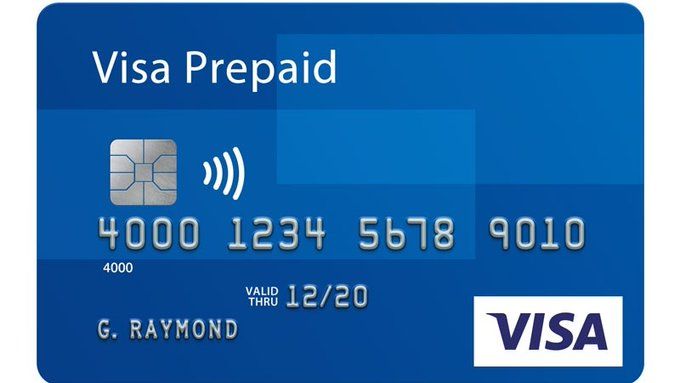
iPhone Users
- Open the Google Chrome browser.
- Enter the web address for activation given on the packaging of your prepaid card and press “Enter”.
- Subsequently, tap on the option mentioning “Activate Card”.
- Fill out the account creation page that opens up.
- Enter the correct and valid credentials, expiration date, CVV, and other such details asked for in the form and finally, tap on “Submit”.
- Hurray! You have successfully activated your Visa card.
- But, before final use, you need to sign on the back of your card in the field asking for your signature. Happy Purchasing 🙂
Want to know about the Visa Provisioning Service? Here’s a quality guide !! ~~> ~~>
PC Users
- Open the Google Chrome browser.
- Enter the web address for activation given on the packaging of your prepaid card and press “Enter”.
- Subsequently, click on the option mentioning “Activate Card”.
- Fill out the account creation page that opens up.
- Enter the correct and valid credentials, expiration date, CVV, and other such details asked for in the form and finally, click on “Submit”.
- Hurray! You have successfully activated your Visa card.
- But, before final use, you need to sign on the back of your card in the field asking for your signature. Happy Purchasing 🙂

Mac Users
- Open the Google Chrome browser.
- Enter the web address for activation given on the packaging of your prepaid card and press “Enter”.
- Subsequently, click on the option mentioning “Activate Card”.
- Fill out the account creation page that opens up.
- Enter the correct and valid credentials, expiration date, CVV, and other such details asked for in the form and finally, click on “Submit”.
- Hurray! You have successfully activated your Visa card.
- But, before final use, you need to sign on the back of your card in the field asking for your signature. Happy Purchasing 🙂
Places where you can utilize your Visa Card
Basically, anywhere where they accept a Visa card. Be it a supermarket, gas station, or mall. Notwithstanding that, you can also use it online to purchase anything within your card limit value. The process is simple, when you visit a store, you just have to insert your Visa card to pay. When online, enter the 16-digit number, expiration date, and CVV value of your Visa gift card in the appropriate form field.
WRAPPING UP !! ~~> ~~>
In this post, I think I have done well enough to make you aware of your Visa card in a bit more detail. Also, by now you know how to check the balance of your Visa Card. So, try your hands on any of these methods to fulfill your wish. On that note, until the next time, see ya !! Goodbye !! Happy Purchasing 🙂 ~~> ~~> ~~>
:: ~~> ~~> :: ** :::::: ** :: )) ** :: ** (( ~~> ~~>
