Twitter is a swirl of information and opinions. A social media platform, but with some different characteristics than its counterparts like Facebook and Reddit. Unlike Facebook, Instagram and Reddit, Twitter has a lower, fixed limit on the characters in a tweet. Twitter’s announcement of the increased character limit for the tweets has been met with frenzy all over. So, naturally, the question of how long can Twitter videos be will come up for discussion. Thus, on that note, in this post, you will get to know a lot about the size and properties of the videos that you can upload on Twitter through your Twitter handle.
Handle the error, “Something went wrong on Twitter” !! Here’s the way out !! ~~> ~>
How long can Twitter Videos be? ~~> ~~>
To start with, to your utter dismay the length of Twitter videos is indeed limited. Thus, the maximum length of a video you can upload is 140 seconds or 2 minutes and 20 seconds.

Note: This though does not apply to users with a Twitter Ads account. Hence, you may be granted special rights to upload clips up to 10 minutes long.
Max Length of Videos ~~> ~~>
So, all Twitter videos are limited in length: to 140 seconds. As mentioned earlier, Twitter allows you to upload video clips up to 2 minutes and 20 seconds in length. In addition to the video length limit, there are a few other restrictions you need to be aware of.
It can be very annoying if Twitter rejects your content due to regulations you are not aware of. Well, worry not, because I am here to save the day with this article that will clear all your doubts regarding uploading videos to Twitter.
Want to convert your Twitter Videos to mp4? Here’s how you can !! ~~> ~~>
Max File Size
Max File Size of Twitter Videos is 512MB. This is pretty handy and more than enough to accommodate 1080p videos in clear quality. Yes, Twitter supports 1080p videos. However, if your video exceeds the size limit, you can always compress and upload it.
Best Video Resolutions
It can be really disappointing when Twitter automatically cuts and resizes your perfectly captured clips to fit the frame. To avoid having to re-upload and edit your videos to fit Twitter standards, keep the following values in mind.
- Minimum video resolution: 32×32 pixels.
- Thereafter, the Maximum video resolution: 1900 x 1200 (landscape), 1200 x 1900 (portrait)
- Maximum framerate of videos: 60fps
- The minimum frame rate of videos: No lower limit, though the standard lower limit is 30fps
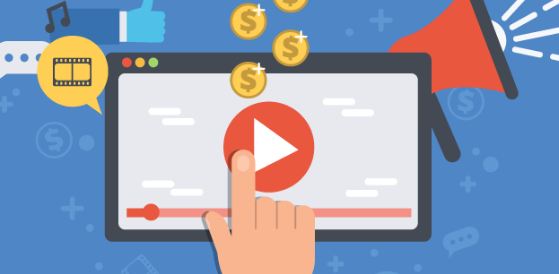
Size for Twitter Images !! Thus, here’s the guide for you ~~> ~~>
Supported Media file formats
Twitter thus supports the general .mp4 file format (recommended) and the .mov file format for uploading videos. Although, if you are on Twitter Web, you should stick to uploading .mp4 with h.264 encoding and AAC audio encoding to get the highest quality content.
How long can Twitter Videos be — The Holy Grail ~~>
Below are the recommended video resolutions that will thus make your content look clean and professional and keep the video black-bar free. So, let’s see it right away!
| Video Format | Minimum Resolution | Maximum Resolution |
| Landscape | 320×180 | 1280×720 thus |
| Portrait | 180×320 | 720×1280 thus |
| Square | 240×240 | 720×720 thus |

Best Dimensions
| Specifications | Maximum | Recommended |
| Video Length | 2 min 20 sec | 1 min or < 1 min 50 sec thus |
| FPS | 60 | 30-60 thus |
| File Format | ~ | MP4 thus |
| File Size | 512 MB | ~ |
| Video Bitrate | 2048K | 768K Landscape, 1024K portrait thus |
| Audio Bitrate | 128K | 128K, >64k thus |
Saving Videos from Twitter? Here’s what you need to do !! ~~> ~>
WRAPPING UP !! ~~> ~~>
As mentioned earlier, it is in the best interest of the user to have an appropriate and proper sized video, so that there is a positive impact on your profile. Naive and inaccurate information on profiles generally tends to convey the feeling of incompleteness, hence may prove fatal. Now you know the recommended dimensions, so try your hand out there. On that note, until next time, see ya!! Goodbye!! ~~> ~~>
:: ~~> ~~> :: ** :::::: ** :: )) ** :: ** (( ~~> ~~>
