There’s been an evolutionary change in the way we consume music. It seems almost yesterday that CDs and MP3 players were in vogue. Today, we can choose from millions of songs and no longer have to search aimlessly for the latest songs, albums, or artists. There are numerous music providers now in the market like Spotify having a wide range of easily accessible music. It has features like creating playlists, accessing podcasts, saving favorite music, and also much more. You will need to create an account on the Spotify platform to access music. But, there may be a time, when you will want to delete your Spotify account.
Want to know about mp3 Monkey? Here’s your one-stop solution !! ~~> ~~>
Delete your Spotify Account ~~> ~~>
Spotify has always been one of the top contenders among music streaming apps. It’s also a great platform for those who want to learn more about and listen to different types of music. So, before we move to the topic of discussion for today, let’s look into Spotify a bit in-depth.
Spotify — What is it? ~~>
With millions of songs and podcasts, Spotify is the world’s largest music streaming service provider. According to Statista’s research department, Spotify had 172million premium subscribers worldwide in the second quarter of 2021. With this digital music service, you can create collections of podcasts and playlists and get taste-based music recommendations.
Apart from the variety, you can also choose to continue using the app’s free features or switch to a subscription with additional benefits. Now, let’s take a look at the methods available for you to delete your account.
Note, if you delete your Spotify account, you won’t be able to use your current username for a new account in the future. You’ll also lose access to your playlists and all the music stored in your library. But, before you delete let’s see some things that we should know before cancelling/deleting your Spotify account.

Want to know about applications for Sound effects? Here you go !! ~~> ~~>
Some points to consider ~~>
If you’re a Spotify Premium customer, you must cancel your Spotify subscription before you can close your account. This will remove any playlists that you will be or will have downloaded for offline listening. You don’t own that music, and once you cancel your subscription, you lose those locally stored playlists.
But, if you cancel your subscription and still continue to use Spotify Free, you can stream those playlists, and they’ll be stored in your listening history. However, if you delete Spotify completely, you’ll lose access to these playlists both online and offline. Note, you shall not have a Spotify Premium subscription. Because, in that case, you will have to first cancel your subscription and then will you be able to delete your account. Only “free” Spotify users are allowed to delete their accounts. Now, that you know it all, let’s see the various steps that you need to take to delete your Spotify account.
YouTube music stops when screen is turned off? Here’s the guide that you need~>
Delete your Spotify Account ~~>
- Open the Spotify website and log in to your account.
- Now, go to the “Close Account” page and click the “Close Account” button.
- Thereafter, follow the account deletion prompts (steps).
- Then, you shall click Next wherever applicable and confirm that you know what data you’ll lose.
- Thereafter, Spotify will send you an email.
- You need to open that email and click on the “Close My Account” hyperlink.
- That’s it! Spotify will close your account in about a week.

Reactivating your Spotify account ~~>
- Once, you have filed a request to “Close My Account” on Spotify. Then, after confirming this process, you will also receive another email with a “reactivation link”.
- You need to click that link within a week’s time and your account will be up and running again.
Here’s the ultimate guide on GoEar Music Download !! ~~> ~~>
Using Spotify’s Support Page to Delete your Account ~~>
- Open you preferred browser.
- Go to the Spotify support page.
- Thereafter, select the “I want to close my account” option.
- Then, select a reason behind you taking this step > “Close account”
- Finally, confirm that you want to close your account.
- That’s it! Hurray! 🙂
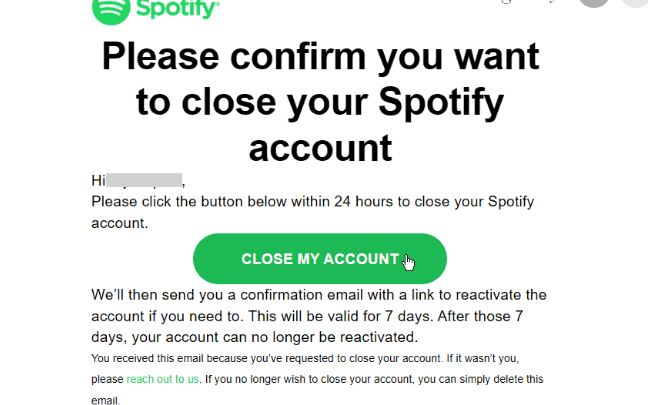
Want to know where all you can use your Amazon gift card? Read this !! ~~> ~~>
WRAPPING UP !! ~~>
In this post, I think I have done well enough to have given you ample solutions; to delete your Spotify account. All the methods above are literally very simple and even a beginner can thus easily follow them. So, try your hands on any of these quick ways to resolve the issues and fulfill your wish. Put out your thoughts and views in the comments section. Also, do mention which method you have liked the most. On that note, until the next time, see ya !! Goodbye !! ~~> ~~>
:: ~~> ~~> :: ** :::::: ** :: )) ** :: ** (( ~~> ~~>
