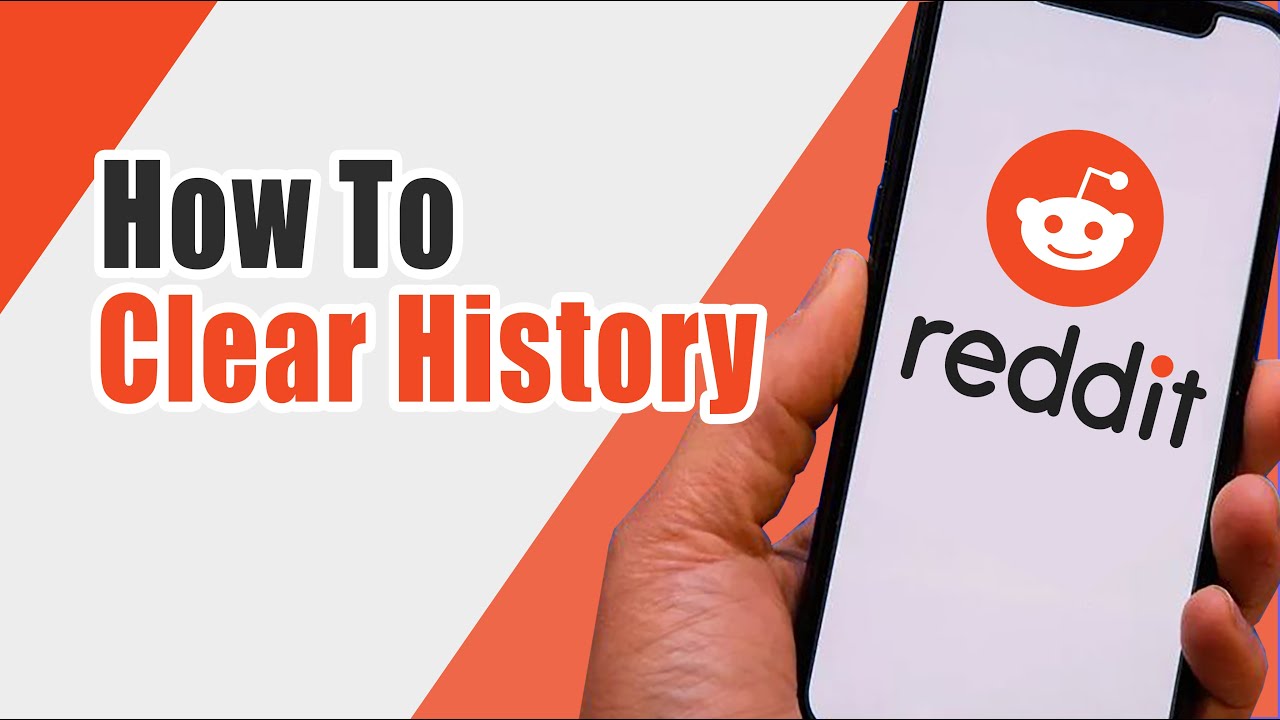How to Clear Reddit History? Reddit, or, as many call it, the front page of the Internet, is a content sharing, discussion, and social news aggregation website. Users can connect with people with similar interests and form communities called subreddits. In these social groups you can share links, images, videos and other contents. The Reddit application is easily available on your Android device. And this browser provides you with all the features like login, posts and comments.
Although the browser allows you to easily access the famous Reddit website, the accumulated search history makes your browser slow. Moreover, the built-up search history puts your security at risk, especially if you use a shared device. To avoid this, you need to delete your Reddit history.

Reddit App — More to it ~~> ~~>
Reddit is the 7th most popular website in the United States and the 18th in the world. Essentially, it is a huge collection of forums where people can share news and content or comment on others’ posts. Thus, we can safely say that, Reddit is a platform where you can search, post and comment to have a conversation or discussion. You may want to remove what you posted or searched for and how to get rid of it.
There’s a Reddit community for everyone, whether you are interested in breaking news, sports, fandoms, conspiracy theories, or a never-ending stream of the Internet’s healthiest content.
Probably, deleting Reddit history shows that you want to get rid of all posts and comments not only from you, but also from others. However, it also means that you permanently delete all the posts and comments that you have written, which you can then do using the procedure listed. If you want to save yourself from such an extreme step, you can always resort to deleting your Reddit history. You can delete your Reddit history so that no third person can sneak into your online personality habits while you browse and interact on Reddit.

How to Clear Reddit History? ~~> ~~>
Manual Deletion
- Open your browser and click the three-line menu (or dots).
- Go to Settings.
- Then, select Privacy > Security > History.
- Now, a list of websites you have visited will appear.
- Thereafter, select Reddit and delete its history.
- You also have the option to clear the history from all your websites.
Clear Browsing History in the Reddit App
- Open the app and go to the menu in the upper left corner.
- Tap “Settings” and then tap “History”.
- Next, tap on the Clear all Browsing History option.
- This will clear your entire browsing history in the Reddit app.

What does OP mean on Reddit? Read this to know more !! ~~> ~~>
Using Chrome extension to Delete All Reddit History
- Open the Chrome store.
- Then, search for “Clear Reddit History” and install it.
- Now, click on the Reddit icon in your Chrome toolbar.
- Go to “History”.
- Thereafter, select all the items that you want to delete including your posts and comments and click on “Delete”.
- That’s it! You have successfully completed the deleting process.
Using the Delete All Comments Extension ~~> ~~>
- First, open your Reddit history in a web browser.
- Then, install the Delete All Comments extension for Chrome or Firefox.
- Once the extension is installed, click on the icon in the toolbar and select “Delete all comments”.
- That’s it! Your entire Reddit history will be deleted in seconds!
Can’t go Live on Instagram? Here’s what you need to do !! ~~> ~~>
Using Reddit Enhancement Suite extension ~~> ~~>
- Open the Chrome store.
- Then, search for “Reddit Enhancement Suite” and install it.
- After installing it, go to https://www.reddit.com/prefs/ and scroll down until you see: content options/disable show/hide subordinate comments under the voting arrows/show options/compact link previews.
- Next, click on Clear All under the History tab.
- A popup prompt will ask you if you are sure, click “Clear All”.
- Now, refresh Reddit and all your Reddit History is successfully cleared.

Using the “My Profile” Page ~~> ~~>
If you want to delete your Reddit history, you can do so through the “My Profile” page also. Here’s how to do that:
- Click the Settings (gear)icon and select “My Profile” from the menu.
- Then, on the “My Profile” page, choose the “History & Cache” section and click on “Clear all my activity data”.
- Thereafter, click the right prompt message.
- That’s it! Your Reddit history will be deleted and will no longer be accessible through “History”.
Deleting Reddit History on Smartphone? ~~> ~~>
- Launch the Reddit app and sign in.
- Tap the menu icon in the upper left corner of the screen.
- Then, scroll down and tap on “Settings”.
- Next, tap on “History & Privacy” > “History” > “Clear All History” > “Delete”.
- Thereafter, under “Privacy”, make sure to turn off the check mark next to “History”.
- Finally, tap “Done”.
NordVPN Obfuscated Servers greyed out? Here’s what you need to do !! ~~> ~~>
WRAPPING UP !! ~~> ~~>
In this post, I think I have done well enough to have given you ample solutions; to help you clear your Reddit History. All the methods above are literally very simple and can also be acted upon by even a beginner. So, try your hands on any of these quick fixes to fulfill your wish. You can also put out your thoughts and views in the comments section. On that note, until the next time, see ya !! Goodbye !! ~~> ~~>
:: ~~> ~~> :: ** :::::: ** :: )) ** :: ** (( ~~> ~~>