TikTok messages not working and you are there trying to figure out why your messages are not being sent on TikTok? Not any more! I am here to take you through quite a few solutions to make TikTok messages working again.
TikTok not only offers entertaining short clips, but also a built-in chat feature that allows users to communicate within the platform. In-app messaging is also an important part of any social media platform. Since TikTok is a platform for business opportunities, the direct messaging feature makes it easier for you to connect with other users.
Although TikTok usually runs stably, the platform is not exempt from unexpected bugs and occasional outages. Hence, sometimes you may have to face certain issues like the TikTok messages not working. So, let’s get started with the solutions right away.
TikTok Messages Not Working
In this section, we will be looking at various solutions one by one. So, let us get started with the topic right away.
Check TikTok servers
Sometimes, it may be that we are looking for solutions but to no avail. It is because the problem lies elsewhere. And, that is with the TikTok servers themselves. So, let us check the status of servers, here’s how you can do so:
- Open your browser.
- Search for the downdetector site.
- Thereafter, put a query like “Is TikTok down” and you will be able to the status in your region.
- If indeed there is a server outage in your region, all you can do is wait till the issue resolves and is back up and running.
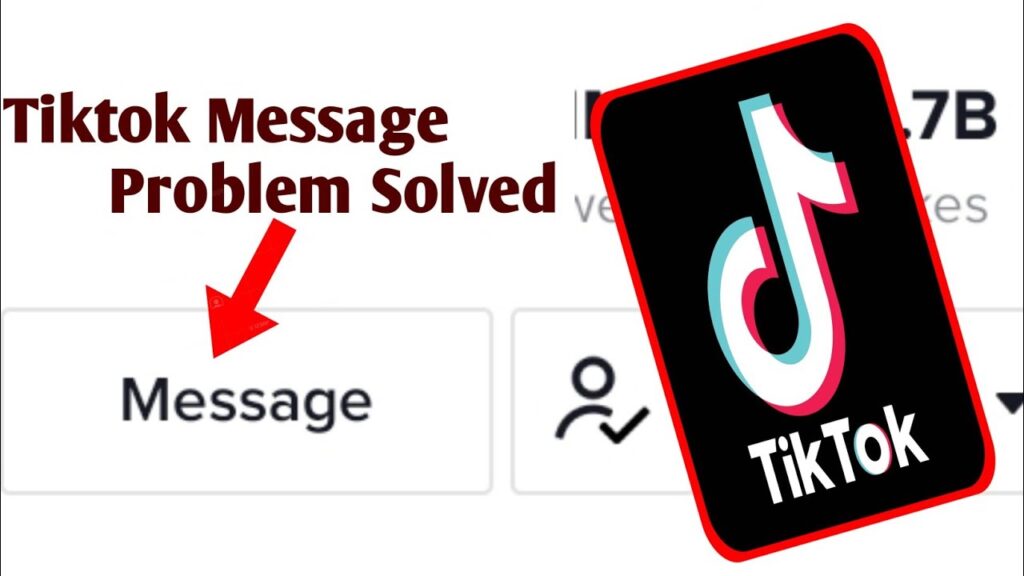
TikTok Notifications not working? Here’s what you got to do !! ~~> ~~>
Check your Network Connection
It may as well be that not the servers but your network connection is the root cause of all your troubles. So, you may do well to check the stability of your network connections. To do so:
- Open your browser.
- Then, type in the url of the fast.com website and run a speed test.
- In case the speed is not apt, you may opt to connect to another wi-fi network.
- Or, try again after sometime.
- You may also try restarting your router after waiting for a few moments.
- That’s it! If the issue is with your network connection then it will resolve.
Restart your Device
A simple restart may be another way to fix various issues. To restart:
- Press and hold the power button for 5-7 seconds.
- Thereafter, select the Restart option.
- That’s it!
Make sure to have a verified Phone Number
One of the requirements for using the messaging feature on TikTok is that you have a verified phone number. If you are new to the platform and cannot send messages to other users, check if you have already verified your number. Here is how to verify your number:
- Open the TikTok app.
- Thereafter, go to your profile and tap the Options button.
- Then, go to Manage Account > Phone Number.
- Now, select your region > Enter your number > Verify by entering the OTP.
- Now, after it is verified, try sending a message on TikTok.
Can’t Login to TikTok? Here are some quick fixes to this issue !! ~~> ~~>
Try sending a Message to other users
If you are unable to send a message to a specific user, I recommend you send a message to another user. It is possible that the user you want to send a message to only allows friends to send direct messages, or has turned off the feature altogether. On the other hand, you may do well to check your privacy settings too. Here is how you need to proceed:
- Open the TikTok app and access your profile.
- Now, go to Options > Privacy > Direct Messages.
- Thereafter, select which users can send you direct messages and who can invite you to group chats.
- Then ask your friends or followers to send you a message to check if the issue resolves.
Update TikTok app
Sometimes, a simple update can solve your issues. Because, there may be various bugs or issues cropping up because of older versions of your application. To update your application:
- Open Google Play Store(Android) or App Store(iOS).
- Then, go to your Profile and tap on “My Apps and Games”.
- Thereafter, look for TikTok.
- Now, click on Updates if updates are available.
- That’s it! You have updated the TikTok application.
- You can now enjoy the notifications feature again.
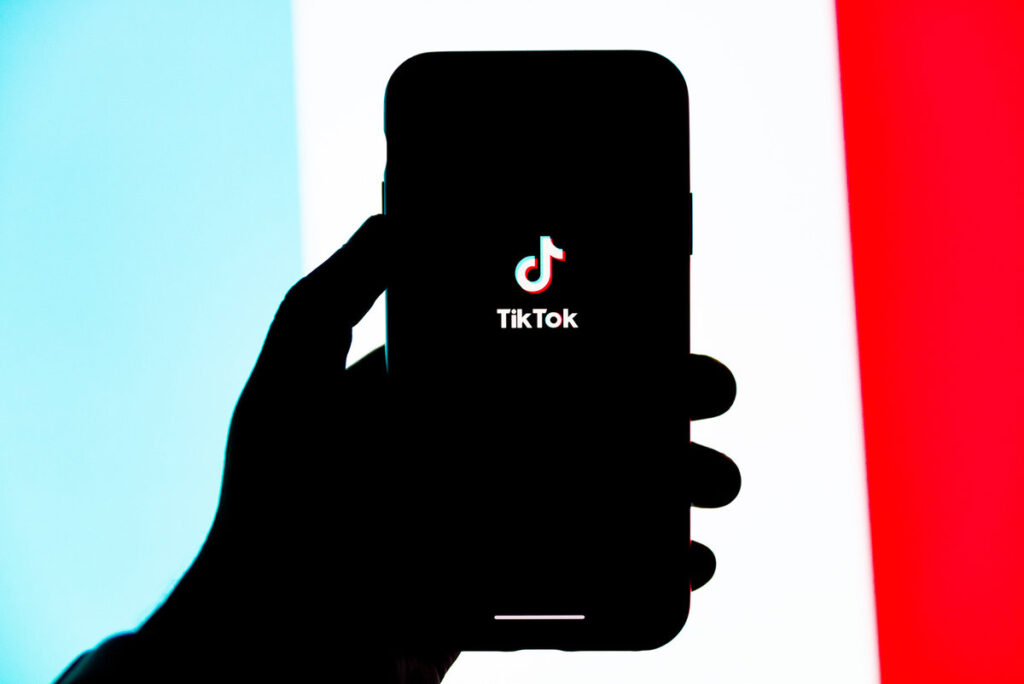
Un-Install and Re-Install the application
To reinstall the application:
- Press and hold the TikTok app icon.
- Thereafter, click on Uninstall.
- After, the app uninstalls. Open Play Store.
- Again, look for TikTok > Click on Install.
- That’s it! Your application is gonna install in a few moments.
Your TikTok comments are not showing? Worry not, you will be able to make it work again !! ~~> ~~>
Contact TikTok Support
If you have tried all the above but still could not resolve the issue. Then, you are right to try out this step. Note, if this method doesn’t work for you nothing will. So, here’s how you can contact TikTok Support team:
- Open the TikTok app.
- Then, visit Settings > Support > Report a Problem > Select Topic > Feed/Search/Share.
- Now, in order to report your error, tap No under “Is your problem fixed?” and then select Still a problem.
- Ultimately, write a short description of your problem using the TikTok search bar, attach any screenshot if you have and tap on Report.
- Now, wait for sometime to let TikTok get back to you.
SUMMING UP !! ~~> ~~>
I hope you’ve got a great idea about the many methods that you have at hand to solve this issue of TikTok messages not working. So, worry not and just follow the methods given above and resolve your issues. All the methods mentioned here are easy to follow even for a beginner. So, try your hand on any solution and fix your issue. On that note, until next time, see ya !! Goodbye !! ~~> ~~>
:: ~~> ~~> :: ** :::::: ** :: )) ** :: ** (( ~~> ~~>
