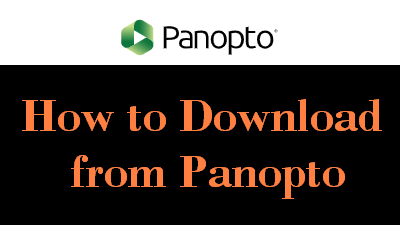Want to know how you can easily download or save video content on Panopto from anywhere, be it from the Panopto website or Blackboard? Worry not, in this post, we will discuss Panopto Downloader here.
Panopto is a video platform used by educators around the world to deliver their courses and other learning materials. But, one of the main problems with Panopto is that from the viewer’s PoV, downloading the videos is not always as easy as clicking a button. Unless your teacher or lecturer has allowed downloading by viewers in the settings, you will not find the button to download the Panopto lecturers with just a click. But, as you know if you want something and work towards it, you will definitely get it. So, here we are with some solutions for the same to allow you to download your favorite Panopto content.
Download Panopto Videos
In this section we will be discussing certain methods that will help you save the Panopto videos locally in mp4 format. Moreover, these methods are similar regardless of whichever device you are using, be it your PC or Mac. So, let us get started with the steps right away!

Using the Download Button in Panopto Video
Some Panopto videos have a one-click download button at the top right of the video player to save the recording. For this download button to appear, the creator of the video must enable viewer downloading in the backend settings.
To download the Panopto video of your choice, you should first check if the Panopto video stream contains this download button. If so, click this button to start the download.
Can’t Login into Steam? Here’s what you gotta do !! ~~> ~~>
How to allow Downloads by viewers on Panopto?
If you have created a video or recording on Panopto and want your viewers to be able to download it, follow these steps to allow downloads by viewers:
- Open the folder settings.
- Then, select the Settings tab.
- Thereafter, choose the best option from the numerous options present to allow viewers to download your videos.
- That’s it! Your viewers will now be able to see the download button in the Panopto video player.
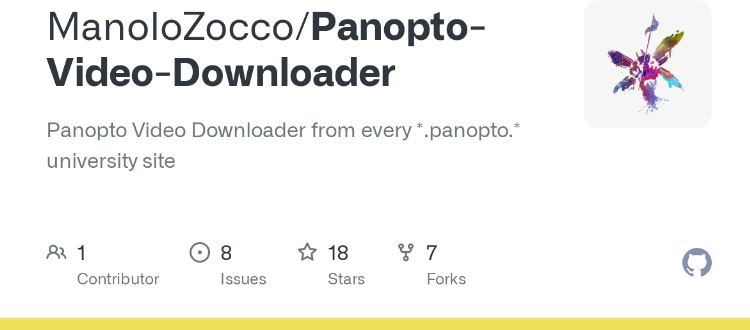
Using the Browser Extension
When you are not able to get the administrator to allow downloads for viewers. The easiest method you can use is using browser extensions to download Panopto recording. So, let us see how we can install and use these extensions:
- Open the Panopto Video Downloader Extensions Page.
- Then, click on the Add to Chrome option.
- Then, select “Add Extension”.
- That’s it! This extension is added to your browser and now you can easily download any Panopto video.
YouTube video stuck on processing? Here’s what you need to do !! ~~> ~~>
Open Video using Inspect Element option
First things first, this is the best method of the lot and works with any browser for that matter, be it Chrome, Mozilla Firefox, Edge or Safari. In this, basically you can find the video link in the page source or via the Inspect Element.
You can open this video link in a new tab to view it in your web browser’s video player. From there, you have the option to save or download the Panopto video. So, now let us see the steps that we have to follow:
- Open your Panopto Video.
- Then, right click on it and go to Inspect Element option (Shortcut : Ctrl+Shift+I ).
- Thereafter, press Ctrl+F to open the search box.
- Now, type in “.mp4” and tap Enter.
- Now, you will be able to see .mp4 extensions, now you need to select it and copy it.
- Then, paste the link into Notepad.
- Thereafter, copy the link and paste it in your browser URL and search.
- Then, the video opens and now click on the 3dots button at the bottom and select Downoad. Or, you can press Ctrl+S and choose a location to save the video at.
- That’s it !!
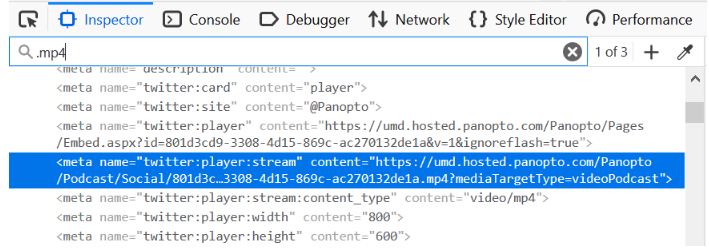
Here’s a few method up your sleeves to download videos from Twitter !! ~~>~>
WRAP UP —- Panopto Downloader !! ~~> ~~>
As a summary of this post, you have seen ample methods to download your favorite Panopto content, which is otherwise quite a complicated affair. So, what you gotta do is just follow the methods diligently. You will yourself agree that each of these methods are simple to follow even for a beginner. So, try your hand on any solution and save your favorites now. With that, until next time, see ya !! Goodbye !! ~~> ~~>
:: ~~> ~~> :: ** :::::: ** :: )) ** :: ** (( ~~> ~~>