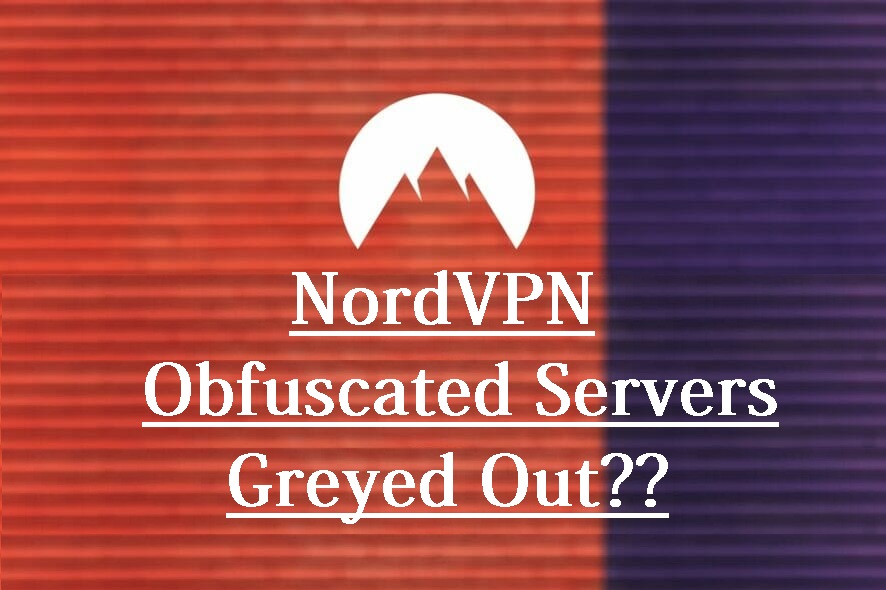NordVPN offers a whole arsenal of advanced tools to help you protect your online privacy. This includes NordVPN’s obfuscated servers, which allow you to bypass the strong and aggressive anti-VPN measures. But, sometimes these servers may be greyed out or not work or maybe simply missing from the scene. On that note, in this post, we will be looking at the possible causes and more so the possible solutions at your disposal to fix the issue of NordVPN obfuscated servers greyed out.

NordVPN Obfuscated Servers Greyed Out
NordVPN is for sure a great option for a quality VPN service. One of the most attractive features is the Speciality servers that it provides. These servers are very very useful for the day.
But, before going for the solutions for this issue of NordVPN Obfuscated servers are greyed out, you must ensure that you are using one of the platforms from below for the NordVPN:
- Windows
- macOS
- Linux
- Android
- iOS

Now, that you confirm that you are on one of the above platforms. Let’s get going with the various solutions that you have at your disposal to resolve this issue.
Want to know about VPN on your phone? Here’s everything that you need ! ~~> ~~>
Use OpenVPN Protocol
You should know that NordVPN’s special servers including obfuscated servers are only available when using the OpenVPN protocol. Therefore, I recommend that you first check if your NordVPN app is set to use this protocol, if not switch to it. And doing this will probably resolve your issue. If not, proceed to the next method.
Try Manual Activation of obfuscated servers
Once you switch to the OpenVPN protocol, NordVPN’s obfuscated servers should appear in the user interface. However, on some platforms, you can also manually enable and disable NordVPN servers on Windows and Linux.
Use OpenVPN enabled NordVPN
Note: This method is especially for macOS users.
If NordVPN’s obfuscated servers are greyed out, not working, or missing on your macOS system, you need to make sure you are using the correct version of NordVPN. In other words, try to remember where you downloaded the NordVPN installation file from and how you installed it on your Mac.
If you downloaded NordVPN from the Mac App Shop, you are currently using the version based on the IKEv2 protocol. Due to the security restrictions of the Mac App Shop, this version of NordVPN is shipped without the OpenVPN protocol, which is why you will not find obfuscated servers in the NordVPN user interface. To access NordVPN’s obfuscated servers:
- You will have to download NordVPN from their official website.
- Then, install the app manually, and you’ll get a full set of protocols, including OpenVPN.
- This will in turn, give you access to NordVPN’s obfuscated servers, which appear on the VPN’s home screen.
- That’s it! Now enjoy surfing. 🙂
Restart NordVPN
Note: This method is specific for Windows users.
As with any other software, VPN applications may experience technical problems. To fix the problem of NordVPN’s obfuscated servers being greyed out, not working, or missing, I recommend restarting NordVPN’s service as follows:
- Quit NordVPN (if active).
- Now, press the ‘Win’ key on your keyboard and enter ‘Services’.
- Or, select the Services app from the Windows Start menu.
- In the services app, locate ‘nordvpn-service’.
- Thereafter, right click on it and go to ‘Properties’.
- Next, set the ‘Startup type’ to ‘Automatic’ and close the window.
- Again, while ‘nordvpn-service’ is highlighted, select ‘Restart service’.
- Close the ‘Services’ window and restart NordVPN.
- Also, make sure you are using OpenVPN protocol.
- That’s it!
Here’s your guide to view a Private Twitter Account !! ~~> ~~>
Update and/or Reinstall NordVPN
You may also try updating the NordVPN software if the issue still persists. Or better yet, remove NordVPN from your computer and then reinstall the app from scratch. This way, any technical issues that were present before should not carry over to the latest version of NordVPN once you install it on your computer. To update and reinstall NordVPN on your computer, here’s what you got to do:
- Open your browser.
- Go to NordVPN account website.
- Enter your credentials and log in.
- Once on dashboard, select ‘Downloads’.
- Now, download the NordVPN app as per your device’s OS.
- Finally, iInstall the application following the usual steps as prompted.
- Hurray! Your work is complete. 🙂
Use Another VPN
You can opt for another VPN service like Surfshark which is equally competitive and efficient. You just need to:
- Download and install the VPN on your PC
- Launch the VPN client
- Log in to your account
- Open the Settings screen of Surfshark
- Go to the Advanced section > Select OpenVPN (TCP or UDP)
- Then, connect to any Surfshark server and enjoy. That’s it!!
Why I recommend Surfshark is, because not only does it mask the VPN traffic with its camouflage/obfuscated mode but it also provides GPS spoofing.
It is automatically activated as soon as you connect to one of Surfshark’s servers using the OpenVPN protocol (TCP or UDP).
Want to create your Instagram account without any phone number? Read on ! ~~>
Contact NordVPN Support
Now, in case you have tried all the above methods but are still not able to translate these methods into fruition. Then, the ultimate method that you have at hand is asking for help from the NordVPN Support Team. So, here’s what you got to do:
- Open your browser.
- Access the NordVPN website.
- Go to the live chat feature on its website, this is the fastest way to get help.
- Make sure to explain everything in detail, attach any screenshots if you can, to speed up the resolution of the error you are experiencing.

WRAPPING UP !! ~~> ~~>
All in all, if your NordVPN obfuscated servers do not seem to be working, it’s mostly because of the NordLynx protocol. A simple switch to OpenVPN shall allow you to re-enable the obfuscated servers and use them without much hassle. If nothing works, you can also try switching to another VPN service that supports obfuscation, such as Surfshark. On that note, until next time, see ya!! Goodbye!! ~~> ~~>
::~~> ~~> :: ** :::::: ** :: )) ** :: ** (( ~~> ~~>