Do you keep getting the error message “Something went wrong” with FuboTV, or is the platform simply not working properly? At first glance, FuboTV seems to meet all the criteria for a top-notch streaming service. The platform has an extensive catalog of TV shows, movies and offers high-quality live streams of your favorite sports. FuboTV is definitely one of our favorite streaming services when we want to sit back and watch TV like in the good old days.
However, the FuboTV platform is not free from occasional bugs and errors. One common problem besides other issues is that users, often face the FuboTV error message that “Something went wrong”. So, first of all, let’s see why do these errors occur in the first place.

Causes of FuboTV errors
The possible causes of errors in FuboTV can be narrowed down as follows:
- A widespread server problem on FuboTV’s side
- Unstable Network connection
- Using a VPN with an IP address blocked by FuboTV
- Certain technical glitches
- The streaming device has hardware problems
Now, that we have analyzed certain causes behind these errors. Let us now devote our time to learning about the solutions that we can employ to get over these errors.
Disney Plus won’t load? So, here’s some quick fixes !! ~~> ~~>
FuboTV Something Went Wrong — Fixes !! ~~>
This section devotes answers for all devices (Windows/ Mac/ Android/ iPhone/ Firestick/ RokuTV/ AppleTV). So, let us see the solutions one by one.
Restart the FuboTV App
Sometimes, a simple restart of an app solves the issue. So, this becomes the foremost method of solving this issue. Hence, if you are watching TV on your phone, set-top box (Roku, Firestick, Apple TV), or Smart TV, I recommend you restart the pre-installed FuboTV app. Here’s how to:
- Quit the FuboTV app.
- Remove it from your recently used apps list
- Thereafter, restart it.
Refresh/Hard Refresh the FuboTV page
If you are using FuboTV on your PC or via any browser, then, refresh the FuboTV website. When you perform a hard refresh, you also remove the cache associated with the web page. This will force load the latest version of the web page. So this is faster than clearing the browser cache separately. This is how to do it:
- Open the web browser and click on the reload button.
- Alternately press Ctrl+R/Ctrl+F5 (windows) or Command+R (MacOS).
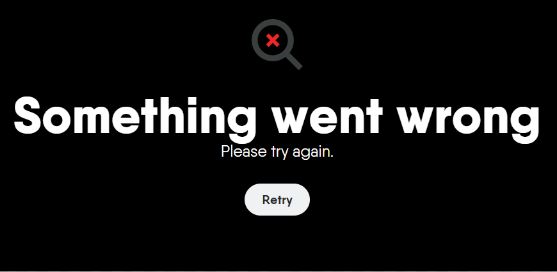
Check FuboTV server status
Sometimes, FuboTV experiences server-side issues that result in these error messages. To check if there are server issues with FuboTV, you can:
- Either visit the official FuboTV status page.
- Or, you can open the Downdetector website to check the status.
- There, you will find the live map and comments section useful.
Here’s how to install Pluto TV app on your Smart TV !! ~~> ~~>
Check your Network Connection
Sometimes, there may be issues with your network connection that is the root cause of you not being able to use FuboTV properly. So, if your router is not accessing the internet properly, this can mean that your device does not have good network coverage. In order to check your network connection:
- Open your browser.
- Go to the fast.com website or the Ookla website.
- Thereafter, run a speed test therein to get the proper network speed status.
- Now, if you find any issues, you may switch to another wi-fi or may restart your router and wait for sometime.
Restart your Device
Simply restarting your streaming device may be a good solution. This step will kill all other background processes that might interfere with the FuboTV app or take up significant internet bandwidth. To do this:
- Turn off the device you are using to stream FuboTV and also turn off your TV.
- Then, unplug the power cable and the HDMI cable.
- Wait for about 1-2 minutes before plugging the cable and turning the device ON.
Watch FuboTV in Incognito Mode
When you use FuboTV on an incognito site, the extensions or plugins will not be used for the site unless the settings allow it. So, with this step, we can determine if a browser extension is responsible for the FuboTV platform not working. To access the Incognito Mode:
- Open your browser and then, press Ctrl + Shift + N keys together.
- Or, click the 3-dots button and select the New Incognito Mode.
Use FuboTV on another Device
There is also a possibility that FuboTV may not work due to the device you are using. This could be due to an incompatibility caused by a recent update to your device’s kernel. So, try using the FuboTV stream on another device. You can also check for software updates for your device and update it.
Want to get ESPN Plus on your Smart TV? Learn to find out how !! ~~> ~~>
Un-Install and Re-Install the FuboTV App
We often find that reinstalling is one of the most effective solutions to various FuboTV issues. To do so:
- Press and hold the FuboTV app icon.
- Thereafter, click on Uninstall.
- After, the app uninstalls. Open Play Store.
- Again, look for FuboTV app > Click on Install.
- That’s it! Your application is gonna install in a few moments.

Use a VPN
If you are not in the US, you will understandably not be able to access the platform. You will get the error message “fuboTV is not available in your location”.
So, you could use a VPN to disguise your location by making your IP address look like you are in the US. However, FuboTV has sophisticated methods to check if you are using a VPN. But, try using a good VPN like NordVPN and ExpressVPN that work best with FuboTV.
Want to do video-conferecing on your Smart TV? Here’s how to install the Zoom app !! ~~> ~~>
Contact the FuboTV Support —- FuboTV Something Went Wrong ~~>
The last resort that you have in case your FuboTV issue is still not resolved is contacting the FuboTV support team. To do so:
Using FuboTV Help Center page
- Open the FuboTV Help Center page.
- Then, choose the “I am having technical problems” option.
- Thereafter, fill out the form with your contact information and also briefly describing your FuboTV issue, attach a screenshot if you may.
- That’s it!!
Alternately: You can also contact the FuboTV Support Team via their Twitter handle @fubosupport.
WRAPPING UP !! ~~> ~~>
Wrapping up this post, I can proudly proclaim that you’ve got a view of the various methods; that will help you get over the FuboTV Something Went Wrong and other errors. What you got to do is, just follow the methods above diligently. All the steps mentioned here are easy to follow even for a beginner and will surely resolve your issue. So, try your hand on any solution. On that note, until next time, see ya !! Goodbye !! ~~> ~~>
:: ~~> ~~> :: ** :::::: ** :: )) ** :: ** (( ~~> ~~>
