A great Instagram Profile/Display Picture is the first thing people notice when they see your profile. So, it may take you a while to choose the perfect photo. It becomes all the more critical to pitch a perfect photo if you run a business or represent a brand. Thus, finding the perfect picture is an important task. Besides these trivial but crucial issues, what will you do if your profile picture doesn’t change? So, if you are wondering why won’t Instagram let me change my Profile Picture, then, do not worry, as you have come to the right place for the right answers. So, leave your worries out and ride along with me on this journey.
In this post, thus, we will see answers to that pertaining question of not being able to change your profile picture.
Not able to post on Instagram? Here are some quick fixes to this problem !! ~~>
Instagram Profile Picture Problems Types
- One common issue Instagram users have told us about is that their accounts kept displaying the default avatar picture.
- Even after they uploaded a new one, the changes were not applied.
- As a result, their Instagram profile picture seems to be missing or not displayed.
- Apart from that, some users get the error message “The photo could not be changed” when they try to upload a Profile Picture.
- Some users also report that they cannot change or edit other parts of their Instagram profile, such as their bio, website, username, etc.
So, let’s see some solutions for this problem:
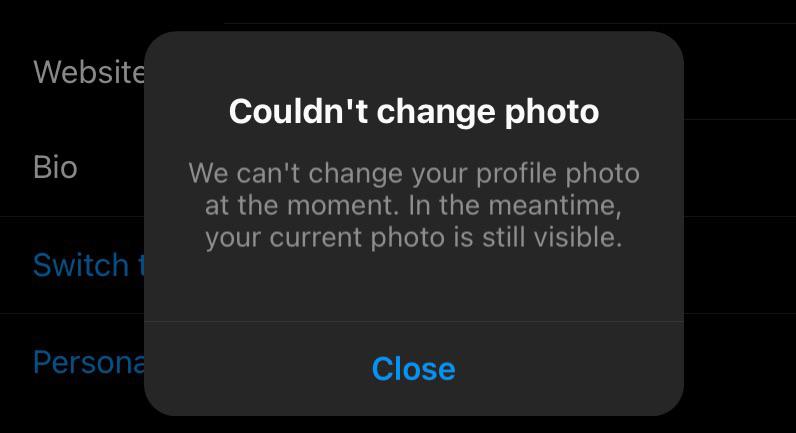
Sign-in again into your Account
For starters, we recommend that you log in to your Instagram account again. This way, you will update your credentials and your session. This may allow you to review and change your Instagram account profile again. Also, you will not be able to make profile changes if you are not logged into your account correctly. So, to log out from the Instagram app on your mobile device, do the following:
- Open your profile page (tap on your profile picture icon).
- Then select the menu icon on the top right and select Settings ⚙️ from the menu.
- Thereafter, scroll down and select Logout.
- Then, highlight your account and select Logout again.
- Once you are logged out, you can exit the app and restart your phone.
- You can then sign back in to the same Instagram account and try to change your Instagram profile picture again.
Want to create an Insta Account without using a Phone? Here’s the way out! ~~>
Update your Instagram App
One of the first steps you should try is to install any upcoming Instagram updates. Maybe there is a current issue where users cannot change their Insta profile picture through the app. Therefore, Instagram may release a fix for this in the next update.
If you are using the latest version of Instagram, you can be sure that it is free from bugs and glitches that might cause various errors. To check for updates:
- Open your App Store (iOS users) or the Google Play Store (Android users).
- Then, go to the Instagram app page and if updates are available, tap the Update button.

Check your network connections
As you may know, you need an internet connection to update your Instagram profile. If your internet connection keeps dropping, it may prevent your Instagram Profile Picture from uploading and changing completely. Because of this, you may see the error message “Photo could not be changed” or your Instagram profile picture may not be displayed or changed.
Overall, we recommend that you test your internet speed to make sure that it is working properly and is not too slow. For this purpose, we recommend a quick speed test at fast.com. If you notice a relatively slow speed after that, we recommend that you take the following steps to improve your Internet connection:
- Restart or turn off your Internet/Wi-Fi router.
- Then, turn on Airplane Mode ✈️ and again turn it off.
- Thereafter, connect to another Wi-Fi network.
View Instagram without an Account? Here’s your ultimate go-to guide !! ~~>
Switch between mobile Data and Wi-fi network
We believe it might be due to the restrictive mobile data settings that are enabled, such as low data transfer mode or low power consumption mode. In order to save mobile data or the battery, certain functions that require the Internet might be stopped.
That being said, switching between mobile data and Wi-Fi can improve your Internet connection so that your Instagram Profile Picture uploads run smoothly.
Change your Profile Picture
You may also try changing your Profile Picture, as it may be that the picture you have uploaded is not up to the standards of Instagram. So, it may be for the better that you change your Display Picture. This will surely solve the issue.
Can’t log in to Instagram? Here’s the quick fix !! ~~>
Change your picture format
Instagram supports the .jpeg image format. So, you need to check if the image that you have uploaded as your profile picture is of the appropriate format. It may be sometimes, that the photo you upload is of another unsupported format say .tfv. Therefore, you need to change the picture format to .jpeg, and then it may display.

See every photo someone likes on Instagram !! ~~>
Contact Customer Support
If none of the methods can fix the problem, the ultimate method you can use is to contact the Instagram Help Center to make a request. Instagram’s help center has helpful guides to help you with any issues you may be having with the app. Here is how to do it:
- Open your browser.
- Search for “Instagram Help Center”.
- Now, open the page and click on “profile picture troubleshooting” link on the website.
- Follow the subsequent instruction and raise the issue.
- The problem will easily resolve within 24 hours.
Does Instagram Notify when you screen record a story? ~~>
WRAPPING UP !! ~~> ~~>
Till now, in this article, we have seen a lot of easy and simple methods to follow. You simply need to follow the methods and the subsequent steps given above and solve your issue of why won’t Instagram let me change my Profile Picture. If you also have any other thoughts or methods up to your sleeves. Then, do share. I hope that this post is to your utmost satisfaction. On that note, until the next time, see ya !! Goodbye !! ~~> ~~>
:: ~~> ~~> :: ** :::::: ** :: )) ** :: ** (( ~~> ~~>
