We all know that Instagram Reels is Instagram’s answer to TikTok. On Instagram Reels you can create short, engaging clips to share with your followers. But, sometimes they may not work, and you may face problems like Instagram Reel Music not working. But, don’t worry, here in this post, we will be seeing some solutions for this problem. So, let us look at the different solutions right away one by one.
Instagram Reel Music Not Working
In this section, we will be looking at varous methods that will help us deal with this issue of Instagram Reels not working. So, let us go through these methods and make Instagram Reels work again.
Note: Some of the methods below will delete your Instagram drafts. Save any drafts you want to complete before logging out of the app, clearing the cache, or deleting the app.
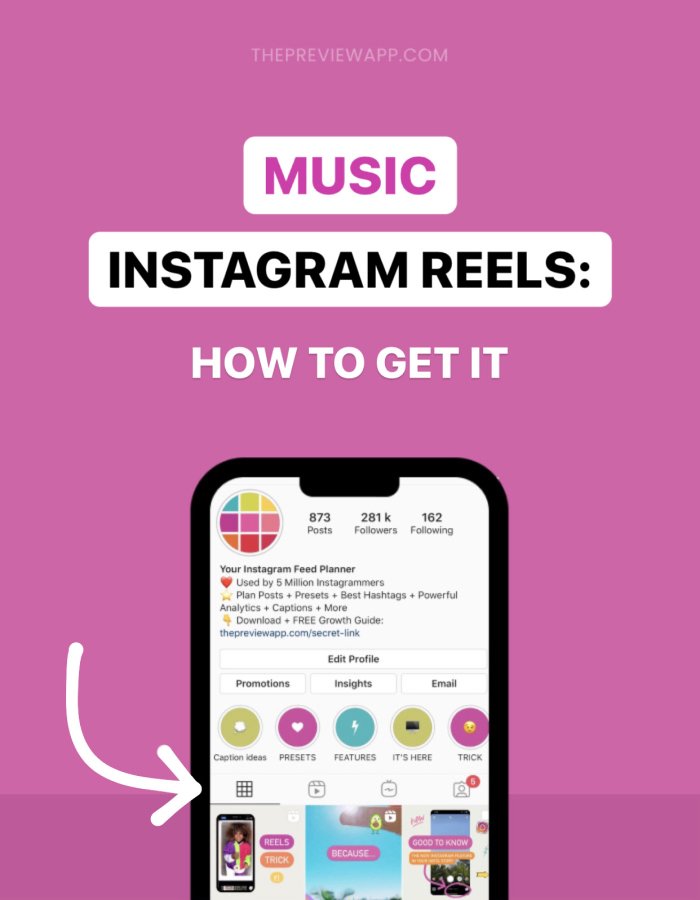
Is Instagram Sound Not Working? Here’s what you need to do !! ~~> ~~>
Check Instagram Reels across all Access Points
To check if Instagram Reels is not showing up or working properly at all, first check the different access points:
Navigation Bar
- Check for the options in the navigation bar.
- You will find that in the navigation bar at the bottom you have got the Reels option in the middle.
New Post Screen
- Tap on the “+” sign at the top left to create a new post.
- Now check if the “Reels” option is displayed on the bottom tab.
Check the Explore Screen
- Tap the search bar to bring up the Explore page.
- Now see if “Public Reels” is displayed in the search results area.
Check the Stories Screen
- Open “Instagram Stories”.
- Now check if the “Reels” option is at the bottom.
How to view Instagram stories without them knowing? Here’s the way !! ~~>
Sign out and sign in again
A temporary error or glitch in your Instagram account may be the reason why Reels is not working. The easiest way to fix this scenario, especially if you have multiple accounts logged into your Instagram app, is to log out of your account and then log back in:
- Open Instagram App.
- Then, tap on your profile picture.
- When your profile is displayed, tap the hamburger menu(3-dots) button
- Then, tap on “Settings” > “Logout”.
- Now, if you have multiple accounts then, you will need to select your account that you want to logout from and then select “Logout” again.

Here’s how to create Instagram account without any phone number !! ~~>
Clear Cache Data
To reset the Instagram app to the state it was in when you originally downloaded it, try clearing the cache data. Here’s how you do it:
- Open “Settings” App.
- Then, go to “Apps” > Instagram.
- Now, under “Usage”, select “Storage”.
- Select “Clear cache”.
Uninstall and Reinstall the App
Not having the latest version of an app may result in having bugs and issues like the one that we are discussing in this post. Therefore, you should either update the application or uninstall the application and then reinstall its latest version. Here’s how you do it:
To Un-install Instagram
- Open “Settings” App.
- Then, go to “Apps & Notifications” > Instagram
- Thereafter, tap on “Uninstall” and then tap “OK.
To Re-install Instagram
- Open Play Store.
- Now, search for Instagram in the search bar.
- Thereafter, tap on Install to install the application.
- That’s it! Hurray, you have successfully installed the application.
Update your Device
It may be that the device you are using may be the reason for your problem. So, you should make sure that your device has the latest version of OS installed to support the Instagram Reels feature. Here’s how to update your device:
- Open “Settings” App.
- Then, scroll down and tap “System” > System Update
- Thereafter, tap on “Check for updates”.
- Your device will check for pending updates and install them if one is available.

Can’t login into Instagram? Here’s what you go to do !! ~~> ~~>
Contact Instagram Support
If you have tried all the above methods but still are unable to solve the issue. Then, contacting the Instagram Support Center is the ultimate method for you. Here’ how to contact Instagram Support:
- Open Instagram App.
- Then, sign in to your account.
- Thereafter, tap on the hamburger menu.
- Next, select “Settings” > “Help”.
- Now, tap on the prompt “Report a problem” that appears.
- Thereafter, you need to enter your issue. Let’s say: “The Instagram Reels feature cannot be thus displayed or used”.
- Finally, tap on the “Send” button.
- Thereafter, what you can only do is await a response from the Instagram Support Team.
WRAPPING UP !! ~~> ~~>
The methods above mark the end of this post on how to solve the issue of Instagram Reel Music not working. Thus, in this post, you have seen quite a lot of methods like updating your application et all to solve the issue. I hope that this post works out well for you and is worth the wait for you. On that note, until next time, see ya !! Goodbye !! ~~> ~~>
:: ~~> ~~> :: ** :::::: ** :: )) ** :: ** (( ~~> ~~>
