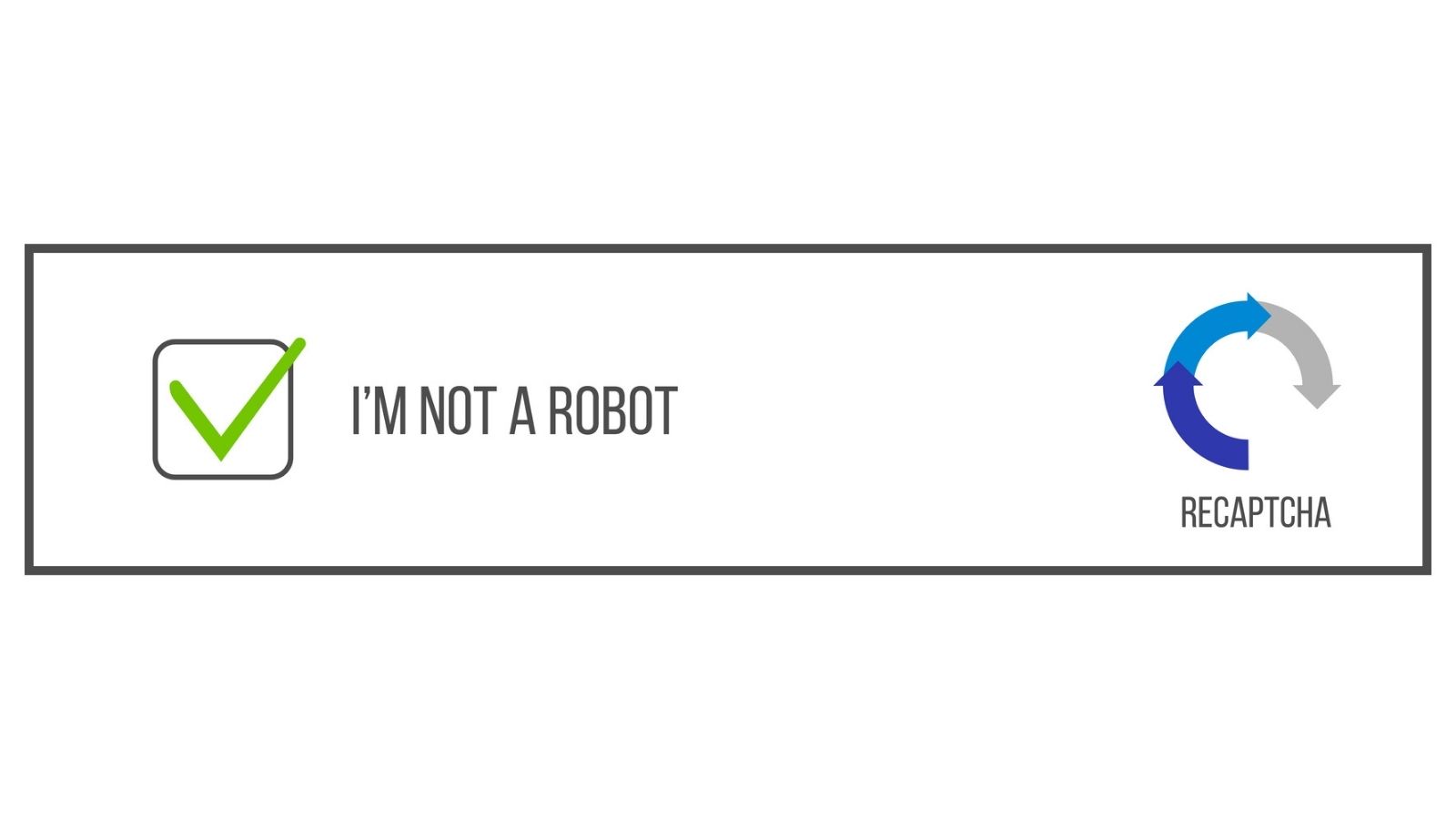In this post, we will be looking at the Hulu Captcha Not Working. If you want to stream your favorite content on Hulu through your TV, you will need to log in to the TV. Unfortunately, your Hulu may refuse to let you log in to the device for various reasons. We would like to help you understand the causes of this unpleasant problem and give you simple ways to fix it.
You would be thinking why is Hulu refusing to let me sign in on my TV? It could be an incorrect Hulu account password/username, issues with your subscription, issues with the Hulu server, or glitches in the app. Restart the Hulu app and streaming device, turn off your TV, update the app, reinstall the app, clear the app cache. This way, you can fix the exact reason why you can not log in with Hulu on your TV in a few minutes. So, what are you waiting for, let’s get started with the topic right away?
First things First
What’s in a Captcha? It is a typical challenge-response test system used in the computer world to verify and validate a user as a human. It was first used in around 1995s, with the term being first coined in 2003 by John Langford and his mates.

Now, what’s with Hulu? Here again, Hulu is an American streaming platform, providing a wide array of movies, classics, and television series from renowned associations. It is a sort of subsidiary of Walt Disney. It started off as a joint work among NC and NBC Universal and PEP. In the decade gone by, Hulu was the first platform to add Plus to its name to launch a subscription service. Now, we have known about Hulu, as much as is enough. So, let’s now get ahead with our main topic.
Disney Plus Won’t Load? Here’s what you got to do? !! ~~> ~~>
Hulu Captcha Not Working
Sometimes Hulu will not allow you to log in with Recaptcha, no matter what you do. This service helps Hulu confirm that a human is using the system and not a robot. Some of the most common reasons why it does not work are:
- VPN services interfering with Hulu services.
- An outdated browser.
- Malwares infecting your browser.
- Maybe the system has classified your IP as fishy..
So, what are the solutions up your sleeve to counter this problem? Let’s see them one by one.
Updating your Browser
Chrome Users
- Open your Chrome browser.
- Now, tap on the 3-dots button.
- Click Help and go to “About Chrome”.
- Now, wait for sometime as the system automatically checks for and installs the latest update.
- Thereafter, restart your browser and test again to see if this fixes the issue.
Firefox Users
- Open your Firefox browser.
- Go to Menu options(3-dots) and click on Help.
- Now, tap on “About Firefox” > Update
- Thereafter, restart your browser and test if this fixes the problem
Network Check
You may do well to check if you have an active internet connection. Because connection fluctuations hamper all the fun.
- Open a new webpage using your browser, to verify if you have a proper and stable network.
- Also, you may check your network speed by visiting the fast.com website and running a speed test.
- In case the speed is not apt, you may connect to another wi-fi network.
- Or, try again after sometime.

Check Server Status
There might be an issue with the Hulu Servers themselves. So, you may do well to check the server status. Because it might be that you are looking up various solutions but the issue is not with the solutions but is with the Hulu servers. Therefore you need to :
- Visit the Downdetector site and check the status of your application.
- If there is an issue then you will get the propr status.
HBO Max Keeps Buffering? Need help? Don’t worry here’s what you need !! ~~>
Clear Application Cache
If you are unable to login into the Hulu app, it may be that it is due to corrupt cache data. So, if you find that there is some cache memory piled up, then, you shall try clearing the cache data and fix your issue. Here, is how to do it:
- Open the Settings app > Apps and Notifications.
- Then, go to View All Apps.
- Thereafter, select Manage Apps.
- Look out for Hulu and tap on it.
- Then, select Memory and Cache to clear it.
- Next, select the Force Stop option and close your app.
- Finally, restart the app and most probably your issue will fix.
Disable VPN Services
Sometimes people use certain Virtual Private Networks (VPNs) like NordVPN, TurboVPN, and Express VPN and that may be interfering with your application. Thus, hampering your application. Hence, you may try disabling the VPN services and see if your issue is resolved.
Disable Ad Blocker
To disable an ad-blocker follow these steps:
- Open your browser and click on the More(3 dots) option at the top-right corner.
- Next, click on the “More Tools and Extensions” option.
- Thereafter, select Adblock and disable it.

Contact Hulu Support –> Hulu Captcha Not Working
Now, that you have tried the various solutions up your sleeve but, still can’t find a fix to the issue. Then, the ultimate method that you have is the one wherein you contact Hulu Support. The Hulu Support team will definitely identify the true nature of your problem and also fix the issue. Here is how to come in touch with them:
- Access the Hulu Contact Us page in your web browser.
- Then select the topics that best describe your problem.
- In this case, we recommend you select Device Setup and Login, and then Email and Password Do not Work.
- Then click “I still need help” to access the contact methods.
- Thereafter, you will get several options to choose from like live chat, communicating with Hulu or even a phone call.
- Thus, you may proceed with any setting and get your issue fixed.
Can’t log in to TikTok? Here’s your go-to guide for a fix !! ~~> ~~>
SUMMING UP — Hulu Captcha Not Working~~>
You shall not let any issue stop you from logging in to your TV and enjoying your favorite entertainment movies and shows. You just need to follow any of the above methods and get your issue of the Hulu Captcha Not Working solved. These fixes as you can see are basic and hence can be practiced even by a beginner. So, worry not and just follow these methods. On that note, until next time, see ya!! Goodbye!! ~~> ~~>
:: ~~> ~~> :: ** :::::: ** :: )) ** :: ** (( ~~> ~~>