Are you looking for the steps and procedures on how to delete the Parler account by yourself without necessarily running to the data center or friends? If so, then you have come to the right place, because here you will learn how to delete Parler Account. And, not only that you will also learn to deactivate your account at any time too.
Meanwhile, Parler is an unbiased free speech social media that focuses on protecting the rights of its users. Create your own community and enjoy real-time content and news. Before, you proceed with the process, here is a word of caution.
Please Note: Deleting your Parler account is only an option for people who are absolutely sure that they will never return to Parler, and who do not mind starting all over again if they do change their mind.

How to Delete Parler Account
You have given Parler a chance, but it’s just not your thing. Instead of uninstalling the Parler app and leaving your account unchanged, I say you should delete your Parler account completely. This way, your personal information will also be safe. Although, no platform can nowadays claim to be 100% hack-safe.
Also, you may think about joining Parler again and need access to your old account. Or you may have deleted your Parler account “accidentally” or unintentionally.
To delete Parler Account (Smartphone Users)
- Open your Parler app.
- Next, click on the three dots.
- Then go to the Settings and Privacy tab.
- Now, select the “Delete Account” option from the “Right” tab.
- Finally, enter your account password and click the OK button.
- That’s it! Your account deletion is complete.
Web Users
- Open Parler site.
- Log in to your account.
- Next, click on the three dots.
- Then go to the Settings and Privacy tab.
- Thereafter, select the “Delete Account” option.
- Finally, enter your account password and click on “Delete Account”.

Using Email to Delete your Account
- Open your registered email account.
- Now write an email to info@parler.com with the subject as “Request to Delete Account”
- Thereafter, write the body and send the email.
Now, let us see what to do and what methodology to follow if we have accidentally deleted your account and want to recover it.
Here’s a quality read on how to download Parler app on Android and iOS ~~>
How to Recover Deleted Parler Account
There are a few methods to recover your deleted Parler Account if it is possible to the minimalist possibility too. So, let us see these methods one by one here.
Using Login Form
- Open the official Parler site and click on Login.
- In the login form, select the Account Recovery option.
- Then, check the option that best describes your situation.
- Next, you will need to enter either your Parler email address or your username, depending on which option you checked.
- Then click on submit.
- Thereafter, you will get a mail from Parler with the method to recover your account.
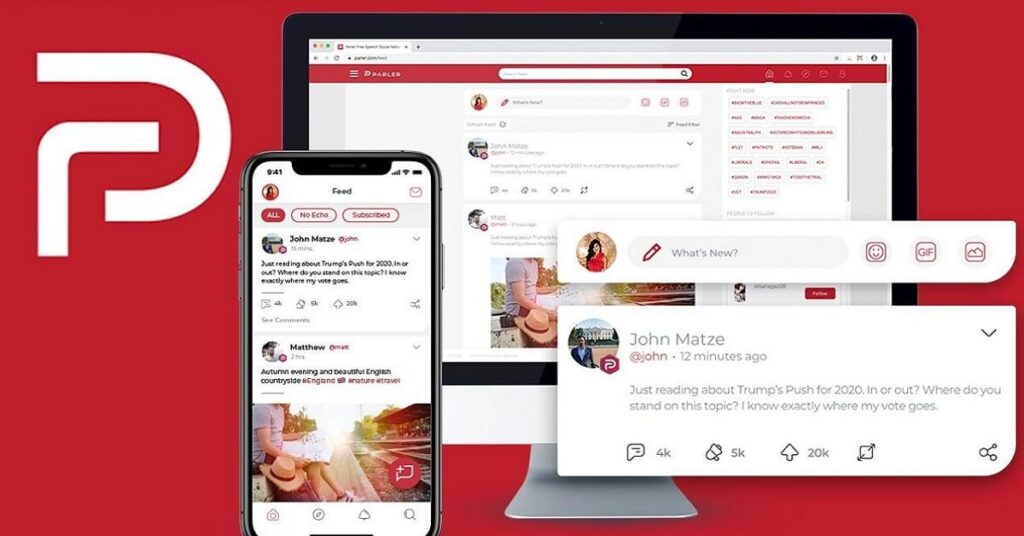
Contact Parler Support
- Open the official Parler site.
- Then, click on “View More”(left of the webpage) > “Feedback”
- Thereafter, select your issue, say support in this case.
- Then briefly describe that you would like to restore your Parler account.
- Thereafter, click on Submit.
- That’s it! You will get a response from Parler on your registered email to restore your account.
Note: You can also send an email to support@parler.com with your issue.
WRAPPING UP !! ~~> ~~>
If you face any difficulty in deleting your Parler account, feel free to comment and post so that we can reply to you promptly. In the meantime, you can follow this post, and I am sure you can easily delete your account and even restore your account using the methods I have mentioned above. Just follow them and relax. On that note, until next time, see ya!! Goodbye!! ~~> ~~>
:: ~~> ~~> :: ** :::::: ** :: )) ** :: ** (( ~~> ~~>
