You have just opened HBO Max for your favorite pastime show with subtitles or captions. But, find that HBO Max subtitles not working, what will you do now? Actually, it’s very handy to have CC or subtitles on board because it lets you understand what the characters are talking about if you are not a native English speaker. It also allows you to better understand a foreign movie like the popular South Korean movies because let us face it, most people do not speak Korean.
So, now the question arises that how can you fix this problem of HBO Max subtitles not working. Don’t worry, here in this post, you will learn about the same. I will be bringing out quite a few solutions to tide over this crisis of yours.

HBO Max subtitles not working ~~>
In this section, you will see a lot of ways to fix this issue and work your way out of this. So, let us get started with it right away.
Restart and Reload
It has been found that simply restarting the HBO Max app or reloading the HBO Max website if you are using a web version can fix the issues, even if the portal did not load correctly the first time. A restart/reload will terminate the previous instance and launch a new one that provides a newer startup, so you should not encounter any errors you encountered before.
Android & iOS devices
- Go to the Home screen.
- Thereafter, navigate to Recent Apps and find the instance of HBO Max, that your recently switched out off.
- Now, you can swipe up to quit.
- Just open the HBO Max app as usual and you are done.
PC Users (Web)
- On the web, all you need to do is reload the page by pressing Ctrl+R on Windows and Command+R on macOS.
- You can also use the “Reload” button of the respective browser and you are all set.

Checking your Internet Connection
HBO Max is an on-demand streaming service, which means it needs a stable and reliable Internet connection to receive audio, video, menu, subtitles, and all other services. If the Internet connection is not stable or slow, you will have problems downloading some content. In this case, it’s probably the subtitles you are struggling with.
To check this, go to Ookla Speedtest or Fast.com to check uplink and downlink, ping, and other information. You also need to reset the Wi-Fi router and check if it’s a problem with the router itself. As usual, many devices are involved in delivering HBO Max content, so any affected connection can cause problems. Continue if you have not been able to fix the problem yet.
Signout and sign-in again
This is a general solution that ensures that all temporary files are deleted and with them the errors and glitches. Let us see how to do it:
Android & iOS
- Open the app on your device.
- Go to Profile.
- Thereafter, click on the settings icon and go to Manage Devices.
- Tap on the huge option “Unpair all devices” and that’s it.
Web Users
- First, open HBO Max on the website you are logged into.
- Go to the top right corner and go to Profile.
- Go on to Manage Devices.
- Thereafter, select the option to log off all devices.
Clear the browsing data
This is a simple method that requires you to clear your browser cache, that’s all. Here is how to clear your browser cache when using HBO Max in your browser:
- Open your browser.
- Now, go to “More”.
- Thereafter, select “Settings” and then “Privacy and Security”.
- Go to the “Clear browsing data” settings.
- Next, check all the specified values except for passwords in case you forget them frequently.
- Click the “Clear Data” button and the data will be gone.
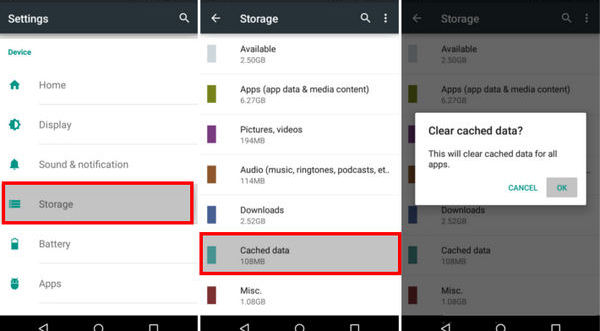
Want to know, how to get the HBO Max on PS5? Read on for more info !! ~~>
Clear the cache data
To clear the cache data:
- Open Settings on your device.
- Then go to Apps and look out for your app “HBO Max”.
- Next, go to Memory and press the two buttons “Clear Data” and “Clear Cache”.
- Finally, you could clear the cache. Open the app and check if everything works properly or not.
Update your application
To update your HBO Max application and solve your problem of subtitles not working:
- Go to the Play Store on your Android device / App Store on your iOS device.
- Go to My Apps & Games on your Android device / Profile icon on your iOS device.
- Look at the list of apps you have installed and search for HBO Max.
- If you see the “Update” button next to the app, it means that the HBO Max app has an update pending that you need to complete.
- Now, click on “update” and that’s it!
Use another device
Just use the same credentials as you would on a new device. If everything works, there is something wrong with your primary device itself. This could be anything from changed settings to malware. If the problem with HBO Max subtitles not working also occurs on another device, the app is responsible.
Use Incognito Mode
You have used incognito before, right? It’s a masked version of browser tabs that prevent cache, history, and activities you do online from being recorded in a sense. You can use this feature to check whether HBO Max is running properly and the subtitles are working or not.
Safari, Microsoft Edge & Google Chrome: Ctrl+Shift+N (Windows); Command+Shift+N (macOS);
Mozilla Firefox: Ctrl+Shift+P (Windows); Command+Shift+P (macOS).
Re-install the application
As simple as it may sound, reinstalling an app after uninstalling it can do wonders. Since uninstalling the app removes the cache and other temporary files, you are basically installing a new app that should not contain any corrupted files or errors that cause the problem of non-functioning subtitles or out-of-sync subtitles. Uninstalling an app can vary depending on OS, but it is done in a few seconds.
Once you have uninstalled the app, restart the device and reinstall the HBO Max app. That’s it! You are now good to go and enjoy your HBO Max application.
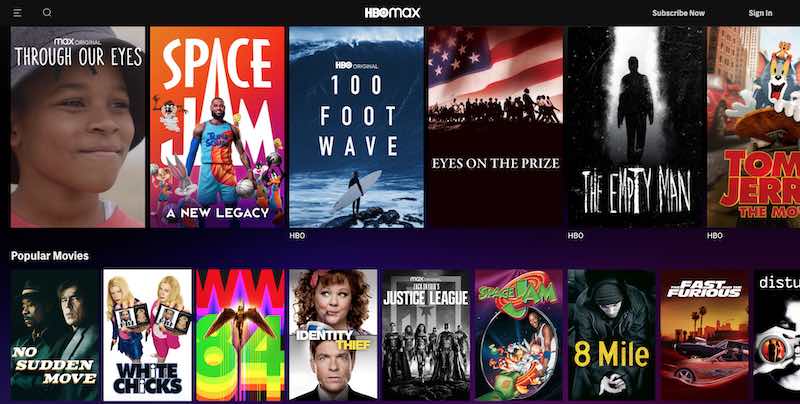
SUMMING UP !! ~~> ~~>
By now I hope that this post does help you in tiding you over your crisis of the HBO Max subtitles not working. As you can relate, we have discussed a lot of methods that are quite easy to follow and process. Thereby, solving your problem and relieving you of your worries. There are some other ways too like using another network to access the application or using any VPN or the ultimate method, which is to report the issue to the HBO Max support. On that note, until next time, see ya !! Goodbye !! ~~> ~~>
:: ~~> ~~> :: ** :::::: ** :: )) ** :: ** (( ~~> ~~>
