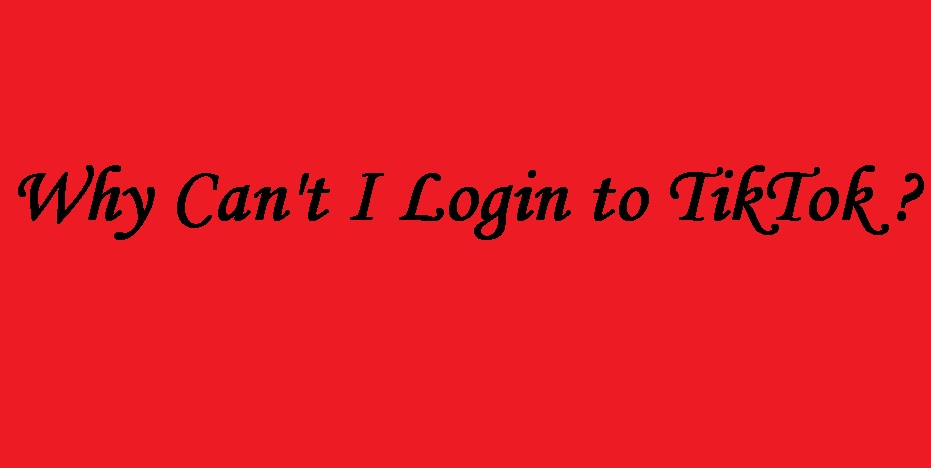TikTok is undoubtedly one of the most popular social networking apps on the market. So if your TikTok account is locked or lost, you may be disappointed if you miss the hottest trends. You may also wonder why I can’t login to TikTok?
For some, TikTok has even become a career choice and a source of income. Therefore, it is concerning when content creators themselves are locked out of their TikTok accounts. Others use TikTok to relieve stress by watching short comedic videos and more.
Let us not forget about all those dance tutorials we love and obsess over too!
However, your account may be locked or you may not be able to log in for various reasons. So, we have taken a look at a handful of them, as well as solutions to help you restore your TikTok account so you can scroll through your feed again!
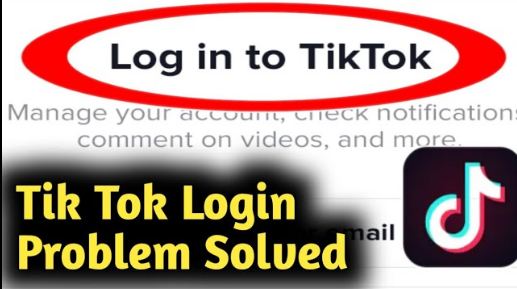
Why I Can’t Login to TikTok
There are various causes of this problem wherein you may wonder, “Why I Can’t log in to TikTok?” Maybe there is an issue with your network, a problem with the TikTok servers, or maybe an issue with the app itself. It may also be that maybe all the reason behind this problem is your malfunctioning device. So, let us the methods that I am giving below to check up on the issue and resolve it.
Network Check
You must first check if you have an active internet connection. Because, if you have frequent internet connection fluctuations then you will not be able to get the latest fun.
- Open a new webpage using your browser, to verify if you have a proper and stable network.
- Also, you may check your network speed by visiting the fast.com website and running a speed test.
- In case the speed is not apt, you may connect to another wi-fi network.
- Or, try again after sometime.
Check Server Status
There might be an issue with the TikTok Servers themselves. So, you may do well to check the server status. Because it might be that you are looking up various solutions but the issue is not with the solutions but is with the TikTok servers. Therefore you need to :
- Visit the Downdetector site and check the status of your application.
- If there is an issue then you will get the propr status.
Clear Application Cache
If you are unable to login into the TikTok app, it may be that it is due to corrupt cache data. So, if you find that there is some cache memory piled up, then, you shall try clearing the cache data and fix your issue. Here, is how to do it:
- Open the Settings app > Apps and Notifications.
- Then, go to View All Apps.
- Thereafter, select Manage Apps.
- Look out for TikTok and tap on it.
- Then, select Memory and Cache to clear it.
- Next, select the Force Stop option and close your app.
- Finally, restart the app and most probably your issue will fix.

Restart Your Device
You have cleared the app cache and are still not able to log in, then you need to restart your device. Because it may be your device is lagging. So, you need to restart as this will kill all running processes and refresh your device memory.
- Press and hold the device power button until you see the power options.
- Select the Restart option.
- You may also force restart your device by holding down the power button for around 5-10 seconds.
Check Permissions
It may be your device does not have proper permissions and hence it is not able to work efficiently. So, you need to check and give all the relevant permissions and then only will you be able to use the app properly and login into TikTok:
- Go to Settings.
- Thereafter, go to Apps and Notifications.
- Then, go to “installed apps”, and search TikTok and open it.
- Next, go to the Permissions tab and turn on the various necessary permissions.
- Now, open TikTok and login into your account.
Updating TikTok
One of the best methods is updating your application. Sometimes, due to an outdated version of the TikTok application, the app does not function properly. So, you need to update your application to fix certain bugs and begin to use the app properly by logging into your account.
- Open Google Play Store on your device and look for TikTok.
- Check for updates and then if there are any then update the app.
- Next, after installing it, launch the application and get your issue fixed.
Reinstall TikTok
Another method that you try is uninstalling TikTok and then, reinstalling it. But, before that, you can check if all other apps are working just fine. In case, if it does so then you may continue with reinstalling TikTok. For this, you need to:
- First, open Google Play Store and search “TikTok”.
- On the next page, click on uninstall, to uninstall/remove the app from your device.
- Then, wait for some time and again click on the Install button now to reinstall the application.
- After the process is complete, you can then, open TikTok and sign-in into your account happily ever-after.
Disable VPN Services
Sometimes people use certain Virtual Private Networks (VPNs) like NordVPN, TurboVPN, and Express VPN and that may be interfering with your application. Thus, hampering your application. Hence, you may try disabling the VPN services and see if your issue is resolved.

Use TikTok in Incognito Browser Mode
For this, you need to:
- Open your general browser.
- Tap on the 3dots button and select the “New Incognito Window” option.
- That’s it! A new incognito mode will start in your browser.
Alternatively: You can also press the buttons Ctrl + Shift + N to open a new working incognito window.
Disable Ad Blocker
To disable an ad-blocker follow these steps:
- Open your browser and click on the More (3 dots) menu at the top-right corner.
- Next, click on the “More Tools and Extensions” option.
- Select Adblock and disable it.
Contact TikTok Support Center
If you have tried all the above solutions and still come down to this solution and this is the ultimate step to resolve the issue of not being able to login into your TikTok account. You may contact the TikTok Support Center. This will surely solve the issue at the most in 24-48hours. All you need to do is open the TikTok Support page and fill out the Feedback form there. Or, you may even email them with your issue.
SUMMING UP !! ~~> ~~>
To wrap up this post, you have seen quite a few methods that will help you to resolve the issue of can’t log in to TikTok. You need to just follow the steps given above and follow this guide diligently. All the steps mentioned here are easy to follow and get your issue resolved, even for a beginner. On that note, until next time, see ya !! Goodbye !! ~~> ~~>
:: ~~> ~~> :: ** :::::: ** :: )) ** :: ** (( ~~> ~~>