In this post, we will learn about Twitter to mp4 conversions, that is, how we can download videos from Twitter. More specifically, we will talk about the “Twitter Video Downloader”, a free online tool that allows you to download videos from the Twitter platform. It helps you download videos from Twitter in a super-easy way. With this video download tool, you can easily convert any Twitter video to an mp4 file and save it on your device. You can also download any video to watch offline too.
Twitter ~~>
Twitter is a huge platform and one of the leading social media for debates and world news. It offers everyone a platform to talk about world events, upcoming debates, and national and international events. It is ideal for getting in touch with a political figure or celebrity. Besides, it is one of the well-known social media platforms out there, with its global recognition.

Twitter users can post videos, pictures, gifs, and texts and stay connected with their friends, famous personalities, and followers alike. However, Twitter does not offer its users the option to download tweets, videos, or media offline. So, many users have always wanted to download videos from Twitter, but have not been able to do so until now. But not anymore!
Downloading videos from Twitter has now become easy said and easily done too, for everyone. To save your favorite videos offline to watch them later, just visit the Twitter video downloader.
Learn how to download a Twitter GIF this year !! ~~> ~~>
Twitter to mp4 <–> How to download videos?
To download Twitter videos, a well-known tool out there is the Twitter Video Downloader. An easy-to-use tool for anyone who wants to download a video from Twitter. You do not have to be a tech-savvy person, even a non-tech-savvy person can save a video offline with this free online tool.
To make the best use of the tool, you just need to follow some short and quick steps to download videos from Twitter :
- The first step is that you need to open Twitter in your internet browser or app.
- Twitter Video Downloader needs the link of the video or gif media you want to download. To do this, simply search for the posting status with video.
- This is a professional, efficient video downloader that restores the exact quality of the video you choose. Make sure that the quality of the video meets your expectations!
- Now comes the crucial step that you need to follow. Copy the URL of the post or the link to the video. You can copy the post URL from your internet browser or you can also copy it by selecting the SHARE button on any post on Twitter.
- After getting the URL, open the Twitter Video Downloader. Then paste the URL of your video into the white download field of the tool and click the Download button next to the toolbar.
- 5:- Our system will process the post URL and offer you all the video formats available for this post link. Now you can download the video format of your choice.
- That’s it !! The process is that simple…
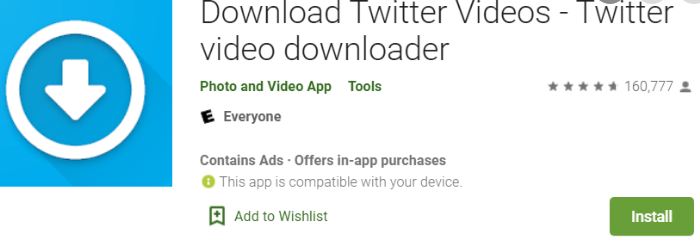
For Smartphones and Tablets
Mobile users can easily save downloaded Twitter videos to their gallery. Twitter video downloads for smartphones and tablets are just as easy with this tool. Here we need to focus on small changes compared to desktop or laptop web users. This tool is designed in such a way that no one should have difficulties using it. Below you will learn how to use it properly to get the best results:
- Simply open your Twitter app on your smartphone or tablet for that matter.
- Search for the tweet status post with an attached video that you want to download.
- Then, make sure the video you are interested in is of good quality.
- To get the URL (the link), you need to click on the icon “Share”. A pop-up window will appear. Thereafter, select “Copy link to tweet”.
- Paste the copied link. Paste the URL of the video into the white bar at the top. You will then get the download link of your Twitter video with various video quality options to choose from.
How to view a Private Twitter Account? Follow this guide to know more ~~> ~~>
SUMMING UP !! ~~> ~~>
In this post, thus as promised we have learned the methods to download Twitter videos in mp4 format. We have hence come to know about this great Twitter Video Downloader tool, which facilitates us to download videos easily. There are also some other tools too available nowadays for free online. You can thus use them too. On that note, until next time, see ya !! Goodbye !! ~~> ~~>
:: ~~> ~~> :: ** :::::: ** :: )) ** :: ** (( ~~> ~~>
