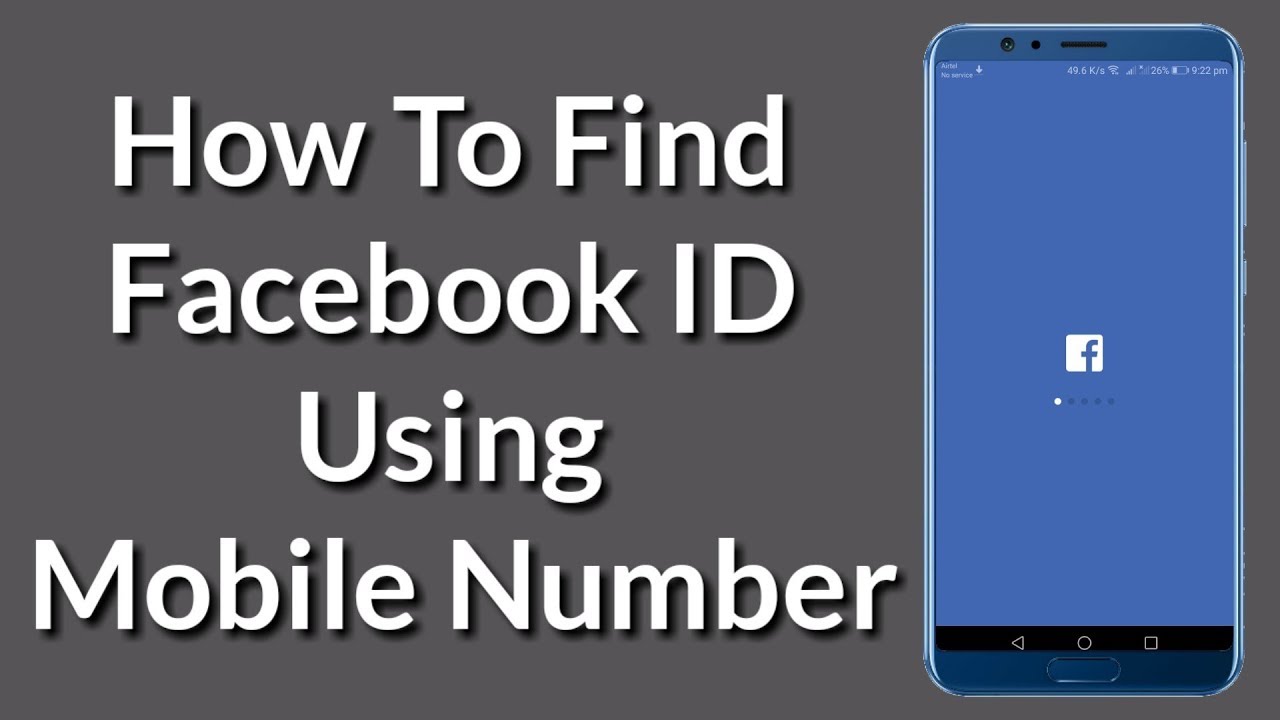You know what the most exciting thing about Facebook is you can connect with anyone, be it your relatives or any stranger alike. To find someone you can use their email id, also, you can find someone using their phone number too. Now, if you know how to find someone on Facebook with a phone number, you will realize how easy it is for anyone to find someone else. Thus, in this post, we will look at how to find someone using a Facebook phone number.
Facebook has made some strides in privacy recently, but security and privacy are still the responsibility of each user. If a cell phone number is publicly displayed and a user has his or her privacy settings set to public, it’s possible to easily track him or her down with a reverse phone number search on Facebook.
So, let us start with the topic right away and find out how to look for someone on Facebook using their phone number.
Using a Phone Number to find someone on Facebook
Not only can you find someone on Facebook with their phone number, but it’s actually very easy if they do not have their privacy settings set properly. It’s surprisingly easy to find someone on Facebook using only their phone number
To find a Facebook user by their phone number, you can simply follow these steps:

Smartphone Users
- Open the Facebook app.
- Now, tap on the magnifying glass icon in the top rightcorner.
- Then, enter the phone number you want to search.
- Finally, review your search results.
Web Users
- Open your browser.
- Then, sign-in or sign -up (new users).
- Thereafter, click on the search bar at the top left.
- Now, enter the phone number you want to search for.
- Finally, check your search results.
Note: When the search results finally appear, you should notice a few things:
- Reverse search for a phone number on Facebook shows up his Facebook groups.
- Not only that, also his Facebook Pages.
If the person whose phone number you want to trace does not appear in the search results, it is because that person:
– has changed their privacy settings so that it does not show up, or
– that person did not link their profile to their phone number in the first place.
Want to search Facebook without using any Account? Read on !! ~~> ~~>

Using an online Search tool
There are various online search tools like Cocofinder and GQuery search which help you find someone using their phone number. These tools just require you to search the person using their name and location and that’s it, you will get your desired results.
Using Facebook Directory
You can use the Facebook Directory to know about someone and find someone. This Facebook Directory keeps a record of all the users of Facebook in their database. You have all the records. You just open it and search for the person you are looking for. That’s it !!
Can someone find you using your Phone Number
Obviously, isn’t it obvious? If you can find someone using their phone number then they can also find you. Reverse searching a number on Facebook, anyone can not only find out who you are but also see what groups you are a member of and what pages you have interacted on. It’s almost as if your entire interaction history on Facebook is completely exposed.
Thus, you should follow some tips to protect your privacy, like:
- Log into a Facebook account with your actual phone number.
- Display your phone number openly on your Facebook profile.
- Disclose your actual phone number in a Facebook post.
Use Burner Phone Numbers
You should always use burner phone numbers. Because you can not log in to a Facebook account without a phone number. Thus, instead of using your actual phone number, you should get a second phone number just for Facebook. Thus, ideally, this second phone number should be a non-traceable burner phone number. There are various burner sites to find a new phone number for yourself.
These burner phones are throwaway phone numbers, but reliable and untraceable phone numbers.
Some tips to keep you protected
If you have already signed up for a Facebook account with your actual phone number or want to continue using your actual phone number on Facebook, you can prevent others from performing a reverse search for your phone number by following these steps:

Follow these steps to prevent others from searching for you on Facebook based on your phone number:
- Click the upside-down triangle icon in the top right corner of Facebook.
- Thereafter, select Settings > Go to Privacy.
- Then, under “how others can find and contact you”, change who can search for you based on the phone number you provide to “Just me.”
Thus, you should change these settings. But, note that changing this setting does not mean that no one will be able to search for you on Facebook using your phone number. To prevent this, you should link Messenger with a fake phone number.
WRAPPING UP !! ~~> ~~>
In this post, thus you have seen a number of ways to find someone using their phone number on Facebook. Not only that, as a precautionary measure you should also follow the tips mentioned herein to keep your account protected amid this full-throttle privacy breach that you are making. On that note, until next time, see ya !! Goodbye !! ~~> ~~>
:: ~~> ~~> :: ** :::::: ** :: )) ** :: ** (( ~~> ~~>