There are various different modes and features in Android devices. If you want to know about the Android Engineering Mode and further, then, just join me in this journey where I will make it all clearer to you. So, let’s not waste our time and get started with the topic at once.
Introducting the Engineering Mode
Android phones have a variety of modes and features that are hidden in many cases. This is something we can find out thanks to the secret codes of the operating system. This also applies to the operating system’s engineer mode. Maybe some of you know more about this mode, but it is hardly known. That’s why I am here to tell you all about the engineer mode on Android in the sections below. We will also see how to use and why to use it? Thereby, enhancing the multitude of features that our devices have.
Engineer mode is a hidden menu that we can find on Android phones. It is not the same as the developer mode; but it allows us to access information about the phone’s hardware and also change certain settings that are preset on the device. You can also perform functional tests for various components and find out if everything works.
So, what if we can get our hands on the way to access the operating system of the Android devices. So, let’s get started with the methods right away!!

Features that become accessible with the Android Engineering Mode
This technical model in Android allows you to access many functions that allow you to change certain aspects of the phone. Some of the functions we can use with this mode are the following:
- Register the IMEI information: Normally your phone has an IMEI code, but if you do not have it, you will not be able to use SIM card. So it is important to have this function.
- Customize the camera: Change the default values of this application or have access to advanced settings.
- Customize Bluetooth: Again, change the default values and access the advanced settings.
- Change MAC address: If you have been locked into a WiFi network, you can use the engineer mode in Android to change the address MAC and regain access to that network.
- Know the battery status: Normally we use applications to get this information, but thanks to this mode on the phone we can access it. It allows us to know data about the temperature, condition or cycles of your device.
- Increase the range of your WiFi: The engineer mode allows you to access the advanced WiFi settings of your phone, so you can have a more stable connection.
- Increase the volume: If the maximum volume of your phone is not enough for you, you can increase it beyond the maximum with this mode of your phone.
- Processor management: This allows you to control certain aspects related to the phone’s processor.
Now, that we know the various functionalities and features that we cn access with Android Engineering Mode. So, now let us see how to access the engineer mode on Android.
How to disable the DRParser Mode !! Want to know then, read here !! ~~> ~~>
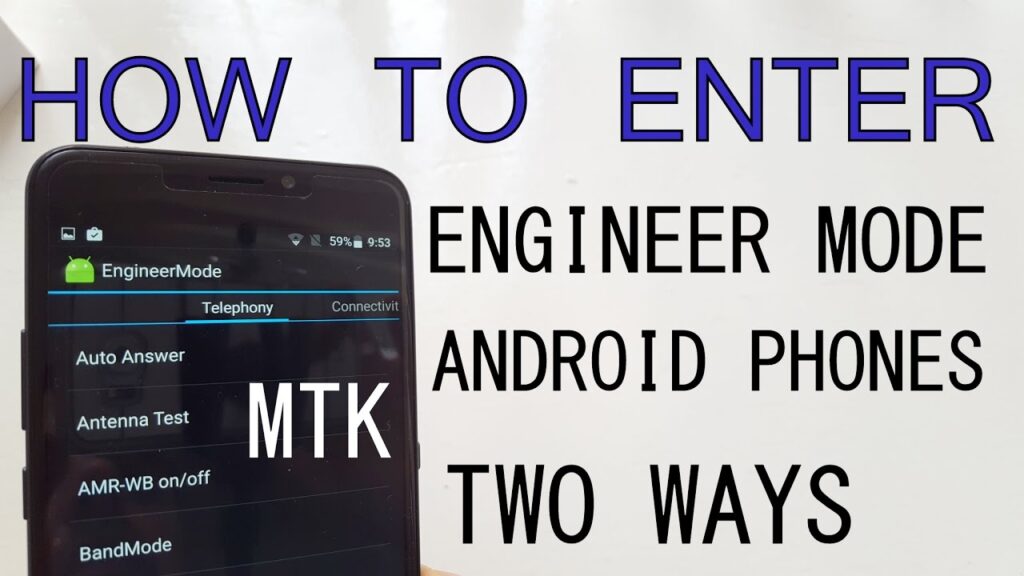
Accessing the Engineering Mode
There are in general, two ways to access the Engineering Mode on Android. Let’s see each one of them one by one. The first method is to access it through codes on the device, which vary depending on the Android brand. The second method is using an app that gives us access to this engineering mode on the phone. So, let us delve deeper into this topic.
Access Codes
The various steps or codes vary depending on the brand of the phone. So we will show you the way in each case, depending on the brand you have:
Samsung Users
- In the phone app, enter the code * # 0011 #.
- Thereafter, click on the upper right button and click on key input.
Huawei Users
- Open the calling app and dial : * # * # 2846579 # * # *.
- That’s it!! Hurray, you are good to go now.
Sony Users
- To access the engineer mode, you need to enter this code in your phone app: * # * # * # * # 7378423.
- That’s it!!
OnePlus Users
- To access the advanced options in this case, you need to use the code *##36446337
- Enjoy your usage!
Xiaomi/Redmi Users
- Enter *#6484*# in the first place.
- Thereafter, enter *#64663#**

Now, the application — MTK Development Mode
When you install this application on your phone, you have access to the engineer mode on Android. This method generally works well, especially on phones with a MediaTek processor. So, this is a very easy-to-use method, the application is free and we do not have to pay anything to use it.
SUMMING UP !! ~~>
In this post, we discussed what is Engineering Mode in Android. We also have seen how to use it and furthermore, we also learned about the various features of this model. We have seen the various access codes for the different android devices and also the MTK development mode application. Thus, hoping that this post is worthwhile for you. Until next time, see ya !! Goodbye !! ~~> ~~>
:: ~~> ~~> :: ** :::::: ** ::))::(( ~~>>
