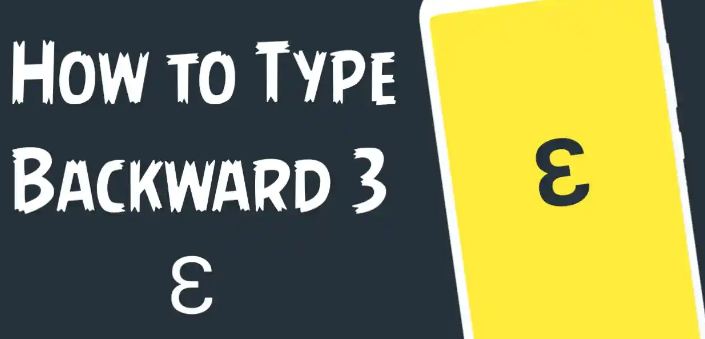Do you know how to type backwards 3 as Ɛ symbol? Actually, do you know what is this “Ɛ” symbol? This symbol is known as “Epsilon”. We will look into it more afterwards. Before that, let’s see what will you do if I asked you to type reverse 3 or the symbol reverse 3 on your computer, iPhone or Android device. No, worries if you don’t know already. This post is just for that to make you aware of the various methods to type the backwards 3 symbols.
Overview of the Ɛ Symbol
Here are a few examples of the usage of this symbol: The symbol 3 backwards (Ɛ) followed by the symbol “more than” or “>” forms a heart. This is one of the most common emojis on virtually every media platform from WhatsApp and Instagram to Facebook and Twitter.

So how do you type the inverted 3 symbols? The simplest of all answers: just copy and paste it from the list of symbols and then paste it into your Word file or chat-box.
Type Backwards 3 As Ɛ Symbol
The symbol of the backwards 3 is getting more interesting by the day and is common for Gen-X but also by Gen-Z. Typing the 3 backwards as Ɛ is not rocket science, especially if you try it on your PC.
All you need to do is copy the symbol for the backwards 3 from the symbols list or even from Google and paste it where you want. You can also use the Alt Code to do the same. Let’s see the steps below:
- Open your PC and then click on any text-based software such as MS Word to open it.
- After creating a new, blank document, type 0190 ().
- Thereafter, press Alt and X simultaneously on your keyboard and you will see that the text you wrote above has turned into the backwards 3 symbol.
- You can apply this code to write the 3 backwards not only in Word, but also in Google Docs.

Note: However, you need to keep in mind that this method will not work in MS Notepad.
Copy-Pasting
Another very easy way to enter the 3 backwards on your PC is to copy the symbol and then paste it where you want it. This way, you can also use the reverse 3 symbols for your WhatsApp messages, Instagram stories, WhatsApp statuses, and Instagram stories, just to name a few.
There is no easier method than simply copying and pasting the character on the page you want. However, there is something about this method that could make it your second choice. Namely, every time you want to use the reverse 3 symbol, you have to open the page from which you want to copy the reverse 3 symbols.
Using a dedicated website
There are certain websites that allow you to mirror a certain text online. The website will help you turn the 3 upsides down. You can enter any text and it will flip. Here are the steps you need to follow to use a flipped text website.
- First, you need to open your web browser on your computer.
- Next, you will need to type in www.upsidedowntext.com to access the website.
- Once the website opens, click on the checkbox for the upside down effect.
- Now write anything you want in the area provided for the text and the output will be generated in reverse order on the text area below.
- In addition to the above website, there are many other websites that you can access for the reverse three symbol.
- One of these websites is the F symbol website, where you can access the symbol.

Inserting Symbols
There is another easy way to insert the symbol 3 backwards into your texts. Just follow the procedure given below to insert the symbol 3 backwards. Let’s see the steps below:
- First turn on your PC.
- Thereafter, open any text application like MS word or Google Docs.
- Next, open a new blank document.
- Click on the “Insert” tab in the menu and find the Icons tab.
- In the next window you will see a long list of characters and symbols.
- From this list, you can now insert backwards 3 symbols Ɛ and many other symbols.
Note: To get a large list of symbols, you must use a standard Windows font such as Arial or Times New Roman.
How to do subscript in Google Docs?
Backwards 3 symbol on Android and iPhone
Now that we know all the ways you can type the reverse 3 symbols on your PC, let us try to do the same on Android and iPhone. But, here is the problem, the Android keyboard does not give you an option that lets you type the symbol 3 backwards. So, you can only copy-paste it.
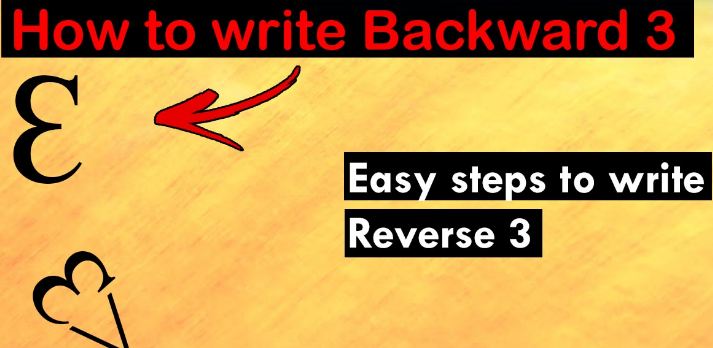
Pretty simple, is not it? Just open your browser, copy the symbol for the 3 backwards, and then paste it into any text.
Some facts
The backward 3 symbol is usually a lowercase variant. It was adopted from the Greek alphabet in its medieval format. It is encoded as U+03B5. In Greek, it is also referred to as the lowercase letter epsilon (Ɛ).
However, the modern variant of the inverted three has a different origin. It is considered a modern version of the Greek lowercase letter epsilon. It is famously used to denote the heart symbol and originates from the medieval minuscule.
Does the symbol of the backwards 3 bear any resemblance to the letter E?
The short answer to that is yes. The backwards 3 does indeed look like the letter E from the English alphabet. Many people have even described it as an upside-down E with no capital letters. However, the actual symbol actually originates from the number 3.
WRAPPING UP ~~> Type Backwards 3 As Ɛ Symbol
So, this was a quick wrap-up of the backwards 3 symbols. In this post, we have seen how to type the backwards 3 symbols and also various other ways to do the task. So, hopefully, this post makes everything clear. Until next time, see ya!! Goodbye !! :)~