Pokemon Go became a record-breaking game and was an instant hit with the gamers as soon as it was released. Nowadays, most people do not play Pokemon Go because they do not want to leave the house and travel long distances. So, if you want to play Pokemon Go by sitting in one place, then, you need to hack Pokemon Go on your Android device. Hence, in this article, I will be sharing various methods used in Pokemon Go hacks Android.
By hacking Pokemon Go, you will get a joystick on the screen of Pokemon Go which you can use to roam during your gameplay. So, let’s not waste any more time and get going with the article right away.

How to cheat with an Android emulator and modified GPS Location?
Here is how you can make fake GPS data work in Pokemon go. This little hack works best on an Android device, but can also be possible on a rooted and jailbroken iOS device. Rooting is necessary because you need to run a system app with root privileges to inject fake GPS data into the game:
- Root your Android / iOS / emulator device.
- Then, install a fake GPS app and give it root privileges.
- Next, launch Pokemon Go .
- Thereafter, launch the fake GPS app.
- Proceed to change your coordinates in the GPS app.
- Then, you can play Pokemon Go and teleport around but not more than say 500m in one go.
- Enjoy!
Pokemon Go hacks Android
The simplest method to hack Pokemon Go on Android is by using a dedicated third-party app like tutuapp. In this section, we will see how we can do so:
- First download the tutuapp by clicking on this link and then tapping on “Install Now”.
- After it is downloaded, open it and search for “Pokemon Go” .
- Thereafter, you will get to see Pokemon Go Hack, a free to download app.
- Just download it and then you can enjoy your time happily thereafter.
Pokemon Go Mod Apk Android Hack
- Download and install the Pokémon Go Mod Apk.
- Next, you need to download and install Hide Mock Location.
- Then, activate Hide Mock Location module using Xposed installer;
- Thereafter, open the Hide Mock Location app;
- Now, select Pokémon Go Mod Apk in the app and restart your device;
- Next, open the Pokémon Go Mod Apk app and minimize it.
- Thereafter, open the Mock Location app.
- Long press your current location and then long press the location you want to go to.
- After selecting the route, click the green check mark on the top left.
- Set your speed to 40: 20
- Hurray! you can now enjoy Pokemon Go from the comforts of your home.
- Just open Pokemon Go game and you are ready to run in the app.
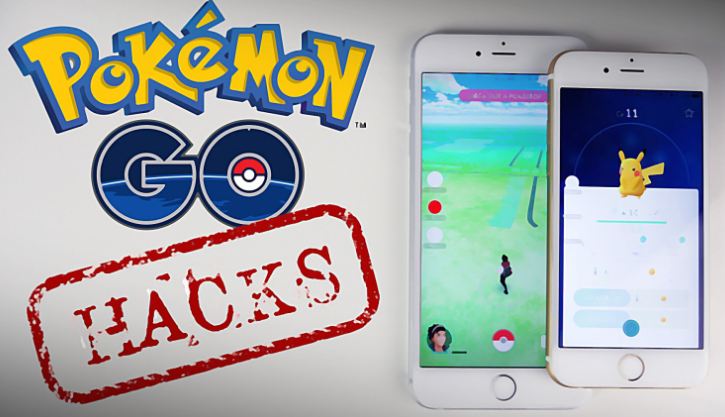
Here’s a quality read on PSP emulators for iOS.. So, come and engulp it !!
Pokemon Go Mod Hack for Windows and Mac
- Install Bluestacks
- Thereafter, disable the camera by going to HKEY_LOCAL MACHINE \SOFTWARE\BlueStacks\Guests\Android\Config in REGEDIT on your computer – change the camera value to ‘0’ > Finish.
- Then, add Kingroot apk to bluestacks and install it.
- Next, launch the Kingroot apk and scroll to the end and click Try it.
- Wait for it to reach 100% and click Optimize.
- Restart the Android plugin by right clicking on settings icon.
- Next, you need to download and add/install Lucky Patcher using the apk button.
- Thereafter, open the Lucky Patcher apk.
- Click on grant permission.
- Next, click on rebuild/install at the bottom
- Now, download the Fake GPS Apk and install it in Bluestacks.
- Thereafter, install it as a system app alongwith Lucky Patcher.
- Thereafter, close all tabs and restart Bluestacks.
- Next, you need to add Pokemon Go to Bluestacks using the apk button.
- Again, launch the Lucky Patcher.
- Now, search for Fake GPS, click on it and launch it.
- In the Fake GPS application, go to settings and enable the Expert mode.
- Now, find a location on the map to start spoofing from, such as the Biodiversity Park.
- Finally, tap the Play button when you find a location.
- You will see that the cards shall close, and that’s absolutely fine.
- Now, you can open Pokemon Go, and enjoy the game like a boss !!
Pokemon Go Mod Apk (No Root)
The basic requirements for this method :
- A rooted Android device
- An installed Xposed Framework
Steps to follow :
- You first require to the joystick module of the Xposed Framework.
- Then, enable it in Xposed…
- Now, go to Settings – > Developer Options – > Enable Mock Location (Android < 6.0) and ‘Select Mock Location App’ for (6.0+).
- Thereafter, reboot your device so that the module can use the Xposed framework.
- Launch the app by calling it from the list of installed apps.
- Open Joystick
- Hurray! you can now roam like a boss :)~

CONCLUSION
Note, that this post on Pokemon Go Hacks Android is only for educational purposes. It is by no means meant to harm the interests of any party. In this article, you learned about various Pokemon Go Mod hacks for Android, iOS, Mac, and Windows alike. So, hopefully, you can take something good with you at the end of the day and enjoy your time within the comforts of your home. On that relaxing note, bidding you goodbye! Until next time, see ya !! Sayonara !! :)~~
