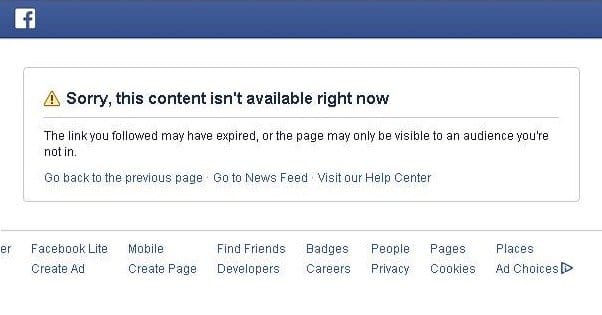Facebook this Content isn’t Available Right Now !! Have you ever come across this message and do not know what to do, or how to deal with it? Actually, as you all know, Facebook allows you to connect with people from all over the world; by simply logging into your accounts. However, there may be times when you try to log in into your account; and get an error message that reads “Sorry, this feature is currently unavailable, an error occurred while processing your request. Please try again later”. So, if you are one who has faced such an issue, then, you have come to the right place. Here, I will make you aware of the methods that you will need to come out of this problem.
Facebook this Content isn’t Available Right Now
This error is one of the Facebook sign-in issues. And it usually occurs, when you try to sign in to Facebook, even if you do it correctly. Moreover, Facebook does not give a clear reason and solution for this error. So, it’s useless to go through the help pages and community forums.

So, how do we deal with it? First of all, don’t be panic-stricken. Relax a bit and after some time try logging in again into your account. Most probably, if the problem is due to any technical glitch then it will be resolved. And, even if the problem is not sorted, do not fret. I have come here equipped with many great solutions to tide over this crisis.
Before we get through the solutions, we must first give a glance at the possible causes for this error. So, let’s take a look at each cause one by one.
Causes of this Login error
I have formulated and listed some possible causes for this login error. So, let’s take a look over each cause, one by one:
Improper behaviour on Facebook
You may face penalization or a temporary ban if you indulge in improper activities. Facebook has a strict policy of not overlooking grossly inappropriate behaviors. Some possible actions that Facebook may deem improper are:
- Sending too many spam messages
- Sending or sharing too many links
- Someone has posted about you on Facebook
- Sending identical messages frequently
- You look suspicious to Facebook

Browser/App issues
It may also be that your browser is not up to date; or the app that you are using is not the latest version upgrade. Therefore, due to incompatibility reasons, you may be facing these issues.
Sign-in from an undisclosed location
Facebook considers a change in your location as suspicious activity and hence, you may then get this error. It may be that all this while you’ve been using a VPN service. So, it’s better if you stop using one. Because the constant location changes will land you in troubled waters.
Faced with Blank Profile Picture on Facebook, here’s what you need to do?
Facebook Official App
Make sure you are not using a spam Facebook app to log in to your Facebook account. This can hack your account and cause you to lose access to your account. Also, if you are using any malicious or unofficial app then your data is not safe and free from misuse.
You’ve been temporarily blocked
If you try to reply/comment on someone’s post or maybe like/tag a picture or anyother similar activity; and are getting these error messages in such situations. Then, it is a case where you have been temporarily blocked. It might again be due to suspicious user activities. You can report such inadvertent errors to Facebook on their grievance redressal page.
Fix : Facebook this Content isn’t Available Right Now
Now, that you are aware of the possible reasons for this login error. Let’s now dive deep into the devised solutions to tide over this imminent crisis:

Solution from Facebook
- Visit the link https://www.facebook.com/help/105487009541643 and try the solutions there to get rid of the login error.
- Though there are no specific solutions from Facebook in-there for this error, but you still go through the guide once.
Browser Issues
- As a primary step you need to ensure that you are using a compatible and updated browser.
- Next, make sure that you add facebook as a trusted site in your browser.
- If using a specific browser, say, Google Chrome does not work out; you can try out other browsers like Mozilla Firefox, Opera and Microsoft Edge.
Stop using a Virtual Private Network (I mean to say a VPN)
- Remember that Facebook tracks your location.
- Hence, sudden changes in locations or logging in from an unknown location can cause you to get such Login errors.
- So, make sure VPN is off before you try to log in.
Idea of Facebook Touch ~~> What is it? How to install it and login !!
Try using the Official App
- It might be that you are trying to login through a browser.
- If that is the case, try installing the official Facebook App.
- Then, login through that and check if the error is resolved.
- Most probably the error will get resolved.
Verify yourself
- If you still can not log in after hours of troubleshooting.
- Then, it’s possible that your account has been disabled by Facebook.
- In this case, you can try sending a complaint to this link.
- Therafter, provide the necessary documents for verification.
- When verified you will definitely be allowed to login again.
WRAPPING UP !! ~~> ~~>
In this instance, we touch upon the various causes that may bring out the login issues and also this Facebook error message. We then moved on to the various dedicated and proven fixes to this problem. We saw how just making subtle adaptations help us get out of this problem. So, on that nate, I leave you! Until next time, see ya !! Goodbye !! 🙂 ~~>
(::) ::~~> ~~> ** :::::: ** ::))::((~~>> (::)