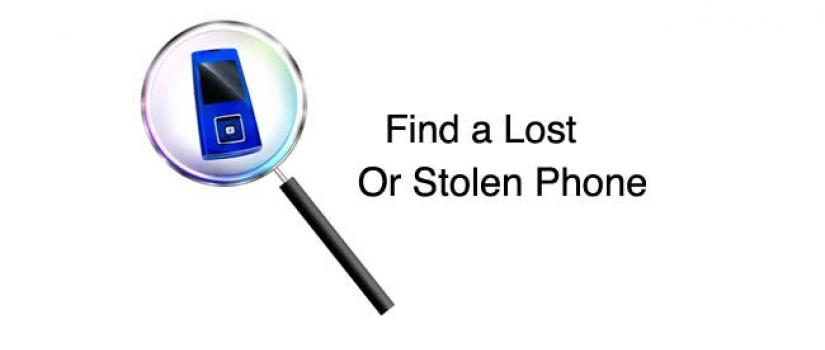Have you ever lost your phone and do not know where to find it? Or have you ever forgotten your phone while traveling and do not know how to get it back? Have you got a rebellious teenager and felt the need to keep track of their location? Then, this post on Phone Ping Location is just for you. As it elaborates various methods that you can use to track your mobile devices.
Pinging a Phone — What is it exactly?
Pinging a mobile phone refers to the process of determining the location of a device with reasonable accuracy using the GPS installed on the phone. This process involves sending a message or signal to the device via the signal towers. The signal is then sent back with the device’s location information GPS (Global Positioning System).
How does this technology work?
There are usually two ways in which the location of a mobile phone can be determined by the wireless carrier: The first one is Pinging and the other one is Triangulation.
Pinging a cell phone is a digital process, while triangulation is an analog process for determining the phone’s location. Pinging for that matter signifies, sending a signal to any cellular device and making it send back desired results. When a new digital mobile phone is pinged, it determines its latitude and longitude via GPS and sends these coordinates back via the SMS system.

Why to Ping?
Well, this modern technology is used to find the location of a lost Android or iPhone device or sometimes to trace individuals with criminal backgrounds. Also, there are cases where some parents wish to keep track of their children’s location, and thus, use various tracking apps.
However, it should be kept in mind that tracking or spying on other people’s devices and locations without their consent is illegal. Hence, before installing spy apps or using any of the techniques here, it’s proper if the concerned person is aware of the same.
Want to know how to create your Instagram account without a Phone Number?
How to Phone Ping Location?
There are many methods to ping an Android or iPhone device. In this post, we will discuss some of the easy but fascinating methods you can use to ping a phone and trace its location. Let’s thus see each method one by one.
Using GPS Tracking Softwares
The easiest of the lot, to recover a lost Android or iPhone device, or to find the location of your family and loved ones, is to ping the phone using any GPS tracking software.
There are hundreds of free and paid GPS tracking apps for Android and iPhone, but here we list some of the best GPS tracking apps that you can use to ping a phone to find its location. So, let’s discuss 2-3 of such apps below.
Google Maps
This is one application that is a reliable and quite popular GPS tracking platform. It is one of the best apps out there to ping any mobile device to track its whereabouts. With Google Maps, you can manage sharing options and use this technology to track down the location of your lost device.

Life 360
Life 360 is another great tracking software that lets you ping your phone to find its location, with its varied multi-purpose features. Apart from finding your lost device, you can also track the location of your family members.
These GPS tracking apps are useful to find the live location of any device, but these apps will not work if GPS is not enabled on your lost device or if a fake GPS app is installed on your lost phone. In such cases, you can consider the other methods given below.
The Standard Phone Services
If the phone’s GPS location is disabled, you can use the phone’s default services to ping the phone and locate the device’s location. Android devices have a built-in feature called “Find My Device” by default, and iPhone devices also have a built-in feature called “Find My iPhone” that lets you pinpoint your phone’s location. Therefore, now, let’s see the steps to do this :
- Go to android.com/find
- Next, you need to sign into your Google’s account.
- You will now see the current location of the lost phone on the map.
- That’s it. Hurray !!
Note: You can also do certain activities like wiping the data, locking your device, etc. using this method.
Ping from your PC
Another method is, we can employ the use of our PC to locate your device by pinging its IP Address. Let us see how do we do it:
- First, open “Settings” of your phone.
- Now, go to “About phone” > “Status” > “IP Address”
- Thereafter, turn on your PC and open the command prompt application as “Run as Admin”.
- Now, that the prompt windoes is open, type “ping <your phone’s IP address>” and press “Enter”.
Tracking Phone Number Details
Another method to know the location of a device is by tracing the details of the phone number in that device. Numerous apps bring universal caller ID services to help track phone numbers. Some of the popular apps are True Caller (my preference), Showcaller, and CallApp.
Can a wifi-owner see what sites I visit?
Taking help of your mobile carrier
You can also contact your wireless cellular carrier too to help you out. Cellular carriers help their customers find their lost phone by tracking down the current location of the device. They find out the location of the phone by using the triangulation method.
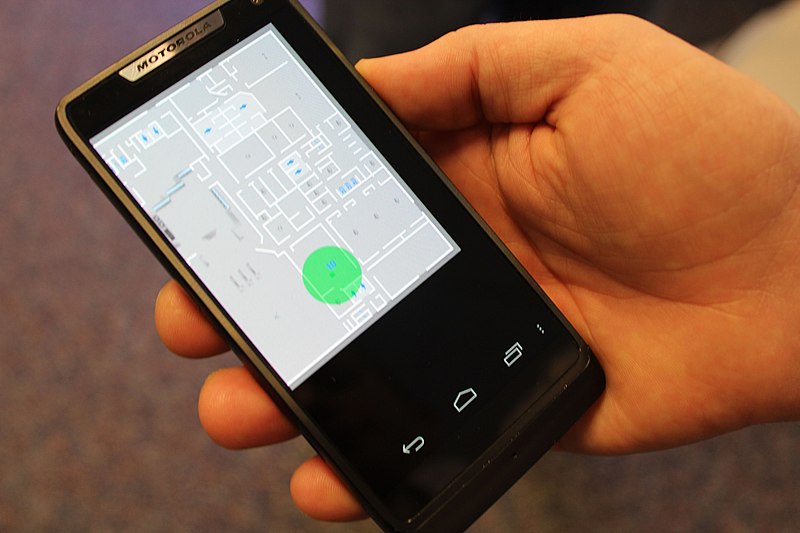
How to Ping a Cell Phone without permission?
There are several spy apps that we can use to ping a cell phone without permission. These apps have excellent and advanced features that help you track and monitor the target phone. Also, these apps are available for Android and iPhone devices.
Using spying apps, you can easily track a person’s location, listen to conversations, monitor social media chats, check browsing history, listen to live phone calls, listen to ambient sounds, and much more.
There are hundreds of spy apps in the market that help you track and monitor Android and iPhone devices. Here, for an example, we will use the Cocospy app.
- Create a new Cocospy account on your Android or iPhone device.
- Next, select the target device you want to monitor and check the call log.
- Now, you need to select the plan according to your requirement.
- Then install the app on the target device.
- After the installation is complete, you will get Wi-Fi or GPS data in real time.
Note: Using spying applications is generally illegal in any region. So, be aware of the rules and regulations in your areas.
WRAPPING UP !!
In this post, we have acquired knowledge on how to track and ping Phone locations. We shall use these methods for knowledge purposes as this post is for educational purposes only. It is at your own risk if you try and carry out illegal activities using the knowledge gained in this post. On that concerning note, I take your leave. Until next time, see ya !! Goodbye !! :)~