The Command key is a key that gets its design from Susan Kare. We can find this key on all Apple (Macintosh) keyboards thus. You also know this key as the Beanie key, Cloverleaf key, cmd key, Apple Open key, or Command. It is hence similar to the Control key (in functioning) on Windows Keyboard. Thus, we will discuss the Command Key on Windows Keyboard.

Overview
Users who are not familiar with Macintosh computers, but are familiar with IBM compatible computers, can compare this key to the Microsoft Windows key. If you have a Windows keyboard on an Apple computer, the Windows key becomes the Command key thus. It is a matter of note that the command key is specifically not present on a windows keyboard.

There are thus various key combinations that users can use to perform specialized functions like copying, pasting, cutting, and many more. Hence, we press specific keyboard buttons in combination with the command button to perform the desired tasks.
In the subsequent sections, we will thus discuss various keyboard shortcuts using the command key.
Command key on Keyboard Windows
Given below are various functions which we can perform using command Key in combination with Numeric keys thus :
| Key Combination | Functions |
| Command button | This is basically the modifier key and will thus always act in combination with another key and not solely. |
| Command + 0 | It is used to restore the default zoom level thus |
| Command + 1 | This is used to switch to the first tab in a browser thus |
| Command + 2 | This is used to switch to the second tab in a browser thus |
| Command + 3 | This is used to switch to the third tab in a browser thus |
| Command + Delete | It deletes the selected files and folders thus |
Note that, same as above pressing the Command key with other numeric keys(4 to 9) will also perform the similar subsequent function of moving to the respective tabs.
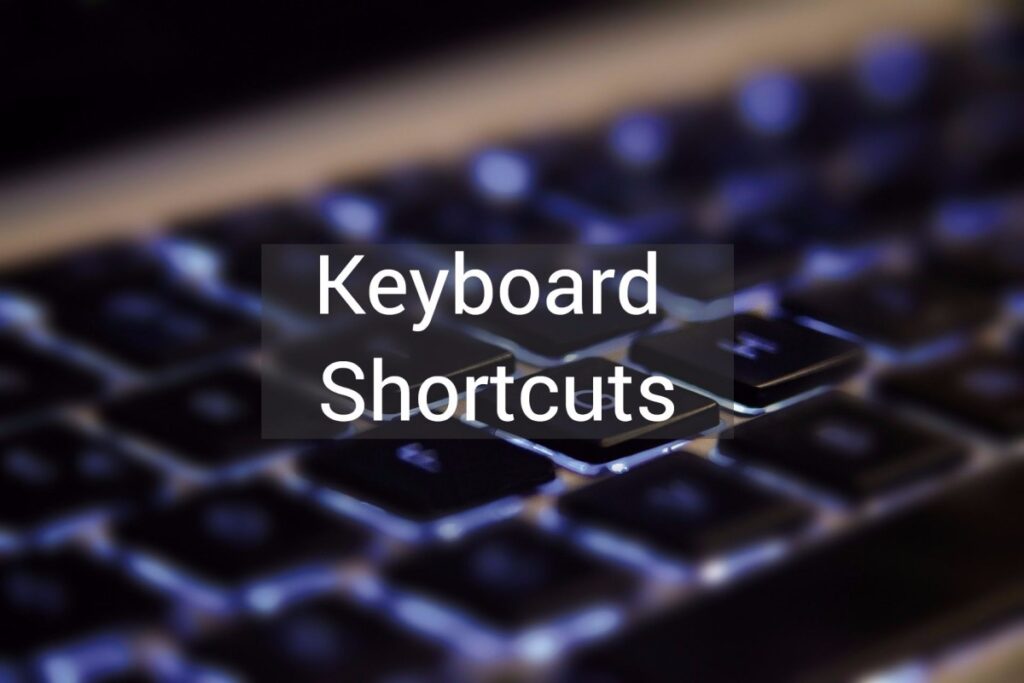
Keyboard shortcuts using Command button and other alphabet keys
| Command + A | To select the complete text or objects thus |
| Command + B | It makes the selected text bold thus |
| Command + C | It is used to copy the highlighted text or objects thus |
| Command + D | In most browsers, it is used to add a page to the bookmark. |
| Command + E | On macOS, you can use this to eject a volume or disk; Or to center align your text thus |
| Command + F | This key combination is used to look for texts and objects; using the search tool thus |
| Command + G | This is used to scroll through the results; or go to a specific line in a document thus |
| Command + H | This command is thus used to search for and replace texts in a text editor |
| Command + I | It italicizes the highlighted text thus |
| Command + J | In macOS, Command+J opens the View Options window. |
| Command + K | This command thus creates a hyperlink for the selected text in Microsoft Word. |
| Command + L | It is used to left align your selected text thus |
| Command + M | It is used to minimize a program to the Dock thus |
| Command + N | It is used to create a new page or blank document thus |
| Command + O | It is used to open a new file thus |
| Command + P | It is used to open the print preview of a document thus |
| Command + Q | Used to quit/exit or close a program thus |
| Command + R | To show or hide the ruler thus |
| Command + S | Used to save a file thus |
| Command + T | It is used to open a new tab in your browser thus |
| Command + U | This command is thus used to underline the selected text |
| Command + V | This is the paste command thus |
| Command + W | This command thus closes the current window of an application |
| Command + X | This is the cut command thus |
| Command + Y | It is used to redo a command you undid recently thus |
| Command + Z | It is the undo command thus |
WRAPPING UP ~~~!
In this post, thus, as you asked for we have dealt with using the Command Key on the Windows keyboard. We discussed in detail the Command key, what is it? Also, who was behind its design? And also various other facets of the command key. At last, we learn about various keyboard shortcuts. Also, hoping in anticipation that this satiates your queries and fulfills the mission you set out for. On that educative note, until next time, see ya !! Goodbye !! :)~~
