In this blog, we will learn how to find seed Minecraft? It will not take too much of your time and you will be able to find the seed of the Minecraft server i.e. online server map. With the help of this blog, you can do so with minimal effort. Let’s move on to find the solution to it.
Also Read: How to repair bow in minecraft: Different methods
What is Minecraft?
Minecraft is a popular video game with an open-world sandbox video containing survival components. In this game, you will be able to create massive structures in the blocky world of Minecraft. Markus Persson developed Minecraft as his side project and after some time began a studio called “Mojang” for handling its updates. In 2014, Microsoft bought this studio for 2.5 billion dollars and has now become its intellectual property. It is a massive game with over 126 million copies sold. The game is quite straight on with two major modes as a default. They are the Creative Mode and the Surviving Mode. You also have the option to use single or multiplayer mode.
When you are playing in the surviving mode then you have the task to search and fight off for procuring resources available in the surrounding. You also have to fight for shelter and survive the game. On the other hand, when you are playing creative mode then you will have unlimited resources to survive. In this mode, you can do anything with absolute ease.
What is a seed?
In Minecraft, seeds are codes for the map or the world that you interact in the game. But it is auto-generated in the game and it will happen every time you spawn in Minecraft. This seed informs the game regarding a location to spawn in such as a dungeon, desert, or grassland. So, when you enter the seed for a map, the game will spawn you in that particular section of the map. It will do so with a unique biome which will help you in choosing your starting point in the game.
This can make many people quit the game early or have bad experiences. You should try to have a pre-made structure in Minecraft. You can do so by entering the right seed or playing on the same map as your favourite YouTuber. Because of this, you will be able to select either playing or competing with friends and see who has the ability to survive or build better structures with the same set of resources.
How to find seed Minecraft?
Now we will discuss how to find seed Minecraft of an offline map. So you can skip ahead if you want to know the seed for an online map. The steps are mentioned below.
Steps on ‘How to find seed Minecraft?’
- Firstly, switch on your device and open Minecraft.
- Now open the Chat window of game by pressing “t” when you are present in the Minecraft map.

- After the chat window opens, you have to enter the command “/seed” in the window.
- When you press Enter, the seed will be visible in the command window.

- Lastly, click on “t” again and choose the seed as it will be visible in your command window. Keep pressing “Ctrl” and make use of the arrow for navigating. After selecting the seed, press “Ctrl+C” for copying. Now you will be able to minimize the game and paste the seed wherever you require.
How to find seed of Minecraft server?
It can be difficult to get the seed of a map from a server because players cannot enter commands. So, it means “/seed” is not going to work. These commands will work only if you are the admin of the server or have admin privileges. In case you like a server’s world and want to make it yours or play privately on it then you can use World Downloader Mod. With the help of this Mod, you will be able to download the world from any server and use this seed command or play with your friends in Minecraft.
If the server is yours or you have admin privileges then you will be able to copy the Minecraft world file and paste it into your private worlds folder. However, if you are playing through someone else’s server then it will be very difficult to get the seed. We will use some ways to get the seed by using the reverse mod.
Steps to get the seed for Minecraft version 1.15.0 or later
- Firstly, visit the “Fabric” to download the mod on your device.
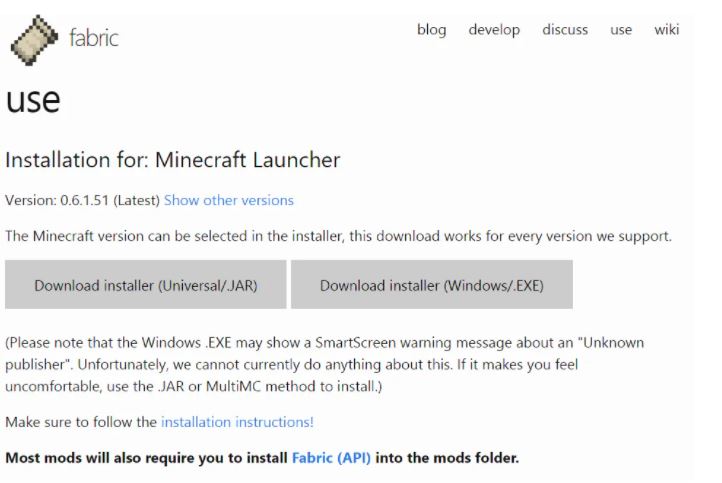
- Click on the option of “Download installer (Windows/.EXE).” After it finishes downloading, install it and a pop-up will appear on your screen.
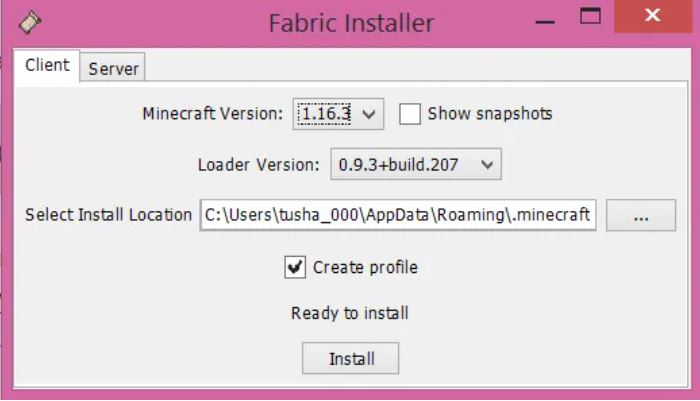
- Now you have to select the version of your current Minecraft. You can do so by clicking on “Minecraft Version.”
- After doing so, visit the Github link for “SeedCracker”.

- Now click on the option of “seedcracker-0.2.2-beta.jar” and after it is downloaded, open your Minecraft folder and create a “mod” folder. You just have to create a folder for the mod with any name.
- After doing so, copy “seedcracker-0.2.2-beta.jar” in the mod folder.
- Then, open Minecraft and choose the option of “fabric.”

- Now choose “fabric-loader” and click on “Play.”
- Then, join the server of your choice. You have to open the command box with “t”.
- Lastly, enter the command “/seed data bits” and the seed will appear infront of you. You just have to copy the seed by clicking on the seed and pressing “Ctrl” and using the arrow key to choose and press “Ctrl+C.”
Conclusion
In this blog of “How to find seed Minecraft?”, we learned to do so on an offline map and on a personal server and how to copy it. You should remember that Minecraft PE we are using in this blog is version 1.16.2 so the seeds may not work for other older versions. Thank you for reading our blog!
