Nowadays, the smartphones in the market are eligible to go head-to-head with real proper cameras. Today’s smartphones come featured with great cameras to capture extravagant and shocking shots of works of art that you post on various social media platforms. One such platform is the world-famous Instagram. But, sometimes it is not possible to get a clear view of full-size images on Insta. Thus, in this post, we will make you aware of how to view full-size Instagram Photos? And, hence make your life easier.
Introduction — Headway to Instagram Deets
Instagram is a photo and video-sharing social media platform started by Kevin Systrom and Mike. It was then acquired by Facebook Inc. in April 2012. It is one of the most widely used social media platforms where we can share videos, posts, and reels. Reels form the USP of Instagram and are the most favorite feature for Instagram users.
Sadly, many Instagram photos often don’t look as high-quality as the original clicks. The thing is, Instagram allows the utmost image size of 1080p x 1350p. If your photo is below this size, Instagram will enlarge it automatically. And if the resolution is higher, because it often is, Instagram will compress and resize your photo.
But, there are roundabouts of this. We will be discussing the same in the following sections. So, let’s proceed to the same.
View Full Size Instagram Photos
The overwhelming majority of Instagram users browse their feed through the smartphone app. Unfortunately, the native app doesn’t allow you to ascertain pictures full size. Instead, you’ll need to use your smartphone or desktop browser. Thereby, let’s get to the steps that we need to follow to ensure the proper view of the images and posts.
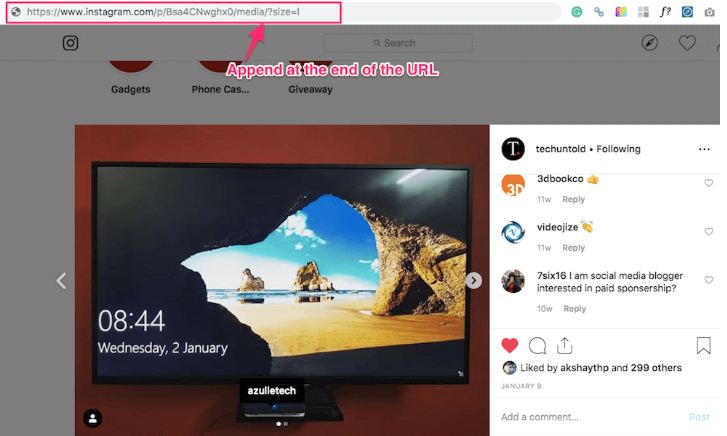
- Open your browser.
- Go to Instagram’s website > Login into Insta with your credentials.
- As you can’t click on an image directly from your feed, visit the user’s profile, then open the photo that you simply want to ascertain .
- In the address bar, add media/?size=l to the top of the URL.
- Say for example, if https://www.instagram.com/p/A-KP2JJ4E/ is the URL of the image. The modified URL shall be https://www.instagram.com/p/A-KP2JJ4E/media/?size=l
- Hit Enter, and you’ll see the image fully size.
Note: You can also see the photo in the thumbnail version.
To view Medium size or Thumbnail Images
- You need to add the subsequent line in the URL :
- media/?size=m for medium size or, media/?size=t for thumbnail size
View Full Size Instagram Posts
You now know how to view full-size Instagram photos, so, let’s now proceed to view full-sized profile photos.
As you recognize, Instagram only shows the cropped circular version of profile photos. The native app doesn’t allow you to ascertain the photo in full view. If you tap on the photo, you’ll only see the user’s stories. So, let’s see then, what we need to do :

For PC Users
- Open your browser.
- Go to Instagram’s website.
- Find the Instagram account that you simply want to ascertain the full-size profile picture of.
- Copy the profile’s username.
- Go to thumbtube.com and paste the username into the search field.
- Thereafter, submit it and you can see the profile photo in full view.
Note: This works for both private and public accounts.
Here’s a post on How to view Instagram with an Account !!!

For Mac Users
- Open your browser.
- Go to Instagram’s website.
- Find the Instagram account that you simply want to ascertain the full-size profile picture of.
- Copy the profile’s username.
- Go to thumbtube.com and paste the username into the search field.
- Thereafter, submit it and you can see the profile photo in full view.
Note: This works for both private and public accounts.
For iOS and Android Users
Android and iOS users can also use the available-at-a-cost (around $2.99/-) Qeek app. It is available on both your AppStore and Google Play Store.
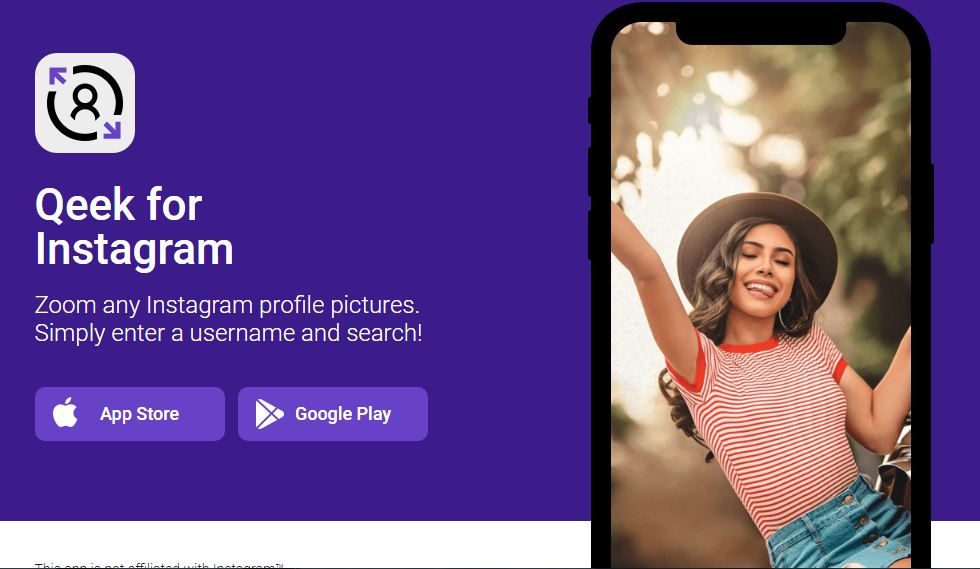
- Download the app from the respective stores.
- Then, install the app.
- Thereafter, open it.
- Enter the username of the profile whose picture you would like to ascertain within the search field.
- Tap on the circular photo to ascertain the full-size image.
Note: This works for both private and public accounts.
Why is the size of an Image reduced?
We already know that now, Facebook owns both Instagram and WhatsApp. All these three platforms are known for reducing image size and quality. You might’ve noticed that the photos that you simply forward WhatsApp sometimes look a touch blurry. One of the reasons that this is done is to protect the servers from getting overwhelmed because millions and millions of pictures and posts are shared on the platforms daily.
CONCLUSION
Whether you discover an Instagram photo wallpaper-worthy or simply want to ascertain it in its original size, you now know the method is pretty simple. As for profile photos, the browser method is often your best choice. We have seen various methods which also include using apps like Qeek, that though come at a certain pinch in your pocket.
Hoping that this post helps you in your endeavor. Do provide feedback on which method works the best for you? And, in case you have any queries, post them within the comments section to get a prompt reply.
