Do you love sharing photos on Social media? If you say yes, then I think Instagram will be your preferred choice. Not only you, but over 1 billion people also use Instagram as of 2020. Among all the posts the images alone counts for 73% and the rest is occupied by videos and stories. Today we will be looking into how to create Instagram account without phone number. If you don’t have a mail id or want to sign up with a phone number, then be with me for the next 10 minutes. I will show you how.
Follow this step-by-step guide to create an Instagram account without a phone number.
First Method
Step 1: Open the main interface of Instagram
- Well, we are all set to create an Instagram account.
- Install the app and open it.
- This will take you to the main interface of the Instagram application as shown below.

- After this screen, you can see a login or signup page.
- There you are asked to sign up with your phone number or email address. as shown.
Step 2: Click on the “Sign Up with Email address or Phone number” option as shown in the below image.
- After you click on this option, you can see a signup page.
- There you are asked to enter either a phone number or an email address to create an account.
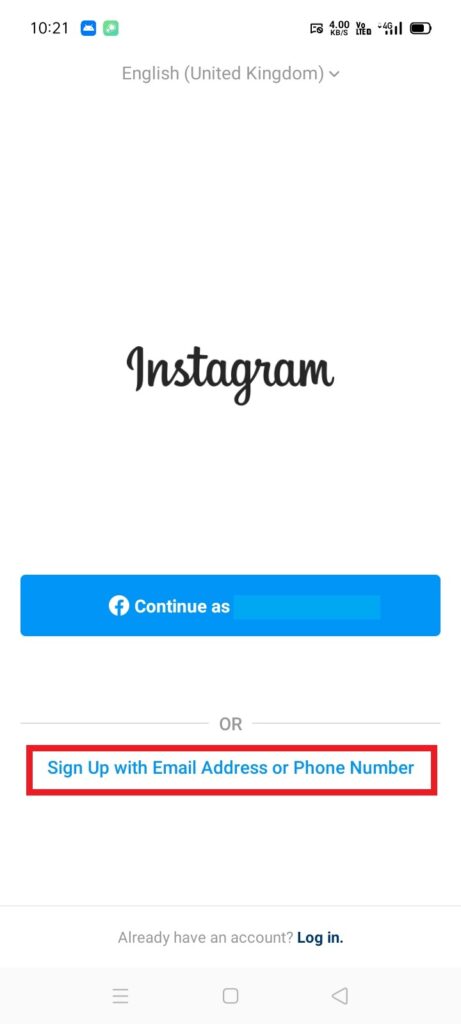
Step 3: Click on the “Email address” option and enter your email address.
- Now, click on the email address option instead of adding a phone number.
- By this, you can create an Instagram account without the phone number.
- Here, enter your email address and click on the next button.
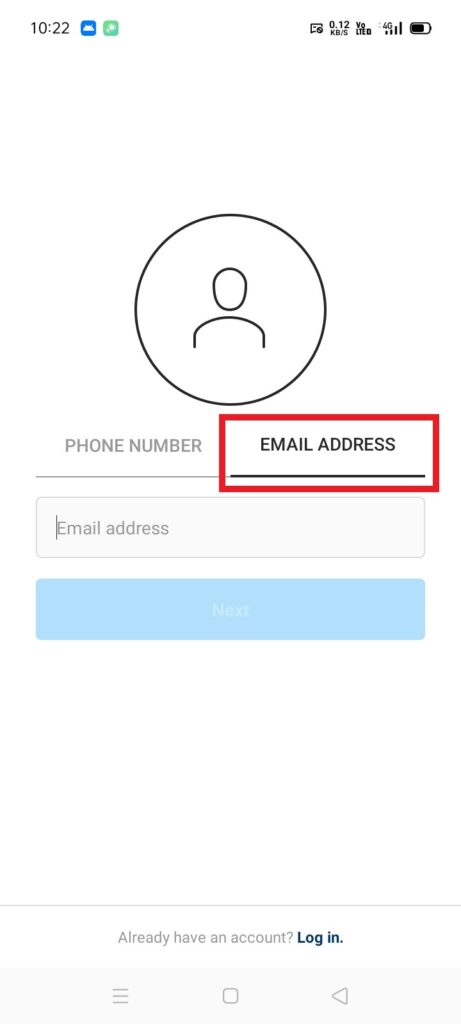
Step 4: Enter your “Name and Password” to create your account.
- Here enter your Full name and a strong password.
- There are two options available.
- If you want to sync your contacts then click on the “continue with Sync contacts” option.
- If you don’t want to click the below option to continue without syncing.
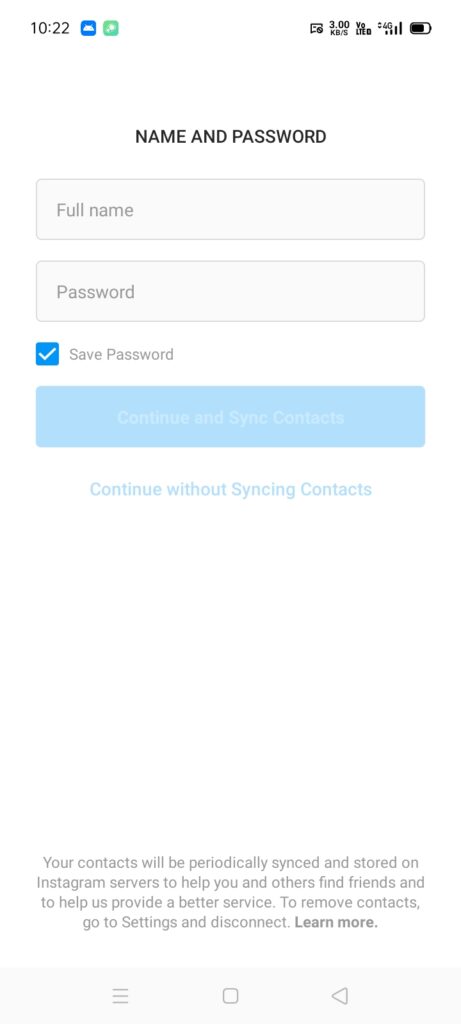
- That’s it.
- After this, you will be asked to add an avatar and your username, and other details that are used to setup your new Instagram account.
Another Method — Create Instagram account without phone number
We have seen that to create an Instagram account without using your personal telephone number; we can select the email address option instead. Also, we can choose a virtual number to receive the OTP for verification. Let’s see how we do all this :
- Open the Instagram app.
- Tap on Don’t have an account? And, check in .
- Thus, select check in with Email Address or telephone number .
- Click on Email rather than a telephone number .
- Next, enter your name and password.
- You can sync your contacts to seek out your friends or avoid it.
- After that, you’ll be asked to feature the avatar and other details required to line during a new account.
We can use third-party apps to receive the mobile number virtually, even if you do not want to use your original mobile number and email address for verification.

Say, we use the “TextNow” website to make a virtual number. Thus, we just enter a 3-digit pin code, and hit the “submit” button. There you go! Since your virtual mobile number is ready! Then, we provide the same to Instagram, and you’ll get a text for verification on TextNow.
WRAPPING UP !!!
If you want to create an Instagram account without a phone number, then follow all the above steps to make one for you. Instagram will ask you for either a phone number or email address, so you can opt for a mail address and continue with the further process of creating an account. That’s it. As simple as that!
