We often use Google Maps as our navigational tool when planning any trip or holiday. Google Maps makes it comparatively easier to seek interesting settings in any location that you visit. From searching for “restaurants” to “Spa’s” to “Food” and “Movie theatres”, you can basically search anything and everything. It may be sometimes that we are on a trip and need to search for gas stations or a route to any particular place. Then, what do we do? Worry not! I am here to tell you that only and end your quest about How to search along route Google Maps?
Overview
Google Maps was designed and built by Google with the sole aim of it being the go-to app for people looking for directions to practically any location in the world. It is apt for the saying that the World is practically very small ( due to the well-connected networks). You can search not only directions but even call cabs, search yourselves the “best restaurant around you”. Or perform any such frantic and unique search too.
Google Maps is such a handy tool but fewer people realize that. It is even quite useful for planning routes with a stop or two. You may even use it to seek out an area to eat or refill gas, all while saving time by staying along the best route, free of traffic.
How to search along route Google Maps and also add Stops
Smartphone
- Open Google Maps app.
- Search for the destination
- Tap on Directions button to show directions
- Tap the three dots at the upper right corner of Maps and choose Add stop.
- You might try “Gas Stations” or any other location of your choice along the route to add as a Stop location.
- This screen also will show you other locations in your way to the Stop and further.
- Repeat the same steps to add as many Stop locations you wish to add.
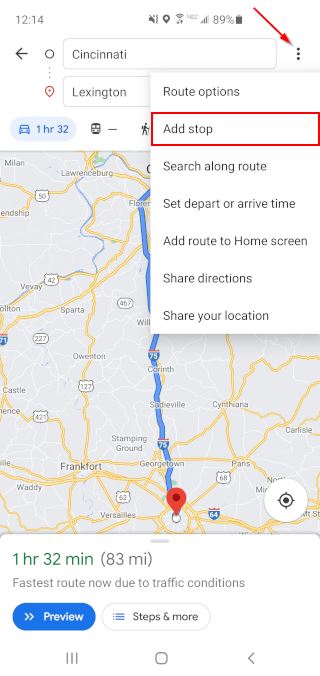
Desktop
This method on Desktop is a bit more manual. But, anyways let’s pounce on it :
- Open https://www.maps.google.com/
- Search for your destination > Tap the Directions button
- Click on the Add destination button beneath your locations.
- Now, search for your Stop point or use the map to find one instead.
- Repeat it for other locations you want to add along with it also.
- Hurray ! it’s done. Adding a Stop location is a success.
Others actions we can perform
Finding accessible transit routes
- Open the Google Maps app
- Then, enter the destination point.
- Click on directions and choose the general public transportation icon.
- Go to options under the “Route” section and select the Wheelchair option
- On selecting it, you get numerours Wheelchair friendly routes available in that area.
Finding Nearby Locations
When you are along a route that is, your destination is selected and you are on your journey to that location. In such a case :
- You can tap on the Explore tab which has got local points of interest for you.
- Tapping on the Explore tab opens a plethora of nearby locations like Restaurants, Gas Filling Stations, Parks, Hotels, etc.
- You can even search for locations and add accordingly.
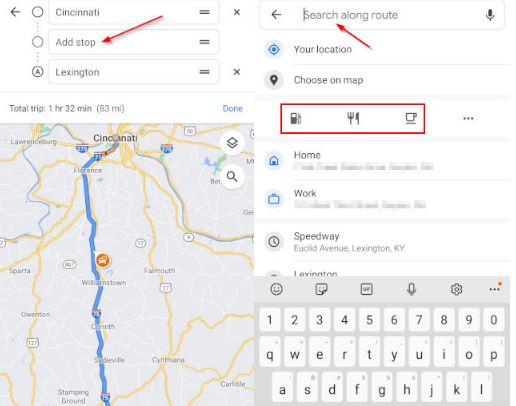
How to create your own Map
To create your own map :
- Login into your Google Account
- Go to My Apps in the browser
- Perform the necessary actions like setting up locations, adding Stops, creating transit routes, adding layers, colouring different areas and any other task that your want to perform.
- Your creations get automatically saved to the Google Drive.
- Now, open Google Maps app on your smartphone.
- Go to Saved Maps tab and there, you will find your self-created map.
- It is quite handy when planning personal trips with your family, relatives and friends alike.
Checking for traffic
Actually, Google Maps by default shows up with traffic analysis along the route. With different colored and marked areas. The red colour areas indicating a heavy traffic-congested area, the orange colour indicating a bit lesser traffic and the green colour indicating a traffic-free area. Even places where any sort of construction work is going or places where there are speed cameras too are shown.
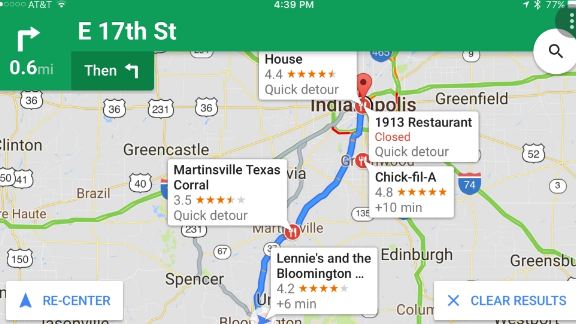
How to use Indoor Maps
- Open Google Maps app.
- Search for an area (like Quest Mall in Kolkata) that gives an inside map.
- Zoom in to the map in order that a plan comes into view.
- Tap the map to learn more about the location.
- Use the fully zoomed rendition of the map to look.
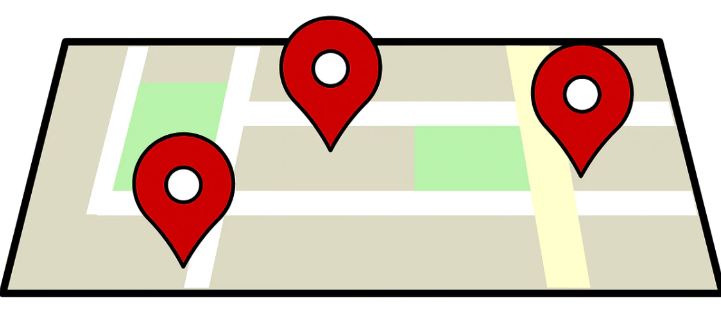
CLOSING REMARKS — How to search along route Google Maps
Google Maps has indeed served as the go-to tool for navigation for quite a long time. We have been familiar with using it to go from one point to another but some other features were hidden or unknown to us. Through this post, thus, I have tried to bring forth those hidden and unknown features. Which we can hereafter utilize to make our journey more relaxing and fun.
We discussed various features like checking traffic, finding transit routes, also, looking for nearby locations, saving your favourite locations and various other features too. So, in case any other doubts persist do feel free to put up a query and I will readily answer those. See-ya::)
