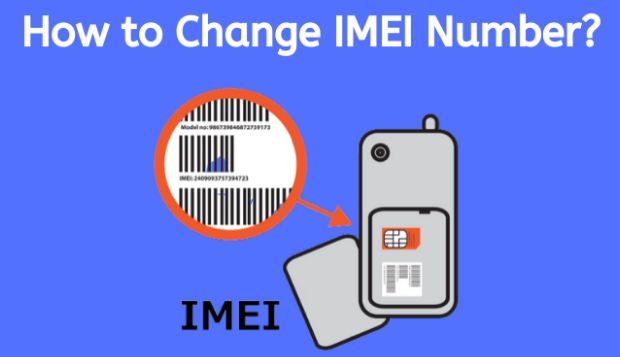IMEI number is a unique number that helps us identify any mobile device. Hackers and cyber police can easily trace your mobile using the IMEI number. Therefore, if you’re trying to find the way to change the IMEI number on android with and without root then you’re at the proper place. During this tutorial, I will be able to provide different tips and tricks on How to change IMEI Number.
IMEI Number
IMEI stands for International Mobile Equipment Identity, a Unique Identification or Serial Number assigned to any phone device. It’s a 15 digit long number printed on the backside of your phone which comes in handy to track your device when it is lost or stolen. It is generally found below the phone’s battery or even on the box. One can even check for it by dialing ” *#06# ” .
Benefits :
There are many benefits of changing your IMEI number. Like :
- Your smartphone becomes untrackable.
- Also, you can fix any IMEI-related issues like lost or invalid IMEI numbers and acquire a replacement device ID.
- Going for a replacement IMEI number also helps you get the latest OS updates which may not be possible otherwise, just in case.
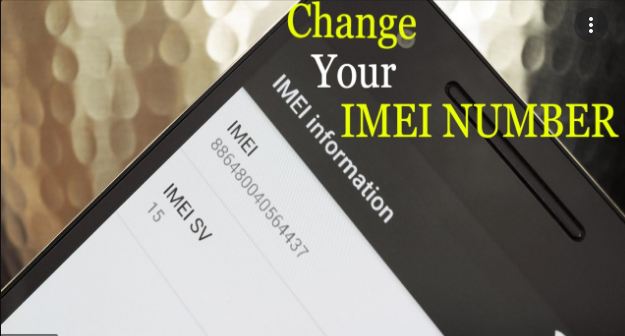
Disadvantages :
There are many disadvantages as such also of changing your IMEI number. Like :
- Changing IMEI number may damage the device as the IMEI number is hardcoded.
- You can’t avail any warranty or guarantee for that matter, because the new IMEI number is not registered. It is also illegal in such a sense.
- Also, by doing so, you basically forfeit your claim of authenticity of your device.
Some prerequisites before chaging IMEI number
As we know that we can get our IMEI number by dialing ” *#06# ” , we should get the same and note it down somewhere for future reference. Now, let’s get to the prerequisites for this :
- Download and Install Mobile Uncle Tools (help to change IMEI numbers)
- Activate USB debugging in your phone device.
How to activate USB debugging
- Go to Settings > About phone > Build Number (tap it about 8-10times to activate Developer options)
- Now, go to USB debugging option in the Developer options and turn it ON.
How to Change IMEI Number
There are various methods to change your IMEI number. Some will require rooting your device while there are other methods which don’t require rooting. Hence, we will see all the methods which can be used to faciliitate changing the IMEI numer.

Method working on a Non-Root Device
- Open dialpad & dial ##3646633## or *#7465625#
- Click on CDS Information
- Now click on Radio Information
- If your android phone has dual sim device then you’ll get two options life IMEI_1 (SIM 1) and IMEI_2 (SIM 2). Select the number whose IMEI number you would like to alter.
- Now it’ll show something like this: AT +EGMR=1,7,”IMEI_1” (for SIM 1) and “AT +EGMR=1,10,”IMEI_2” (for SIM 2).
- Now replace the IMEI1 and IMEI2 together with your desired IMEI number.
- Thereafter, click on SEND.
- Hurray, you have done it.
Note : This method works for most of the phones but not all phones. So, you need to try and see if it works for you.
Another Simple Method
This method requires you to erase all your data like images, files, etc. Therefore, before proceeding with this method, you need to backup all your files and folders to keep your data safe.
- Open Settings
- Find the Backup & Reset option and tap thereon .
- Choose Factory Data Reset, tap on it.
- You’ll now get a notification. Click on the Create new (random) Android ID.
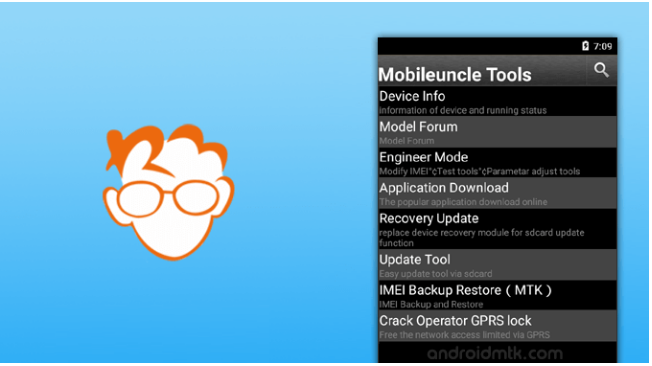
For MTK handsets
This method utilizes an app known as Mobile Uncle Tools. It can be utilized to alter the IMEI number for MTK devices like Nokia 5.1 plus, Realme 11, etc.
- First and foremost, download and install the Mobile Uncle Tools on your device.
- Open the app now.
- Go to Engineer tab > Engineer Mode (MTK) option
- Look for CDS information and tap on it.
- Select Radio Information
- If dual sim, you get options like Phone 1 and Phone 2
- Select any of the Phones to get an option such as AT+
- Thereafter, replace the AT+ with “AT+(space) New IMEI number(15-digit, Of course!). As in, AT+ 435243456056708
- Click on SEND and save it.
- To verfiy your changed IMEI number, restart your phone and as usual dial ” *#06# ” to see it has successfully changed.
Root Method
Root your phone and also download and install the Xposed Installer APK and Xposed IMEI Changer App. Then,
- Confirm your android phone is rooted.
- Dial *#06# and note down the IMEI number safely and carefully.
- Install the aforementioned Xposed IMEIChanger App.
- Open Xposed Installer APK > Modules > IMEI Changer App (checkmark)
- Restart your device.
- After that, open IMEI Changer, which shows the current IMEI number. Then, click on New and enter the New IMEI number obviously it should be a 15-digit number.
- Thereafter, click on Apply and save.
- Restart your phone again
- Now, thus check again for the IMEI number by dialing ” *#06# “.
- What did you find?? Obviously a new IMEI number.
Here’s a quality article on Fastboot OEM Device info !!!
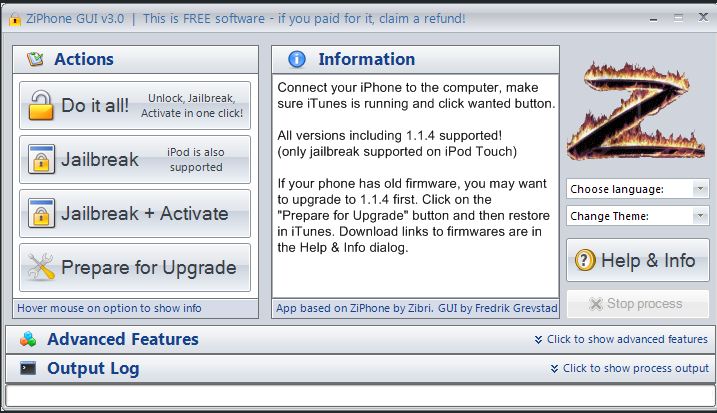
Changing IMEI number on iPhone device
We will be discussing about a tool named Ziphone that helps in changing the IMEI number of an iOS device without jailbreaking. Let’s see the complete process now :
- Dial *#06#
- Note down the current IMEI number carefully in a safe place.
- Download Ziphone tool on your computer.
- Activate the Recovery mode on iPhone by holding the chip and power buttons together for a few moment.
- Therafter, connect your iPhone to your PC via cable.
- Open Ziphone on your system
- Press Shift + Right arrow button .
- Type “Ziphone” and press Enter.
- In the new command window, type in Ziphone -u -i a(15-digit new IMEI number) and press Enter.
- Thus, restart your device and check for the IMEI number by dialing *#06#.
SUMMARY
Hope that you have found this a very knowledgeable experience reading through the whole text. I am sure, that now you will be successfully dealing with changing your IMEI number and now, you don’t need to visit any mobile service centre also for the same. But, despite all this, I would like you to take note that this may be considered illegal in your country so please take care of this matter. As a matter of fact, this post is intended for knowledge purspose only. See-ya !! 🙂