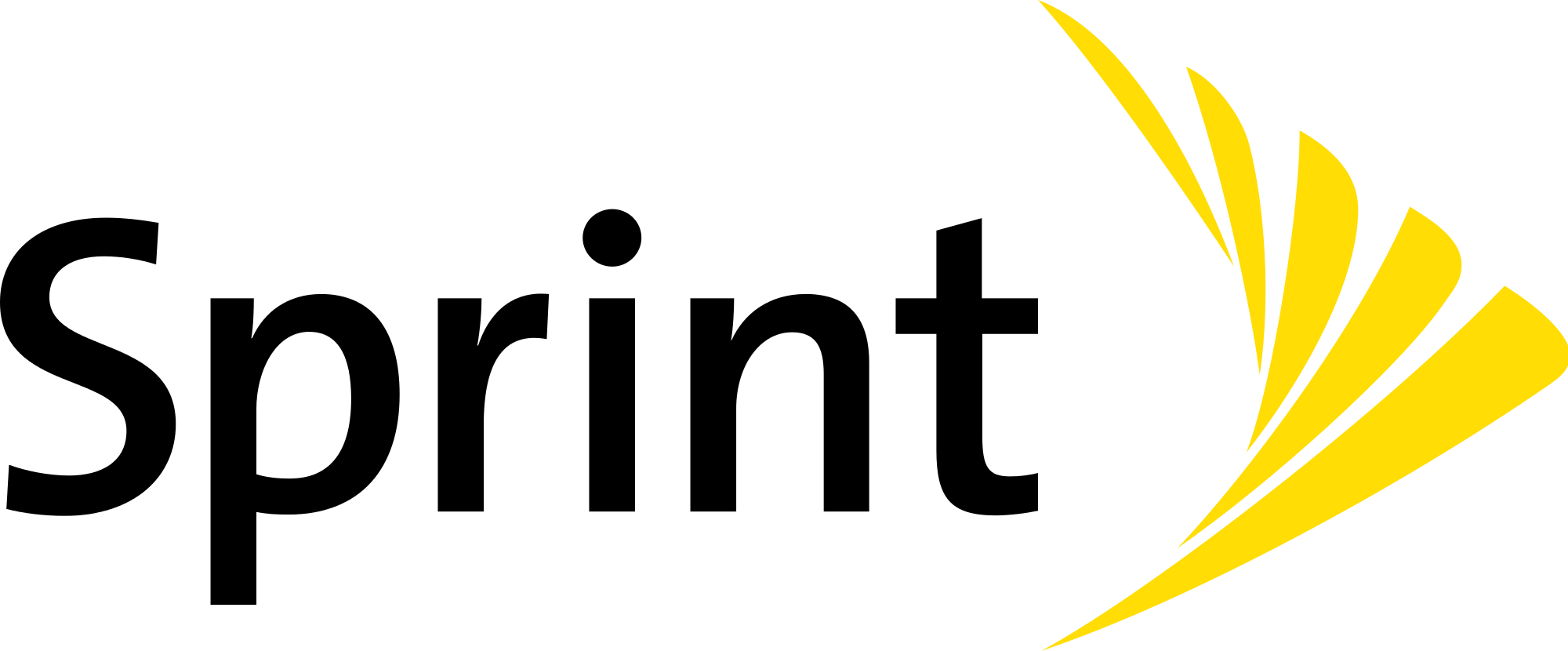If you are using Sprint for wireless service then we are here to affirm your choice. Sprint provides best hotspot allotments of any provider. There are downfalls to its service owing to poor coverage but hotspot is not one of the area. So, if you are taking a Sprint unlimited plan then we advise you to take advantage of all that Wi-Fi hotspot data. In this blog, we will discuss how does hotspot work sprint? In this way, you will be able to use Wi-Fi from basically anywhere.

Also Read: Certain apps not working on wifi but work on mobile data
How does hotspot work sprint?
1. Ensuring a wireless hotspot data
Firstly, you have to check if you have hotspot data to use. In case of a limited Sprint plan, hotspot data will come out of your monthly allotment of data. For instance, if you have a 4 GB Sprint data plan then your hotspot data will take from this 4 GB for creating a Wi-Fi hotspot. You have to be careful with hotspots since they drain data seriously and if you don’t have unlimited data then you can incur great data overage fees. The high-speed hotspot data allotments for Sprint unlimited plan are as follows:
| Plan | High-speed 4G hotspot data |
| Sprint Unlimited Plus | 50 GB |
| Sprint Unlimited Basic | 500 MB |
| Sprint Unlimited Premium | 100 GB |
You must have understood from the above table that with better Sprint plan, you can have more high-speed Wi-Fi hotspot data every month. So, when you run out of high-speed hotspot data, your hotspot data will go down to 3G instead of 4G speed. You will still be able to open your email and browse the internet but streaming and other data-intensive activities will be difficult.
2. Ensuring service on your phone
You should have service on your phone as it is a basic requirement. In order to create a hotspot, your phone transforms your cellular service to a Wi-Fi signal. Here some things take turn for Sprint as it only covers 30% of the country with 4G coverage. It can be very difficult to have service with Sprint. So, check the coverage map before entering this world.
3. Switch on Wi-Fi hotspot on your phone
The procedure of switching on wireless hotspot on your iPhone is as follows:
- Firstly, navigate to Settings.
- Then, go to Cellular.
- You have to tap on the slider next to Cellular data so that it turns green.
- Tap on Personal hotspot and enable the option of Allow Others to Join.
- Lastly, provide a password to your Wifi hotspot for customization.

The procedure of switching on wireless hotspot on your Android smartphone is as follows:
- Firstly, open the Settings app.
- Now tap on the option of Network and Internet.
- Naviagate to the option of Hotspot & Tethering.
- Choose Wi-Fi hotspot.
- Enable the option of Bluetooth tethering.
- Lastly, you have to customize your hotspot by providing it a name and password.
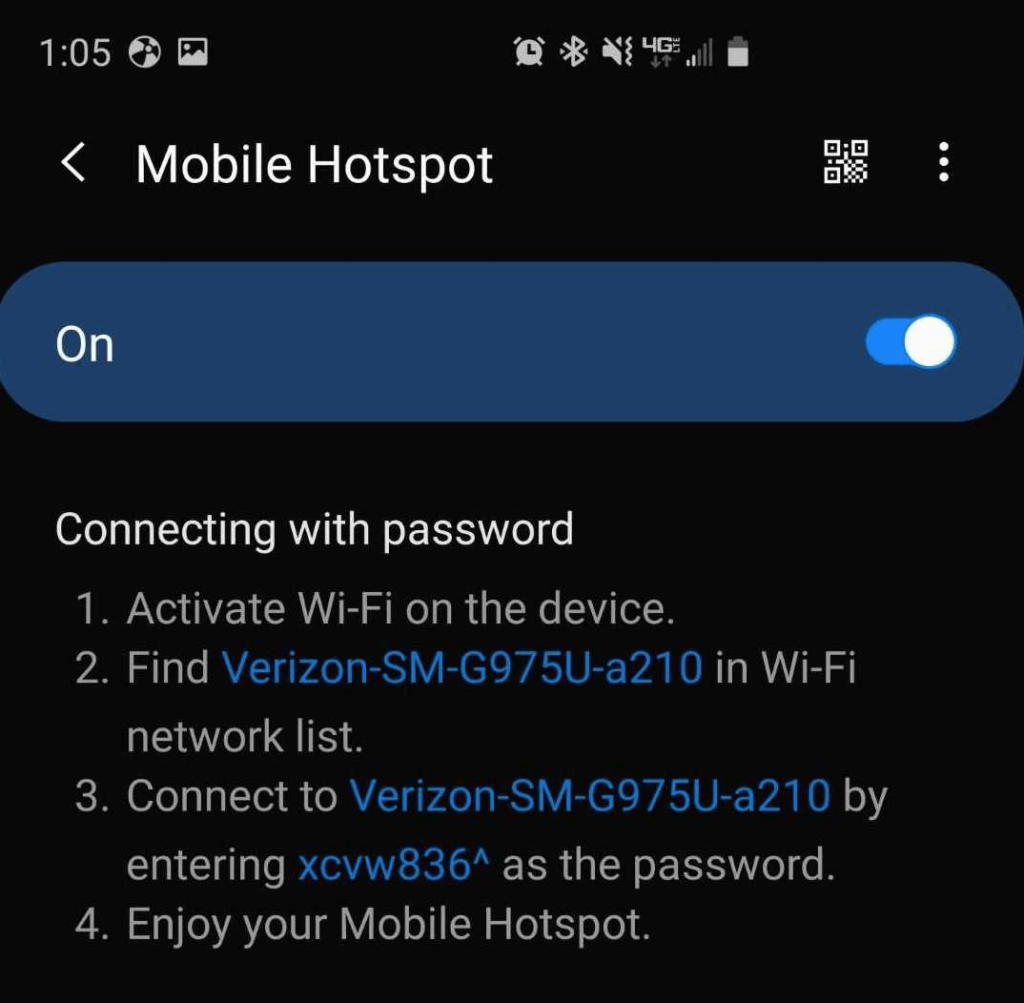
4. Connect Wifi Hotspot on your device
In this last step, you have to just go through the normal steps to connect your device to a Wi-Fi connection. You have to do the same thing that you do at home for connecting your device to the internet. In case of most devices, go to the Settings option and then Internet connections option. There you will hopefully see the Wi-Fi hotspot coming from your Sprint cell phone plan.
Conclusion
We hope that this blog of How does hotspot work sprint helped you in learning the procedure. You always have the option to upgrade your phone plan for more 4G hotspot data. If you are still having issues with Sprint wifi hotspot then find a provider that better network coverage in your area. Thank you for reading our blog.