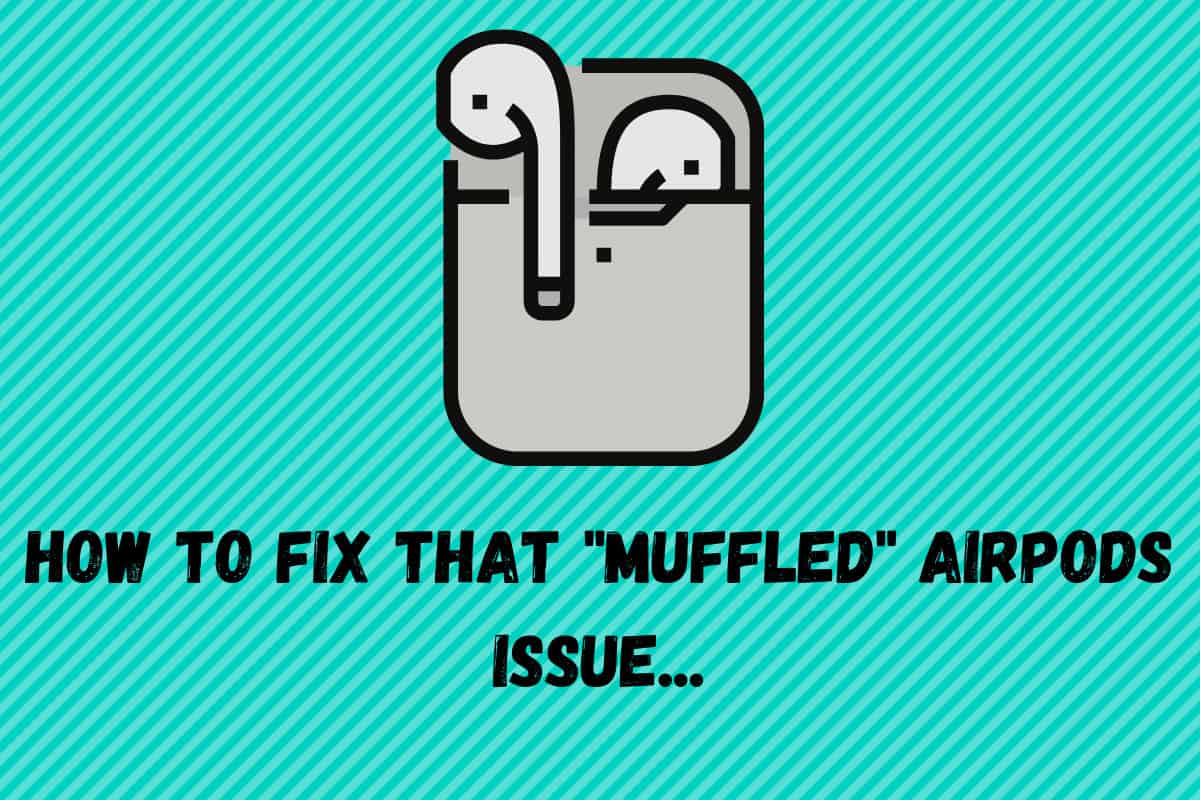AirPods rose to popularity because of their ultra-portable size, great sound, and wireless capabilities. However, they can also malfunction then the sound will distort. The common reason for the muffled sound is dirty speakers. They go directly inside your ear canal so over a certain period of time, earwax and other materials build up. The other reasons include Bluetooth interference and the requirement of your AirPods to be reset. These reasons reduce the sound quality of your AirPods. In this blog, we will discuss in detail the troubleshooting of Airpod sounds muffled bad quality.

Also Read: How far can AirPods be away from the phone?
Apple AirPods

You can call AirPods Apple’s version of Bluetooth earphones reimagined. Apple’s website has mentioned on its website that AirPods work by using “optical sensors and motion accelerometers to detect when they’re in your ears.” Additionally, they have a voice detection feature having a “speech-detecting accelerometer that works with beamforming microphones to filter out external noise and focus on the sound of your voice.” After charging them, they can last for 5 hours of listening time or 3 hours of talk time.
AirPods sound
Apple has designed AirPods not only for convenience but also for high-quality sound. The sound of AirPods is clear in the mid-tones and is excellent while listening to podcasts and other music. Most of the time, the fully functioning AirPods have their clear sound quality for their entire life. However, if the sound gets muffled, you can fix it by using the methods given below.
Fixing AirPod sounds muffled bad quality
The most common problem with the sound quality of AirPods is that it gets decreased or muffled. The main cause of this distortion is dirt and earwax in your AirPods. It is impossible to prevent them from collecting even though you clean your ears daily. This is because AirPods collect dirt, earwax, or pocket lint over time if you are not cleaning them regularly or storing them properly.
Clean your AirPods

We recommend you cleaning your AirPods every three to six months to maintain good sound quality. It also helps in extending the life of your AirPods. This is the first thing you should try for AirPod sounds muffled bad quality. It is a regular maintenance practice. Firstly, wipe the exterior with a Microfiber Cloth to get rid of the loose particles and clean it. We recommend you to perform this step frequently as it prevents the dirt buildup and does not damage the AirPods.
Clean the Speaker Ports
Now you have to clean the crevices so that the speakers are free of buildup. It is necessary to use the right tools because the indents are fairly small and hard to get into. For instance, Paper towels, Q-tip, Screen cleaners, Toothpicks, etc. After getting all your materials ready, in order to deep clean your AirPods follow the steps given below:
- Firstly, you have to Spray screen cleaner on one end of the Q-tip for softening the dirt and wax accumulated in the crevices. When you rub alcohol, it will also help in sanitizing the units.
- Now use the Q-tip to Spread the cleaner on the grill. But be careful to not apply much pressure to these areas as the grill is very delicate.
- Wait for a few moments so that alcohol can soften the buildup of dirt and wax.
- Take a toothpick and remove the softened buildup gently from the crevices. With the help of the power towel, you can clean the toothpick for optimal gunk removal.
- After checking that all the buildup is removed, you should Wipe again with a microfiber cloth to get rid of the remainder of the particles.
- You can Use compressed air for added effect to remove dust particles from behind the grill.
- After cleaning one unit, let them dry thoroughly. You can do so by resting them on the table and make the large part of the speaker face downward. In this way, any liquid that may have reached inside will migrate outward.
- After doing the above procedure to first earbud, repeat it with the second earbud. After cleaning them like this, it will be like a new pair of AirPods.
Ensuring a stable Bluetooth connection
It is not possible to clean and solve all the problems relating to AirPods. Many times an unstable Bluetooth connection leads to distorted or crackly sound. This is the only way for connecting the AirPods so it is necessary to ensure that the connection is functioning as required. It can also be due to Bluetooth interference if you have other Bluetooth devices near you. You can reset your Bluetooth by following the steps given below:
- Firstly, open the Control Center of your smartphone or the Menu Bar on your computer.
- Then, turn Bluetooth Off completely.
- Now count until 15 seconds are complete.
- Lastly, turn your Bluetooth On.
Following these steps will reset your Bluetooth connection and if it does not then you have to reset your AirPods.
Reset your AirPods
There are various issues that can be solved by resetting your AirPods. In addition to the sound quality fix, it can also solve battery issues of earlier versions. After resetting your AirPods, remember that you have to repair your iPhone, Mac, or any other device.
- Firstly, you have to keep pressing the Setup Button that you can easily find at the back of the AirPods.
- Now you have to check for flashing white LED. In you case, the light will first turn white then amber several times. It will finally settle on flashing white again.
- After checking the whte flash light, you have to now pair your AirPods with your iPhone, iPad, or Mac again.
- After pairing your AirPods, listen to something on your device. We hope that the sound quality has improved.
Conclusion
If non of the above solutions work then try to update your iPhone or contact the professionals. When you get in touch with Apple Store, they will tell you how to troubleshoot this problem. In case you have a warranty on your AirPods then you can be able to fix or replace them because of AirPod sounds muffled bad quality. You may face problems in getting a replacement because of the high demand of AirPods. You just have to wait it out. Thank you for reading our blog!