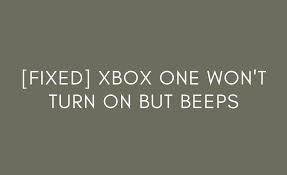Yes, you heard it right. We are sharing the steps to resolve Xbox one won’t turn on but beeps issue. This problem is very common with Xbox one but it can do by following a few simple steps:
- You need to first press the power button then it beeps but won’t turn on and after hitting button a second time, the console will turn on.
- And then, when you press the power button on Xbox one, it won’t turn on and after hitting it a second time, the Xbox still does not turn on.
Lets see some more ways to fix an issue of the Xbox one beeping, but not turning on:
Power cycle your Xbox:
This is the easiest solution for fixing the Xbox one when it beeps but doesn’t turn on.
How to power cycle your Xbox one?
- When the Xbox one powered off then hold your power button down for the 10 seconds.
- Then you will hear the console power off and the power brick will turn orange, white for another second and then back to orange.
The fix will also works for other problems also such as:
- The games are not starting
- Downloads get stopped
- It leads to slow download or upload speeds
Now have a look on other methods also which are little bit more unorthodox but worked for others experiencing the issue of their Xbox one beeping but not turning on.
Other ways to resolve the issue “Xbox One Won’t Turn On But Beeps”

- Tap the eject button repeatedly: Many people are there who said that their Xbox one beeping but not turning on by repeatedly hitting the eject button on the front of the Xbox one console. The forum gear, also pointed out that they hold the middle button on the Xbox one controller down and also tapping on the eject button before this Xbox one console turned on.
- Check power cable and power brick: There is the possibility that the Xbox one power supply is hot or on the brink of failing. Any damaged plastic casing on the power brick, an indicator that your power supply damaged and the reason the Xbox one is not turning on.
- Unplug Xbox for 10 seconds: If you have tried all the other options then you can unplug the Xbox one power supply from the outlet and the Xbox one for 10 seconds if it resolves the issue of your Xbox one beeps but doesn’t turn on.
Why Does Xbox One Won’t Turn On But Beeps?
If you have tried all the solutions and none of them is working then you have to fix the console by en expert. There are some common hardware faults that usually prevent the console from booting up which are given below:
- Console overheating: This can create booting issues and if the console is overheating then you do not have to follow any steps, you have to just disconnect the console from the outlet and you have to wait for 20 to 30 minutes before turning it on.
- Faulty power brick and cable: You also can try changing the power brick and cable to see if it fixes the issues or not before contacting customer support.
- Liquid on the motherboard: Generally the liquid can damage the motherboard of the Xbox and can prevent it from booting up but in some cases, the Xbox turns on but turns off after a few seconds, so you can fix it by an authorized expert.
- Faulty PSU: The Xbox one has an internal PSU which sometimes fails to provide the required power on the initial boot. In this, you can fix or replaced it but the replacement price may be higher than a used Xbox one.
FAQs
Ques1: Xbox one turns on then off
Ans: A common issue but it can be fixed by some solutions which we have mentioned here but there are other solutions you also can try like using a blow dryer and almost we have covered about this issue in this article.
Ques2: Xbox one shuts down suddenly
Ans: The most common reason of this issue is overheating and as we said earlier that wait for some time before you boot up the Xbox and clean the fans for proper ventilation and if still does not work then remove the external HDD and then try to turn on the console.