Recently, you might have been facing higher battery consumption and/or data usage. If you are one such user who has faced such a problem and are looking for solution to troubles like these. If you have come across “RILNotifier unable to determine a wireless data connection” notification, then your worries stop here. Because, it is this place where you will get solutions to all your problems. Here, we will be discussing in great depth the thing known as RilNotifer.
What is RILNotifier?
Before we proceed to explain what RILNotifier is, you would like got to understand what RIL means. It is the Radio Interface Layer (RIL) which is like a layer between Android telephony services and your radio hardware. This was all about RIL. What about RILNotifer then? RilNotifier is an Android system app liable for notifying other apps about the wireless network type the device is connected to. As an instance, if my Android phone is using an LTE network and I decide to switch to a Wi-Fi network,. In that case, the RILnotifier will notify other apps about the change.

Anything to worry over safety of RILNotifier ?
As mentioned above, it’s a system app, and most Android devices have it. It may be present by the name of RILNotifier or as in some devices,Service-Mode RIL.
Don’t worry if you have come across something or maybe even some people who would say RILNotifier is a virus or a malware/bloatware or a spyware. It is nothing of this sort. All these epithets are a bunch of superficial myths. When a non-tech-savvy person finds out ‘n’ system apps, they assume things by their English names, which is not always correct.Take for example, various Samsung devices have a system app called incallUi, it contains the interface of the dialer app, but some people think it’s a kind of spy app employed by their partner for monitoring their calls.

Any specific Permissions Required?
Yes, just one permission is required that too of telephoning and storage.
Is it possible to uninstall this app?
RILNotifier is a system app and it doesn’t cause any adverse issues. It is advisable that you ought not disable/uninstall any system app until you’ve got a robust reason to try it. Disabling or uninstalling the RILNotifier may cause adverse effects like getting your device to malfunction and or mishandle your day-to-day affairs. Anyways, if your are bent on uninstalling this app then “Yes” you can do so. For that you need to take the help of System App Remover (rooting necessary) and/or the Android-Debug-Bridge (ADB).
Here’s for a quick glance through the ConfigAPK App…..
Various Methods to Fix “RILNotifier unable to determine a wireless data connection”
The connection issue has been reported by thousands of users, especially those that have Samsung S9 and S10. Most of the people think it’s caused by Sprint, and that they are completely liable for it, but there’s something you would like to understand if you’re one among those people.
The “RILNotifier Unable to determine a Wireless Data Connection” only appears when your device fails to apply data services. Le’ts see how to solve this issue :
Restarting your phone
For most people restarting the devices fixed the matter but just for a brief period. But still, we recommend you are doing it because it only takes a moment to restart.
- Press and hold the facility button until you see a screen with the restart button.
- Then, tap the restart button,
- Then tap it again as a final confirmation.
Disable the LTE Frequency Band
When you follow the method , you get to understand about the tactic of disabling the LTE connection within the Samsung mobile. After disabling the LTE, you’ll get the answer of accessing the mobile data.

- Open the dialer and dial ” ##3282# ”
- Proceed to launch a menu.
- Next, tap on the Edit option.
- Now, hit the MSL option and thereafter type ” 000000 ” .
- Press OK
- Now, move to the Band ” # “.
- At last, you’ve got to disable the mobile device and reboot it.
Turning off RILNotifier Notifications
- Open device Settings.
- Tap Notifications.
- Then, tap on See all apps.
- Tap on the ellipsis icon (three vertical dots on the highest right).
- Tap on Show System apps.
- Finally, tap on the dropdown list and choose All apps.
- Find RILNotifier within the list and use the toggle to disable notifications.
Note: The steps are often different depending upon your device; you only need to find the app notification settings and disable the notification for RILNotifier.
Interchange the SIM Card Slots
Sometimes, if the sim card isn’t present within the first slot, it’s unable to receive the mobile data. It’s because your mobile might not allow two sim cards to urge access to mobile data. Now, after disabling the primary one, you’ll check whether you’ll access the mobile data or not. In case disabling one sim card won’t work properly. Then, you’ve got to vary the sim from slot 1 to fit 2 & do the other way around if required.
Update the PRL(Preferred Roaming List)
- Open Settings.
- Tap Software update.
- Tap Update PRL.
- Finally, tap on OK.
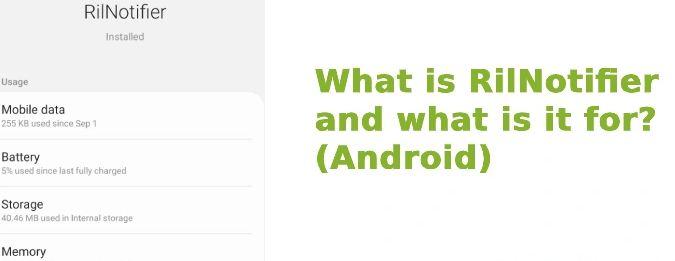
WRAPPING UP
Through this post, we have wrapped up that RILNotifier is not a virus or any malware/spyware as such. It is just a system app functioning as a Radio Interface Layer. I am abundantly clear that by reading this complete post, you will have got quite a great grasp over this matter.
