It is very important to have control over code as it is necessary for the software application development process. In order to work with accuracy and speed, a lot of programmers require efficient code editing and debugging tools. This is the reason why an IDE (Integrated development environment) came into existence. IDE consists of a source code editor, a code debugger, code completion feature, build automation tool, compiler, and many more in a single software application. Some IDEs focus on a specific, single programming language. While others support multiple languages. For instance, Eclipse, NetBeans, CodeEnvy, Xojo, etc. In this blog, we will focus on IDE for Node.js applications.
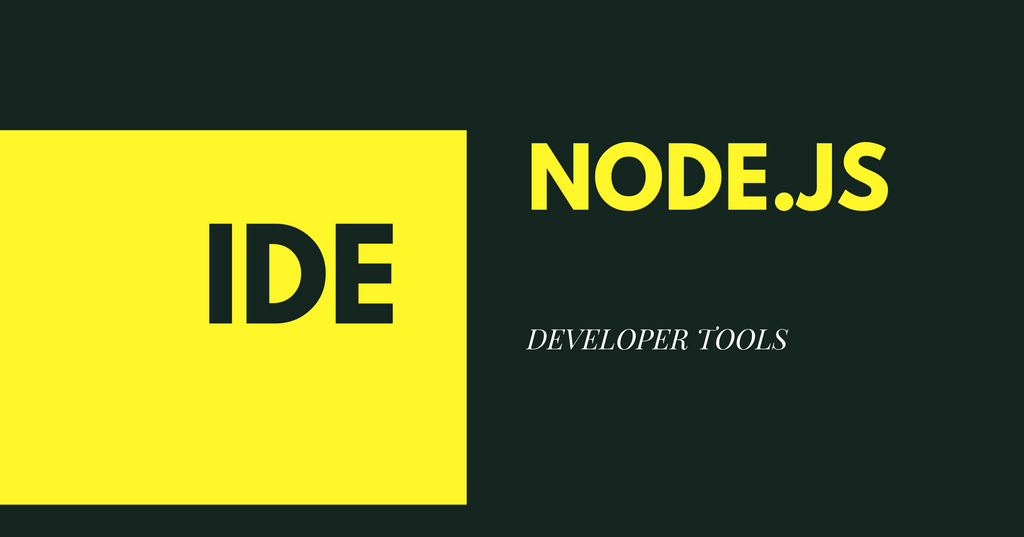
Node.js has successfully captured the mainstream technology market with large-scale companies like IBM, Yahoo!, Walmart, SAP, and others. But it is an open-source, runtime environment where you can develop server-side and network applications in JavaScript. This environment is becoming popular with each passing day. Also, many companies are hiring people adept at using it. We will discuss some of the major IDEs for Node.js development.
Also Read: Node js on docker: Everything you need to know
Top IDE for Developing Node.js Apps
Let’s look into some of the top IDEs for Developing Node.js Apps:
Cloud 9
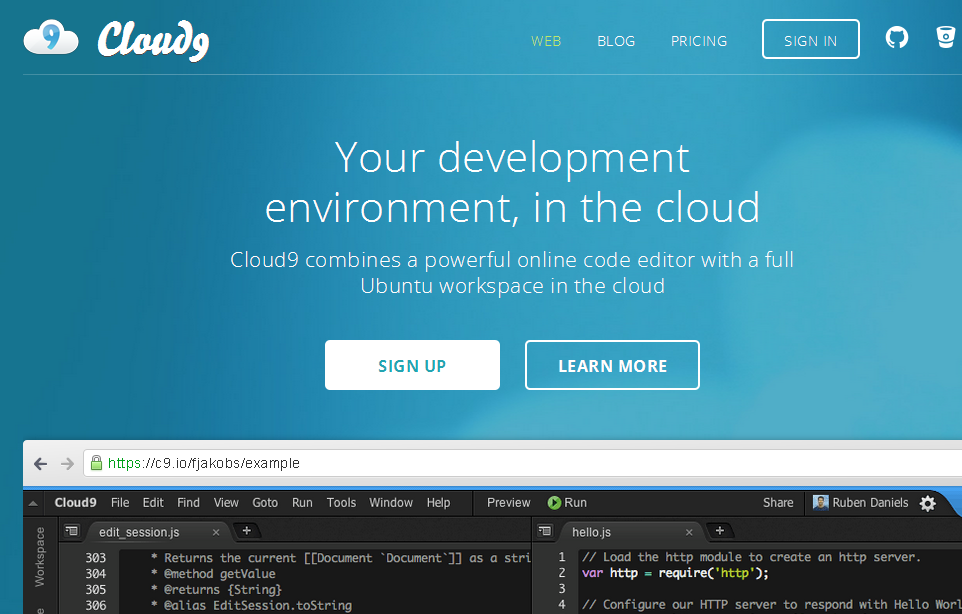
Cloud 9 is a free-of-cost, cloud-based IDE supporting application development. It includes many famous technologies. For instance, Node.js, PHP, C++, Meteor, and others. You can write, run and debug your code with the help of its powerful online code editor. Its other features include a key binding editor, built-in image editor, etc.
IntelliJ IDEA
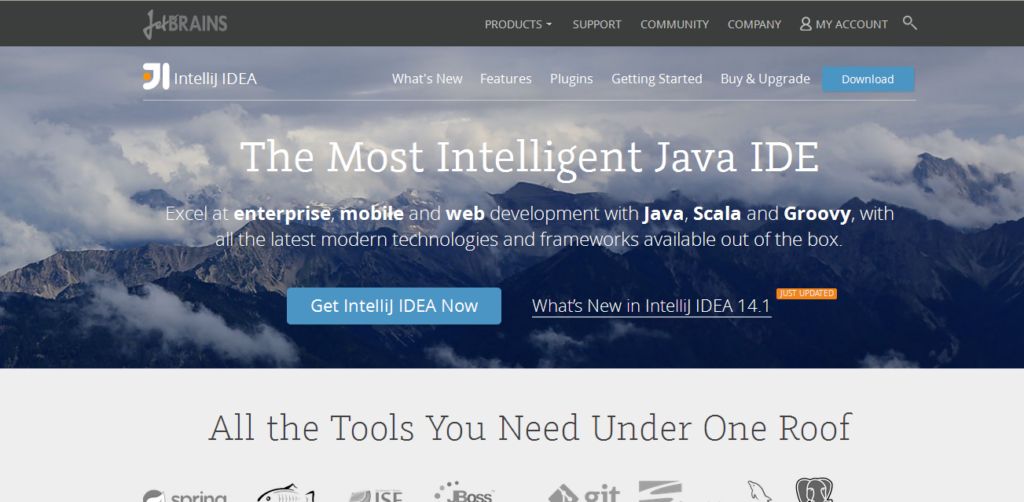
This is an IDE that is robust for web application development. It uses many popular technologies including Node.js. For instance, Angular.js, JavaScript, HTML5, etc. You will require a Node.js plugin so that you can enable the IDE and use its features. The features include syntax highlighting, code assistance, code completion, etc. Also, it has a JavaScript debugger that offers features like conditional breakpoints and expression evaluation.
WebStorm
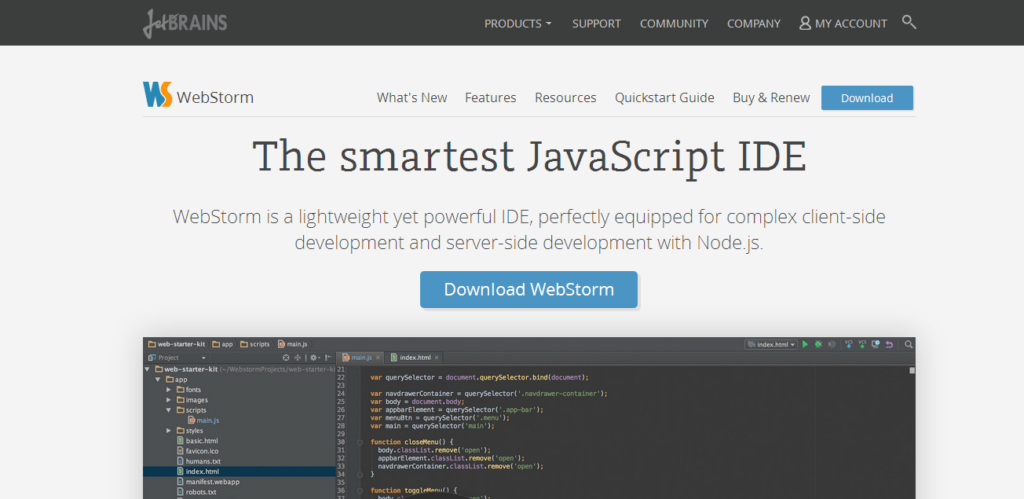
WebStorm is one of the famous JavaScript IDE that is ideal that is ideal for server-side development with Node.js. It provides various things such as intelligent code completion, navigation, refactorings, etc. In addition to this, you can also use debugger, VCS, terminal and other tools.
Komodo IDE
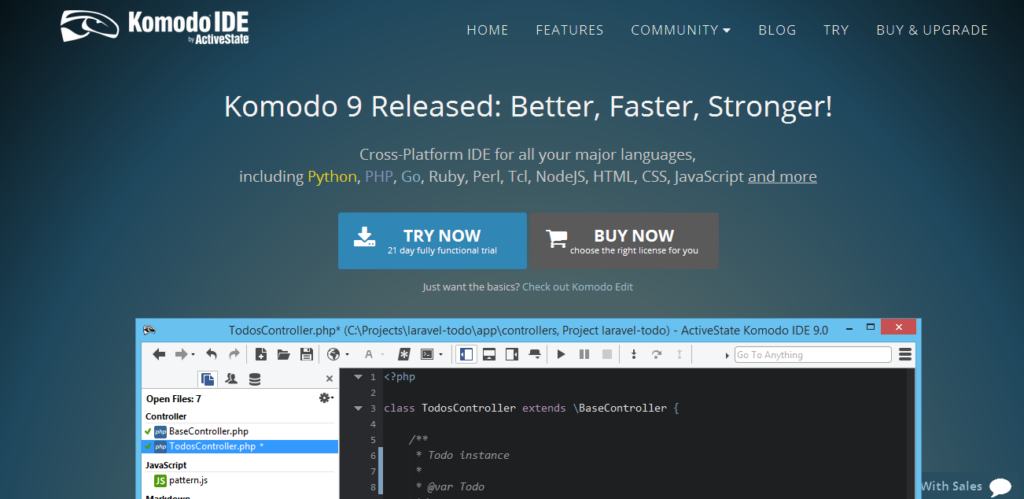
Komodo is a cross-platform IDE. This supoorts many programming languages such as Node.js, Ruby, PHP, JavaScript and others. You will be allowed to run commands, create custom configurations, track changes and use shortcuts. It has other features like syntax/highlighting, code intelligence, multiple selections, markdown viewer, etc.
Koding
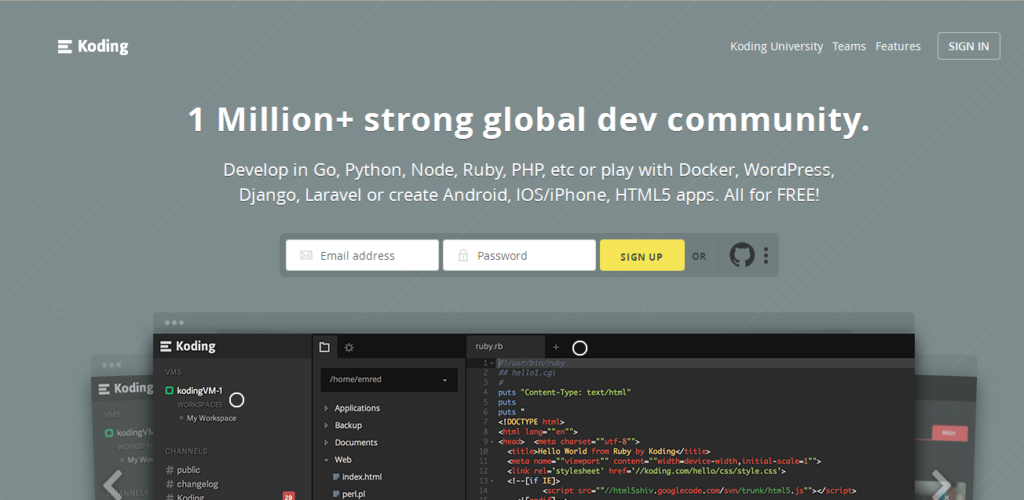
Koding is one of the cloud-based, open-source IDE. This is used for developing applications using Node.js, PHP, Ruby and others. Its features include syntax highlighting, keyboard shortcuts, code folding and code preview using built-in browser, etc. You can make similar edits at once by using its multi-cursor support.
Eclipse
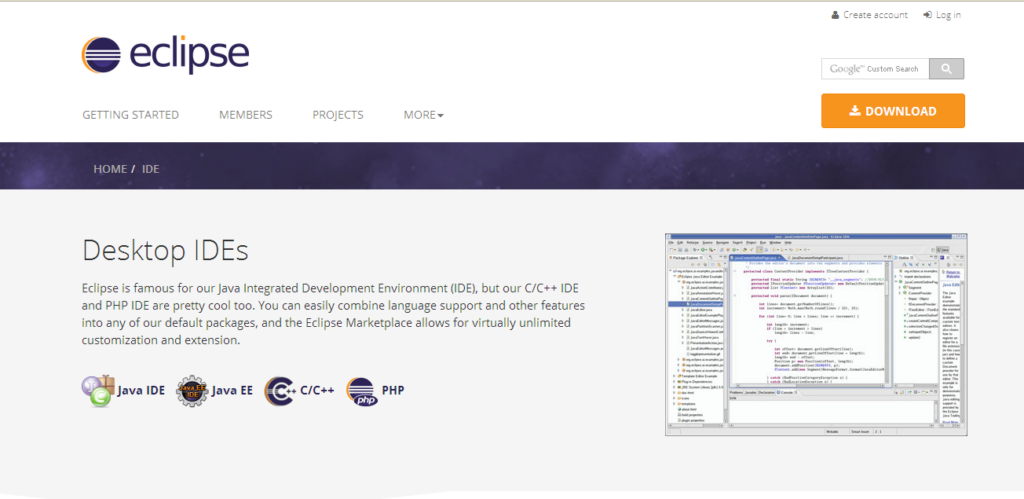
Eclipse is very famous as cloud-based IDE. It uses Java, PHP, C++ and others for web development. If you want to avail the features of Eclipse IDE then use the Node.js plugin. This plugin is a nodeclipse.
WebMatrix
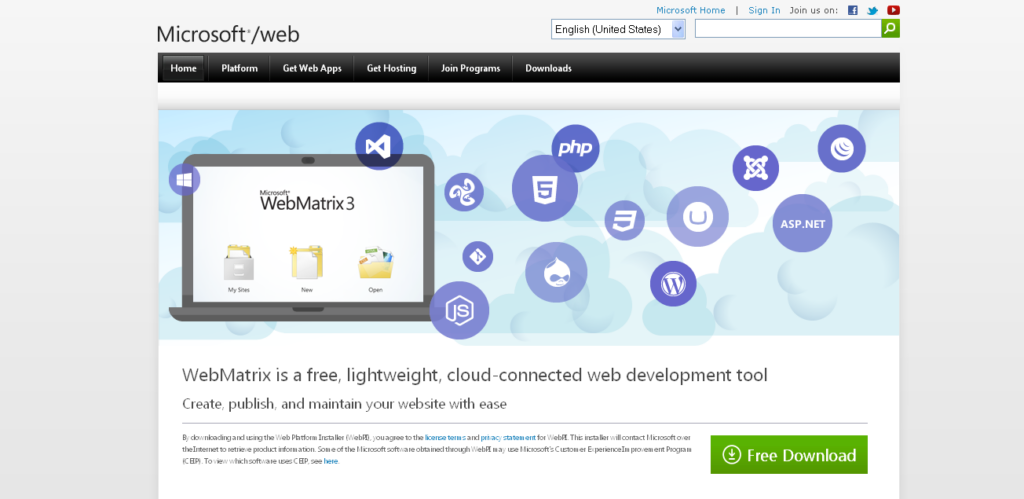
Webmatrix is another cloud-based IDE for the Windows platform but it is also free of cost. You can use Node.js for web development in this app. It provides various features. For instance, code completion, built-in templates and publishing to the cloud. WebMatrix has built-in Node.js templates for the purpose of website and web application development. This uses Express, routing, OAuth, and others.
Conclusion
We hope that this list was helpful to you and you will be able to find the perfect Node.js IDE from this list. These tools are very necessary for Node.js developers. Thank you for reading our blog.
