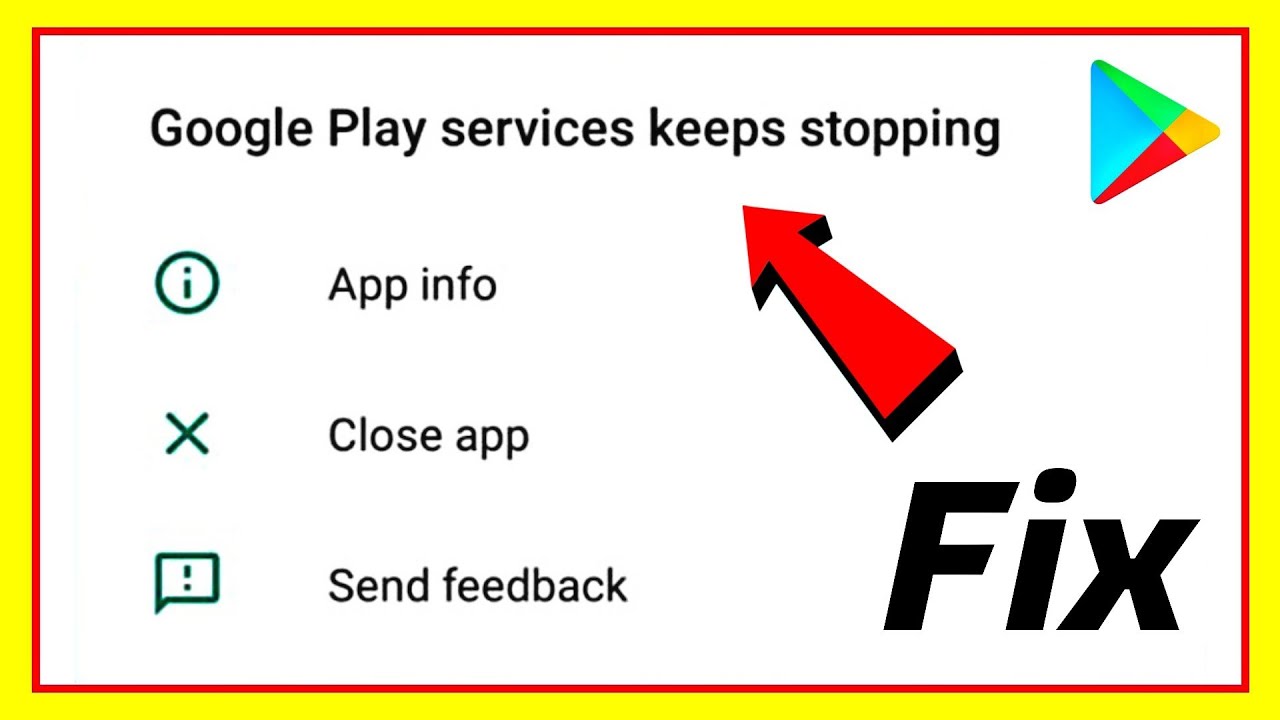In this blog, we will discuss the reason for why ‘Google Play services keep stopping 2021.’ When you open the Running Applications section on your smartphone, you will find one saying “Google Play Services.” Many people don’t even know what are these services and their purpose. It is a proprietary set of services that runs in the background. As the name suggests, it is a product of Google and is the primary API package for all Android devices. These services came into picture in 2012 and after some time extended to mobile phones.
You should note that these services are necessary and helps in functioning your phone properly. It is one of the core processes that has activation on your device. All the apps that you download from Google Play store are legally available on it. As Google checks these apps before allowing them on store. So, please ensure that you download apps from the Play Store only. However, sometimes you may encounter the error code saying “Unfortunately, Google Play Services has stopped.” And it may also escalate into a bigger issue. For instance, you may try to download an app from Google Play Store, but the app may crash with this error.
This error usually occurs when the mobile phone detects a problem with the network. Additionally, it may be because of an issue with compatibility because of the version of Android that you are using. Google Play Services likely crashes from time to time if the Android operating system is not updated regularly. So, there is not a single cause for this error. In this blog of ‘Google Play services keep stopping 2021’, we will list some basic steps that may help in fixing this error.
Also Read: Google Chrome Themes Change
Google Play services keep stopping 2021- How to fix it?
Following are some ways through which you can try to fix this error:
Restart your Smartphone
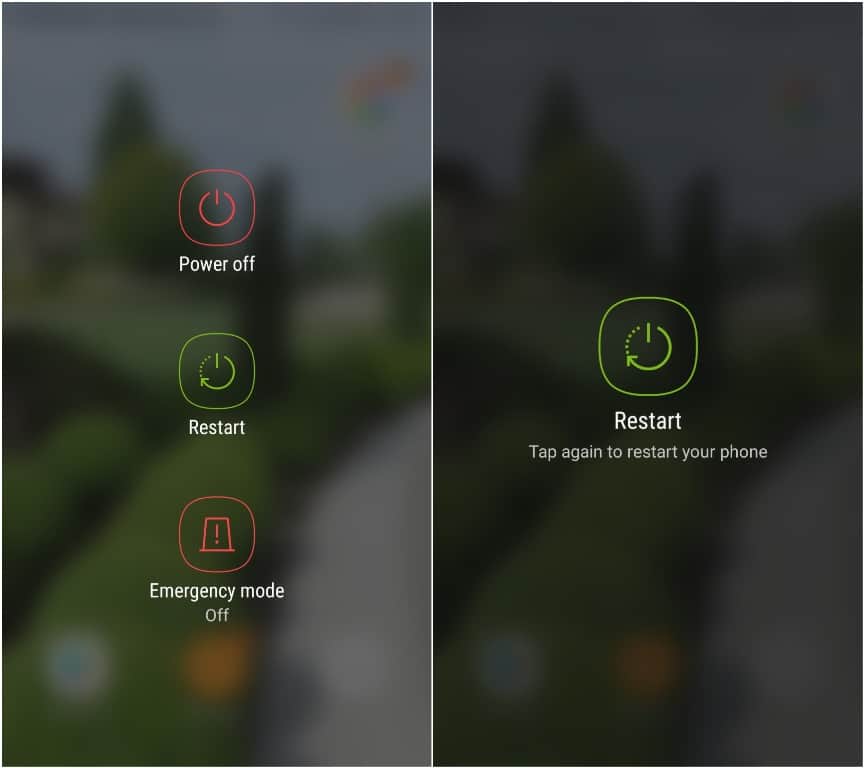
This is the most basic and effective method that you should try. If you have an issue with any tech device, the best possible solution is to turn it off and on. You can try this solution when you get the Google Play Services error. So, just keep pressing the Power button of your device. Then a prompt will appear to ask you to shut down your device or restart it.
The standard choice is an automatic restart. However, you can do better by switching off the device and wait for a few minutes. Before restarting your device, wait for at least 5 minutes. You may notice that the error will be gone after restarting.
Clear the Cache

You should consider clearing the cache as Google Play Services stores all essential information there. It works in most of the situations. So, even after restarting your device, is the issue persists then you should clear out the cache. The Play Services’ design is in such way that it serves as a framework for the Play apps. This serves as the API between Google and your device so clearing the cache will work out. You can do so by the following the steps given below:
- Firstly, open “Settings” on your smartphone. Then, swipe downward and click on the Gear icon. You can also access them directly through the app drawer.
- Secondly, on the list, search for “Apps and notifications”.
- Now you have to find “Google Play Services” in this section, and then tap on the “Storage” button.
- Two options will appear i.e., Clear Cache and Clear Storage. You can click on the former to clear the cache. You will see the amount of free space after clearing the cache.
- Now you have to click on the option of “Manage Space,” and tap on Clear All data.
- Lastly, After performing those two steps, you have to switch off your smartphone and restart it. Because of this, the changes will take place soon and the error will go away when you will restart your smartphone.
Update the Application

You should update all the necessary apps on your smartphone rather than updating only the ones that you use on a frequent basis. A chance of error persists if an older version of the Google Play application is running on your smartphone. You can follow the steps given below and update the application on a regular basis:
- Firstly, in the app drawer, search for the Google Play Store. Then tap on the application to open it.
- Secondly, tap on the three-dots you see on the top left-hand corner of the device.
- Now search for the “My Apps” setting. All the current applications on your device will appear on your screen in a list when you tap on that.
- The status of the applications will also appear. It will show those apps that require updates. You can either choose to Update All or update one-by-one.
- You have to wait for some time before all the apps get updated. The notifications regarding the updates will appear on your screen.
- Lastly, after updating all the apps, restart your device. After restarting, the problem will disappear.
Switch to a Different Google Account

The error may be occurring because of some data loading problems associated with your Google account. Then, you should try switching out accounts and use another. After the problem is solved, you can switch back to your account. It is slightly risky so you should back up your data before performing this step. You can do so by following the steps given below:
- Firstly, open the Settings of your smartphone.
- Now choose the option of “User Accounts.”
- Then, select that Google Account associated with your device to remove it. You should back up all your data and contacts before adding another account.
- Lastly, after changing your account, you can check out Google Play Store. It will work smoothly. Then , you can easily switch back to your original account.
Perform a Factory Reset

If the above options do not work then you will have no choice but to perform factory reset. But before attempting this step, you should back up all of your messages, your applications, and your photos and other data. You can use the backup tool of Google to backup all your information. The problem will most possibly be solved after this step.
Conclusion
We hope that you get the solution to ‘Google Play services keep stopping 2021’. Thank you for reading our blog.