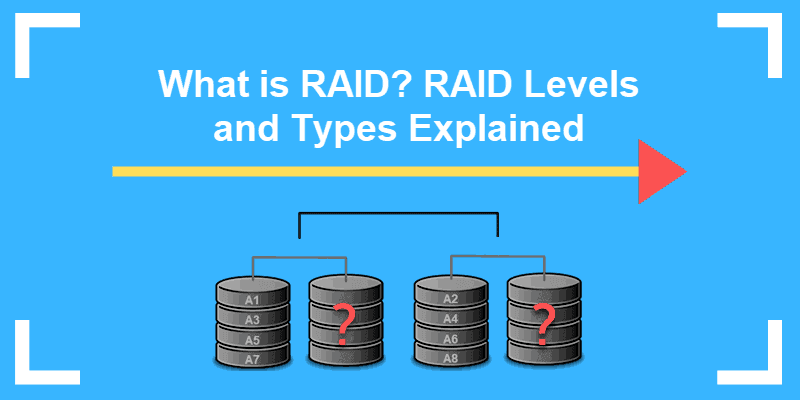RAID stands for Redundant Array Of Inexpensive Disks. It is used to set up consisting of multiple disks for data storage. Different types of RAID gives different types of speed and reliability.
Types of Raid
- RAID 0
- RAID 1
- RAID 5
- RAID 10

RAID O
RAID 0, also known as Disk Striping. This technique is used to divide data evenly across two or more storage devices. It is very easy to setup. It is easily affordable type of redundant disk organization. The purpose of this RAID 0 is to speed up the performance as organizing and this allows faster reading and writing of files.
Advantages
- It helps in increases reading and writing performance.
- RAID 0 can easily implemented.
- It uses full capacity and there is no overhead.
Disadvantages
- There is no fault-tolerant means no redundancy.
RAID 1
RAID 1 (we can also say that disk mirroring) setup ensures the protection against data loss. It is a fault-tolerant means it duplicates data by writing on two storage devices at the same time. RAID 1 allows the system to read at the same time from both the disks which automatically speeds up the performance and availability.
Advantages
- There is fault tolerance.
- It doesn’t require data rebuilding means if a driver fails, data is simply copied to the replacement driver.
- Raid 1 is easy to implement.
- It helps in increasing the read speed
Disadvantages
- The very first disadvantage of RAID 1 is it uses only half of the storage capacity.
- It is more expensive than others because it needs twice as many drivers.
- It requires powering down of the system to replace the failed drives.
RAID 5
Disk Striping and parity are also used by RAID 5 to create the very popular choice for organizing independent disks. It provides reliability, high performance, secure and also performs a good job in balancing writes and reads as well. This data is striped on 3 disks and even the data doesn’t get duplicated.
Advantages
- Fast read transactions
- Consistent access to all data
- Fault- tolerant
Disadvantages
- It uses only half of the storage capacity.
- It requires more time to rebuild data (at least one day up to a couple).
- It uses parity overhead that causes lower performance rates.
- Its implementation is more complex than others.
RAID 10
RAID 10 is a combination of RAID 1 (mirroring) and RAID 0 (Striping) and it requires at least four drives. If a disk fails then RAID 10 provides fast recovery. The setup of this technique is more complex and expensive as compared to other RAIDs. It also uses half of its storage like RAID 1 and it needs redundancy.
Advantages
- It provides high performance.
- There is fault tolerant.
- It rebuilds faster than others.
Disadvantages
- It is very costly because it requires more storage capacity.
- It has limited scalability.
HARDWARE RAID VS SOFTWARE RAID
Hardware-based RAID
provides logical disks to the system with no overhead on the part of the system and it also requires a controller(dedicated) installed in the server. It also allows users to reconfigure arrays without being restricted by the hardware RAID controller.
All the steadfast’s servers have an included option of software Raid which means there is no cost for software RAID 1, and is highly suitable in a RAID array of the same type and size and also suitable if users using local storage on a system.
What Does RAID Not Do?
RAID does not equate to 100% uptime
RAID is a very helpful tool for minimize downtime and availability issues and there is also a risk of RAID card failure.
It does not replace backups
Well planned and also the frequently tested backup implementation cannot replaced by anything.
RAID will always protect you expect data corruption, human error, or security issues
While it can protect you against a drive failure, there are innumerable reasons for keeping backups. Don’t take RAID as a replacement for backups.
RAID doesn’t allow to dynamically increase the size of the array
If you need more disk space, you cannot simply add another drive to the array. You have to start from scratch, rebuilding/reformatting the array.
CONCLUSION
In this article, we have seen about the different types of RAID and also about their advantages & disadvantages of the same. RAIDs are a very useful and practical way to ensure that no data is lost and also speed up the server performance.