Snapchat started a new app in 2014 that allowed its users on Snapchat to send money to each other. The name of this app is Snapcash. This was an effort by Snapchat to extend its horizons to go beyond messaging. Thus, this blog focuses on the topic of “Send money on Snapchat” since many people are curious about it. Through this app, users above the age of 18 were able to send money to their friends and family. Snapcash took all the precautions so that the payment method remains secure and discreet. However, it ran its course and saw its last day in August 2018.
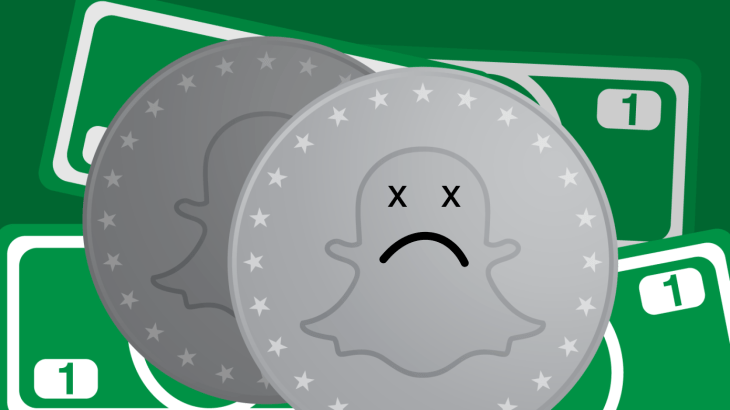
Also Read: Private story names ideas – Snapchat
What is Snapchat?
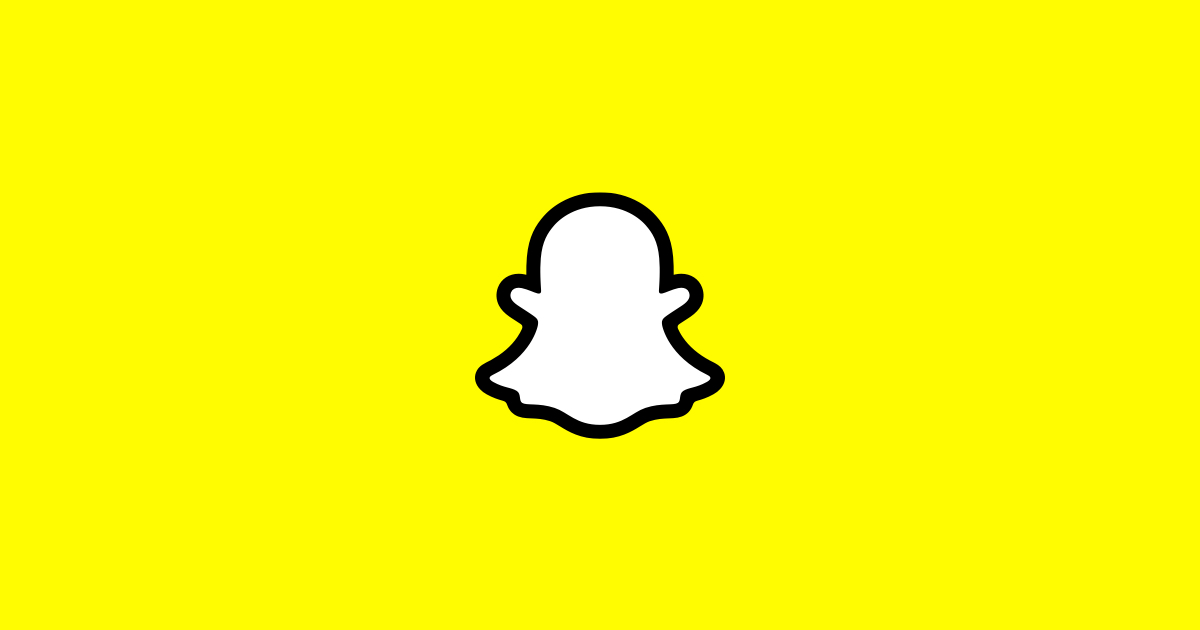
Almost everyone has seen photos of people with dog’s ears or heart freckles or flowers floating on their head. I am 100% sure that you all know what I am talking about. That’s right, Snapchat. The combination of snaps and texts is what makes this mobile app different from other social media. Snapchat has a special kind of camera so, you can try on a new look with just one tap on the mobile screen. Simply, you can chat with your friends through snaps on Snapchat and send memes for snapchat. With more than 500 million users, Snapchat has become one of the largest networking platforms.
You can download snapchat from here.
How to send money on Snapchat?

Square is a payment processing service that helps its users to send money by use of email. It then composes the required amount of money as the title. Snapchat did a collaboration with this company in order to establish a network to transfer money. So, Snapcash works in a similar way as Square. For the first exchange, you have to use a debit card and then the option of typing the amount will start to appear in Snapchat’s text-chat feature. Lastly, to make the payment, you just have to click on the pay button and the transaction will be successful.
Who could use Snapcash?
This app was launched for Android smartphones only in the US. Also, one should be above the age of 18 years old in order to be able to use the app. They also should have a valid debit card so that they can use it.
Snapcash working
- Firstly, install the app Snapcash from Play Store.
- After the app is installed, link it with your debit or credit card.
- Now open the conversation of the person to whom you have to send the money.
- Click on the Pay button in the next step.
- In order to transfer an amount, you have to type in a “$” sign and then type the amount.
- Now you have to click on a green Snapcash button that will appear and the amount will convert into Snapcash. The dollar sign amount will also turn into green colour.
- As you will click on send, the transaction will be complete and the amount will get sent.
If you have to make a money request on the app then you can do it by the following ways:
- Start by entering the amount you want to request to the other person.
- Now click on the Request button.
- Lastly, enter the required Sender ID and the reason. You can use the person’s mobile number, e-mail or name and $Cashtag.
Just like PayPal and other similar apps, firstly, you have to add your debit card details in the app. Then you can perform these transactions easily.
What if you don’t link your account with your debit card?
As already told before, entering your debit card details in the app is an important and required step for the transaction to take place. If you don’t link your account then the money that is being sent to you will be returned to the sender.
Reasons for errors in Snapcash Transaction
- The transaction may not go through if the receiver’s profile on the app is not properly set up. So, please ensure that your friend’s profile is properly set up on the app and the transactions are going through.
- As we have mentioned in the above steps, adding the dollar $ sign is an important part of the process. So, if you have missed it then the transaction will be canceled. Please ensure that the dollar sign is present at the right place then only the transaction will go through.
- It sometimes happens that the CVV of your debit card is outdated. It may happen in the case of a new debit card. As then you have to update your card details so that transaction can go through.
Conclusion: Why was Snapcash ended by Snapchat ?
Snapchat never made an official statement about the removal of Snapcash from the company. However, many reasons found the light of the day. For instance, adult content was distributed and promoted through the app. This was the main reason why Snapchat deleted the app after only 4 years. It was the misuse of users that was to be blamed. So, the app is no more, but this is all the information you may require.
