Ever since Snapchat was launched, it has only grown. This photo-sharing app has become very important in the lives of many people. People love the privacy it provides by making the snap, memories or messages disappear. So, you can say that Snapchat is one such social media that keep our secrets tucked away successfully. The app also has a feature that sends a notification to the user whose screenshot has been taken. This feature makes some people feel safe while others are baffled and keep finding alternate ways to do it. And we are here to let you know that some methods make it possible. So, in this blog, we will discuss “How to screenshot Snapchat without them knowing 2021?”

Also Read: What does pending mean on Snapchat?
What is Snapchat?
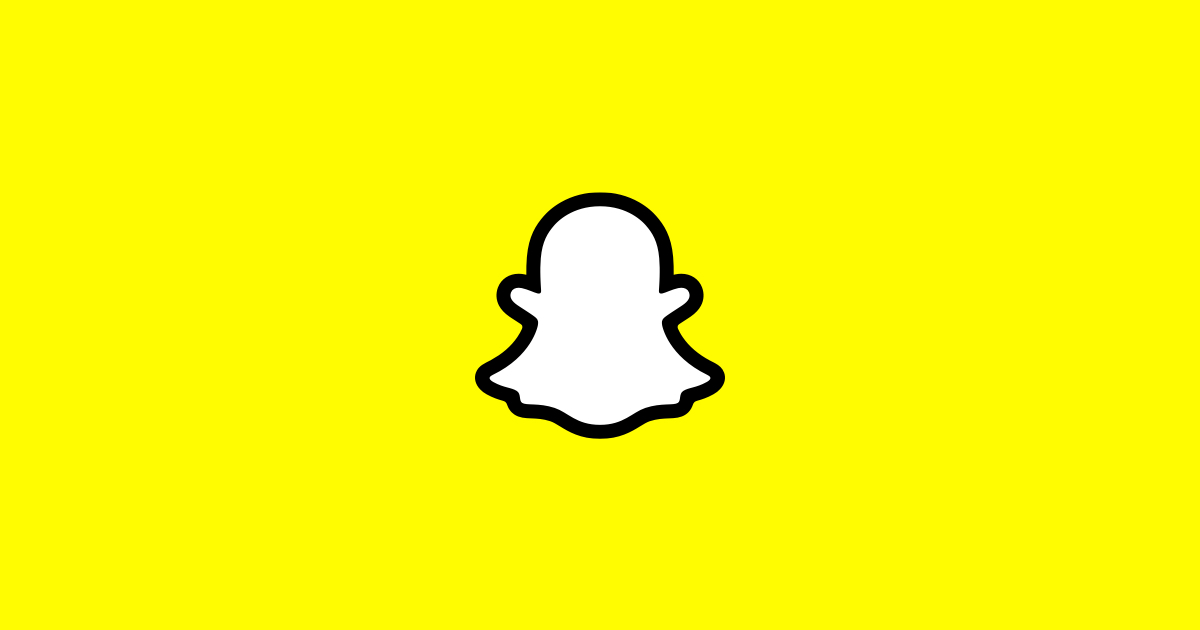
Almost everyone has seen photos of people with dog’s ears or heart freckles or flowers floating on their head. I am 100% sure that you all know what I am talking about. That’s right, Snapchat. The combination of snaps and texts is what makes this mobile app different from other social media. Snapchat has a special kind of camera so, you can try on a new look with just one tap on the mobile screen. Simply, you can chat with your friends through snaps on Snapchat and send memes for snapchat. With more than 500 million users, Snapchat has become one of the largest networking platforms.
You can download snapchat from here.
How to screenshot Snapchat without them knowing 2021?

Let’s discuss some tricks that will make screenshotting without them knowing possible:
1. Recording using another smartphone
This is the most common method that comes to one’s mind. So, if you are desperate enough to capture someone else’s snap without them knowing then use another device for it. It is the easiest way and you will be able to capture it secretly. Obviously the quality is not guaranteed. Mostly it depends on how steady you can keep your hands while capturing it.
2. Using a screen recorder app (Android and iOS)
Through this method, you will be able to capture a screenshot as well as record the story videos on Snapchat without the user getting notification. For this method to work, your smartphone must offer a built-in too for Screen capture. You can use this too to capture screenshots on Snapchat then. However, if your smartphone doesn’t provide it then you can download a third-party app. There are many Screen Capturing Apps available for Android and iPhone.
3. Using Third-Party Apps To Capture Screenshots
There are many apps in the market that lets its users to take screenshots of Snapchat stories without them knowing. The trick is somewhat similar to WhatsApp Status Savers. We are using SnapSaver app so, you can also install it on your device. Then follow the below mentioned steps:
- Firstly, Install and open SnapSaver on your device.
- Some instructions will appear on the screen and you have to follow them. It will explain how the apps works.
- Now click on the Camera icon so that you can choose the option of capturing screenshots.
- In addition to screenshots, you can also start screen recording, capture burst screenshots & more.
- Click on the Play icon after you have selected the desired option. This icon will activate the floating settings.
- Now let’s find the snap that you want to capture without notifying the other user on Snapchat.
- In order to screenshot the Snapchat story, you just have to click on the icon of red floating camera. So, the screenshot is captured and no notification was sent to other user.
4. Using airplane mode
This is an easy method, just follow the below mentioned steps:
- Open your Snapchat so that all the stories and snaps are loaded. But don’t view the snaps that you want to screenshot.
- Switch off your Wi-fi, mobile data, and Bluetooth now. Then switch on airplane mode on your device.
- Lastly, after ensuring that there is no internet connection available, open your Snapchat.
Open the snap and capture a screenshot of it while you are in the airplane mode. Then wait for about a minute and switch off the airplane mode. Connect your device to internet now and no notification will go to the other user.
5. Capture Screenshot From Recent Apps Section
By using this method you will be able to completely ditch the notification “_ took a screenshot of chat”. However, the capture will not contain the story in full size. This method is apt for screenshotting chats and keeping them. You can use the method by following the below mentioned steps:
- Firstly, launch Snapchat and open the chat that you want to screenshot.
- Then click on the recent app button. So, that all the apps that are recently in use come to screen on display.
- Lastly, screenshot the chat quickly and then close all the recent apps.
6. Using Screen Mirroring Feature
This method requires some work but it is a good screenshot hack on Snapchat. In this method, you will use the screen mirroring feature that is available in your smartphone’s Settings. Because of this, your device will be cast on an external device such as a smart TV. after it is complete, you can open Snapchat and use that other device to record the Snapchat video or photo. They will not know about this after a couple of edits.
7. Ask Google Assistant
This method will work only for Android users. There are many users who command their Google Assistant to clear cache and then take a screenshot later, this can help in taking shots. For this you just have to follow some easy steps:
- Open the required chat and then say “OK Google” and “Take a screenshot”.
- Later, you can save this screenshot on your device. You will also be able to share it with other apps.
- Snapchat is unable to detect this method of capturing screenshot. So, no notification will be sent to the other user and they will not know.
8. Delay The Screenshot Notification
You should be cautious while performing this method. Also, try to be as quick as possible otherwise the user will know that you have captured a screenshot. To make this hack happen, follow these steps:
- Open the snap of which you want to take screenshot. Please ensure that the snap has loaded properly.
- Then switch off your WI-FI, Mobile Network & Bluetooth. And switch on Airplane mode on your device. In short, ensure that your phone is not connected to internet.
- Let’s go back to that snap and capture its screenshot in the usual way. Now quickly reboot/restart your device.
- Lastly, after your phone has restarted, open the screenshot that you took. However, on Snapchat it will be reloaded as if it was never opened.
The user will get no notification of screenshot of this neither the screenshot indicator will be displayed. However, they will see a ‘screenshot message’ in their chat when you see their next Snap. So, you have to pray that they don’t observe it in the chatbox.
Conclusion
We have tried all the above methods and then provided you the details. So, don’t worry and go and check out. How to screenshot Snapchat without them knowing 2021? Hope you find this information useful. Thank you for the read.
