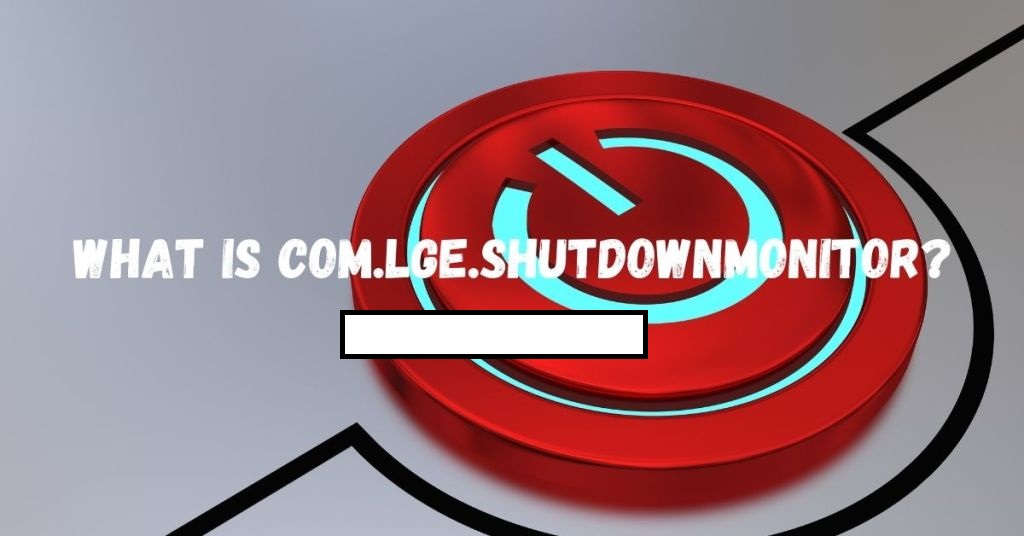We will discuss everything related to the above topic in this blog. Com.lge.shutdownmonitor comes as a package in LG devices and is linked with the Shutdown monitor. Sometimes it happens that an error occurs that says, Unfortunately, Com.lge.shutdownmonitor has stopped.

As already mentioned above that it is a package in-built in LG devices. Therefore, due to system crashes and other issues, it is susceptible to malfunctioning. Many problems arise because of errors due to the unfortunate stoppage of the package and other related apps. For instance, your device can turn numb or the error will keep appearing after few seconds. We will discuss how to solve these issues when faced with such error.
Also Read: Com qualcomm atfwd: Basic information you need
LG
This package and error are mainly found in smartphones that are manufactured by LG. All of you must be using some electronic device manufactured by LG. LGE has its headquarters in South Korea as a multinational electronics company. Some of the business units of LG electronics include Mobile communication, Home Appliances, Vehicle components, etc. In regards to mobile communications, the LG G series is a success. Firstly, the latest devices of G4 include the LG G7 ThinQ and LG G8x. Also, the Wing series is a great one. LG is also popular in manufacturing tablets.
What is Shutdown Monitor?
Shutdown Monitor is a system process that does the job of monitoring your device status. This process is not limited to Android devices only but also extends to Windows PCs. However, in PCs, other third-party applications can also come into play. These applications do not pose any harm and you can download them safely. This application of the Shutdown monitor is notified first if the PC is getting shut down or reboot or log off. It helps in saving the unsaved stuff that you were working with.
What is Com.lge.shutdownmonitor?
After understanding the concept of Shutdown monitor , it will be easy to understand Com.lge.shutdownmonitor. It is a package that deals with the Shutdown monitor process. It is inbuilt in devices of LG only and you can deny it if it is asking for some kind of permission. Because this process is made to monitor your device status and thus some permissions are required that are set by developers.
Is Com.lge.shutdownmonitor a virus?
This is a very common query and the answer to this question is NO. Its purpose is to monitor your device but since it comes with LG, you cannot label it as a virus or malware. You will find the Com.lge.shutdownmonitor at the ‘Mobile usage section’ in Settings of your smartphone. This package is somewhat responsible for the accurate data you see on device usage.
Also, you will not be able to uninstall it from your smartphone because you need root access for it. This is one of those packages that is hidden from the users apart from the fact that the developers put it in. Even if you get root access, it is advisable not to interfere with inbuilt apps. It can cause other complications and errors that you may not be able to handle on your own.
Causes of the error
- Corrupt Cache: The place where the apps store some data temporarily is called Cache memory. It helps in loading the apps pretty fast and it opens at a better pace. So, due to a corrupt cache, the app will not be able to get the data it requires and will crash. Then a message will keep appearing saying that the app has stopped.
- Other third-party Shutdown monitor app: If you have installed any other third-party shutdown monitor app then it may cause conflict with the built-in monitor. Because of this conflict, you will find it difficult to use apps on your device.
- Phone not updated: This error may occur if there are any software updates pending. So, please ensure that you download them and are fully updated. This is because Updates contain security patches and bug fixes. Keep the software updated on your device with the help of Wi-Fi, if you have limited mobile data.
Fixing the error of “Unfortunately, Com.lge.shutdownmonitor has stopped”
There are various ways to fix this error and we will discuss them in detail. They are as follows:
1. Clear Cache and Data
- Open Settings in your device. Then, click on Apps. You have to find Com.lge.shutdownmonitor in the list of applications.
- After you have located it, click on ‘Clear Cache‘. This will clear the memory of cache. Then you to click on ‘Clear data‘.
- This will clear any problem if it was related to corrupt cache.
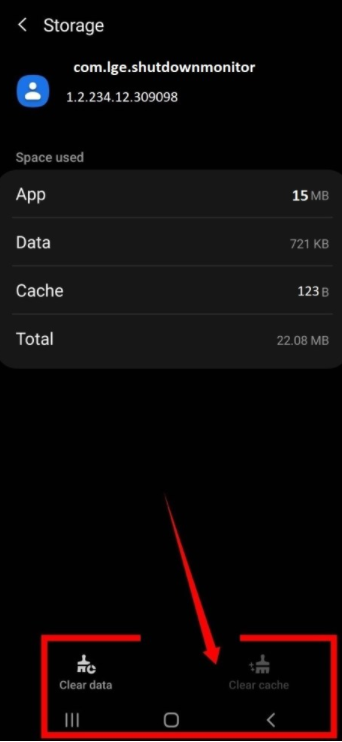
2. Reboot your device
- If the aforementioned method didn’t work then you have to move on to the next method. This involves rebooting your device.
- Press long on the Power button then prompt options will appear. Select the option of Reboot or Restart from it.
- Now, wait patiently for your device to restart.
- This will fix the problem if it was due to some temporary issues.
3. Boot your device into safe mode
In simple words, booting your device into safe mode means a mode where all your apps are frozen. The only thing available to use is the system apps. So, it will be easier to find the cause of the error if it is being caused by any third-party application. You can do this through the following steps:
- Firstly, press the Power button for long so that the prompt option of ‘Power Off’ will appear.
- Then when you keep pressing the Power Off option for a long time, an option of “Boot to safe mode” will appear. Click on OK for that option.
- The time of investigation starts as soon as your device is in safe mode. This is because you will have access to system apps only and all the third-party apps will be frozen.
- When you find the app that was causing all the problems, then uninstall it from your device.
- Lastly, Restart your device by long-pressing the power button. The error will be no more present and your device will get restarted in normal mode.
Conclusion
Com.lge.shutdownmonitor helps you monitor your device status. Lately, people are asking the question that is it good or bad is it harmful for my phone. So, all your answers are here in this blog and much more. Hope you find this information useful. Thank you for the read.