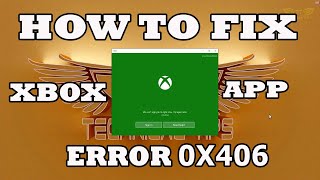Xbox console companion 0x406 this error happens every time you try to play Xbox games on Windows 10. The Xbox won’t let you and warns you that you can’t connect now, try 0x406 or 0xbba later.
If you can’t log into the Xbox app, let alone Xbox games. Like Microsoft Casual Solitaire, Xbox One Battlefield, Xbox 360 Fallout 3, etc. Fortunately, the culprit is in the Xbox app itself. So it can be pretty reliable as long as you can tweak the Xbox.

To fix the Xbox console companion 0x406, so here are powerful and to the point methods. From resetting the Xbox app Identify Provider for WIndows 10. Here are some ways to fix the error related to Xbox being not able to connect. And then 360 Controller, not working can also be fixed by the solutions given below.
Also Read: wii u pc emulator: Some basic useful information
What is the cause of Xbox console companion 0x406?
So, we tried to go to the edge of this problem and looked. At some solutions and repair strategies that are needed. We found out that the error code is facilitated by several different culprits. Here are some situations that you might find yourself in.
Xbox Application Problem
This is one of the most common errors is an application malfunction. That can be caused due to an unexpected computer shutdown. If this is what is happening then you can correct this by resetting the Xbox. Application through the Apps & Features GUI.
Windows Store or Xbox app corruption
This is also a very common problem that occurs due to inconsistencies when updating or installing the app. In this case, you can easily resolve the problem by using PowerShell to reinstall and register both apps.
User File Corrupted:
This problem occurs in one more scenario that is when the Windows profile is corrupted. Because of which the authentication of Xbox cannot be completed. But don’t worry this problem can be solved easily by creating a new user profile.
Service-disabled Token Broker:
This error occurs when you have disabled the Token Broker service previously. Or it can also happen when a resource optimization application disables it for you. All Microsoft services use this service which requires connectivity. you can solve this problem by opening the Services screen. Then just change the status of the Token Broker service to Automatic.
Removal of Xbox Identity Provider:
Your PC will be unable to connect to the Xbox Live system if you don’t have this application installed in it. So, install this ID component if you want to connect the Xbox application as well as other similar applications. This problem will be solved when you install the Xbox Identity Provider from the Microsoft Store.
System files damaged:
This is a problem that happens in very severe cases. The cause of this problem is the corrupted system files that keep affecting the login process. We recommend you update all Windows components as a recovery strategy. It can be either a repair install or a clean install.
If you are facing the Xbox application error code 0x406 currently and trying to fix it then we are going to discuss various ways to overcome it. We hope you will find the solutions helpful as we have provided them in order of effectiveness.
How to Fix Xbox Connection Error 0x406?
Resetting the App
Whenever an app gives an error message, the reset option of Windows 10 comes in handy all the time. This Reset option will reset the data of your app only and not your account data. You can reset the Xbox app in the following ways:
- Firstly, select “Click here to search” (or “Cortana”) which will appear on the Windows 10 taskbar.
- In the search box, enter the keyword which is “apps”.
- Now to open the list of UWP apps under Settings, you have to select Apps & Features.
- You have to enter “Xbox” in the field of Search this list.
- Click on Advanced Settings after selecting the Xbox app.
- A button of “Reset” will appear on right at the bottom, you have to click on it.
- Lastly, again click on Reset just for further confirmation.
Installation of Missing Built-In Apps
The Xbox app depends on various things, one of them being embedded apps. There is a chance that error of 0x406 can be caused by missing these embedded apps. So, you can fix this error by restoring by missing embedded apps. In the following ways you can ensure that Windows has all the apps that you require:
- Start by opening the Cortana application.
- In the search box of the Cortana app, type “Powershell”.
- Now do a right-click on Windows PowerShell and then select “Run as administrator”.
- You have to type the following command into PowerShell:
Get-AppxPackage *windowsstore* | Delete-AppxPackage
Get-AppxPackage *xboxapp* | Delete-AppxPackage
- Click on the return key after typing.
- Now restart your Windows 10.
- Open PowerShell as an administrator as before.
- Lastly, you can type or copy and paste the following into PowerShell and press Enter:
Get-AppxPackage -AllUsers| Foreach {Add-AppxPackage DisableDevelopmentMode -Register “$($_.InstallLocation)AppXManifest.xml”}
Adding The Xbox Identity Provider App To Windows 10
The identity app of Xbox can also fix the 0x406 error and this is confirmed by many users. You have to click on “Get this app” button in order to add the Xbox Identity app to Windows 10 at https://www.microsoft.com/en-us/p/xbox-identity-provider/9wzdncrd1hkw?rtc=1. Now Open the Xbox and log in as usual.
Open The Xbox App In Your Administrator Account
Remember that you should have an administrator account in order to log in to the Xbox app. So, please ensure that you open the app in an administrator account. You can create an administrator account in the following ways:
- In order to open the Win + X menu, do a right-click on the Start menu.
- Now to open the Command Prompt window, select the Command Prompt (Admin).
- In the Command Prompt window, type “net user administrator /active: yes” and then click on Return.
- Now close the prompt.
- In order to logout, press Ctrl + Alt + Del.
- Lastly, you can open the Xbox app and log in with your new administrator account.
Conclusion:
Here are some of the solutions Xbox console companion 0tthx406. So you can easily reconnect to Xbox app. Note that Windows 10 also has an app diagnostics program that you can open from settings, which can also be useful for fixing error 0x406. Hope you find this information useful. Thankyou for the read.