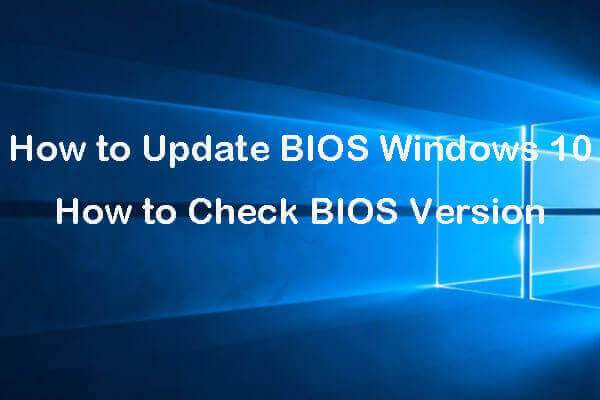ATTENTION FELLOW TECH-GEEKS! Here’s what you can expect from the windows 10 update BIOS.
But first, what is BIOS?

BIOS stands for Basic Input Output System and it is a piece of software that goes along with the PC’s motherboard. It’s considered to form a layer of communication between the hardware components and the operating system. Henceforth it can be concluded that BIOS is very crucial when it comes to the functionality of Windows 10,8,7 computer.
Now the question arises, why update the windows 10 system BIOS?
Like any other software, it needs to be updated from time to time.
You can even update it like any other, just follow in enhancements and fixes which will eventually help the software maintain its compatibility with the hardware and the software.
BIOS needs to be updated manually only, and that’s precisely the very thing that we will be explaining below
Points To Be Kept In Mind With Reference To The Windows 10 Bios Update

• If your computer is working properly, there is not much need to update your BIOS.
• Even if you wish to do so, then rather than doing the job yourself take it to a professional who is an expert at the job. Otherwise, in place of updating, you might damage your system.
• Update only when you’re facing any problems with the present BIOS.
Be careful with it because there’s a possibility that it could brick your entire system.
To Do List: Before Proceeding With Windows 10 Bios Update
- Before updating, make sure you check your present version from the system information.
- Type msinfo32 in search and press enter.
- The system information tool shall open.
- Check your BIOS version.
Coming onto how do these BIOS help your system and What makes them essential?
Here’s why,
- They help in maintaining the stability of the system.
- Also, help in increasing the security and protect the system from any sort of vulnerability.
Things To Keep In Mind For Windows 10 Update Bios
Make sure you have a power backup while upgrading the BIOS. It is to ensure that the computer does not turn off while the update is in process, otherwise the BIOS may be corrupted. In that case, you will have to ask an expert technician for help.
- To update the BIOS, visit the manufacturer’s site to download the update (for BIOS).
Identify by entering the serial tag/number. - The update might differ (slightly) from device to device.
- Another alternative for downloading the BIOS update.EXE to a bootable flash drive and update. Firstly, head over to the official website and download the BIOS file.
Instructions for the same are
• Download BIOS update file
• Copy file to the bootable USB flash drive
• Insert the USB stick into the system which needs to be updated
• After reboot press F12
• Ensure that the USB with BIOS is still plugged in during the entire process.
• Select the option USB Storage device from the menu and then press Return.
• The system will automatically open up a cmd prompt. After this then follow the onscreen procedures and complete the update process.
The motherboard manufacturer has its own BIOS update applications. Just pressing a button gets the job done right away.
Utilities For Windows 10 Update Bios
All OEM manufacturers have utilities that help you easily update, BIOS, firmware, and drivers. Search for your needed version/brand and start to download it from the official site only. This is termed to be the safest way to update the BIOS.
• Lenovo users can also use the Lenovo System Update Tool provided.
• If you own a Dell laptop then you can straight away head over to Dell.com, or you could use Dell Update Utility.
• ACER users can straight away go here. Then enter your Serial Number or your SNID or you can even search for your product by Model, select BIOS/Firmware, and click the Download link for the file you want to download.
• The ASUS users can straightaway download the MyASUS BIOS update utility from the ASUS support site.
• The HP users can use their bundled HP Support Assistant.
Wrapping Update
The updating process of the BIOS is a straightforward process that depends if the model number you got is right or not.
Recent Windows versions like Windows 10, handle the update process in a decent manner. Thus, you don’t have to worry much about your device and data when it comes to the windows 10 BIOS update.
There are certain risks that have been discussed above that are there while updating to the Windows 10 BIOS. All the steps must followed in the right sequence with proper precautions. This is for the safety of your own device and data.