Are you also thinking about AirPods but hesitating because you are not sure where is the mic on AirPods? Let’s answer the question for you yes Airpods does have a microphone. That allows you to make/take phone calls as well as use Siri. There is also noise reducing microphone located towards the bottom of each AirPod.

Also Read: Can you connect AirPods to ps4? Let’s Evaluate!
Where is the mic on AirPods?
As an AIrPod owner it might baffle you sometimes that you don’t know where the microphones are on the AirPods. Everyone who owns an Airpod knows where is the mic on AirPods?
So, let us tell you that each pair of AirPods has 2 noise reduction microphones. Which can found at the bottom of the main shaft of each AirPods.
More About Airpod Mics?
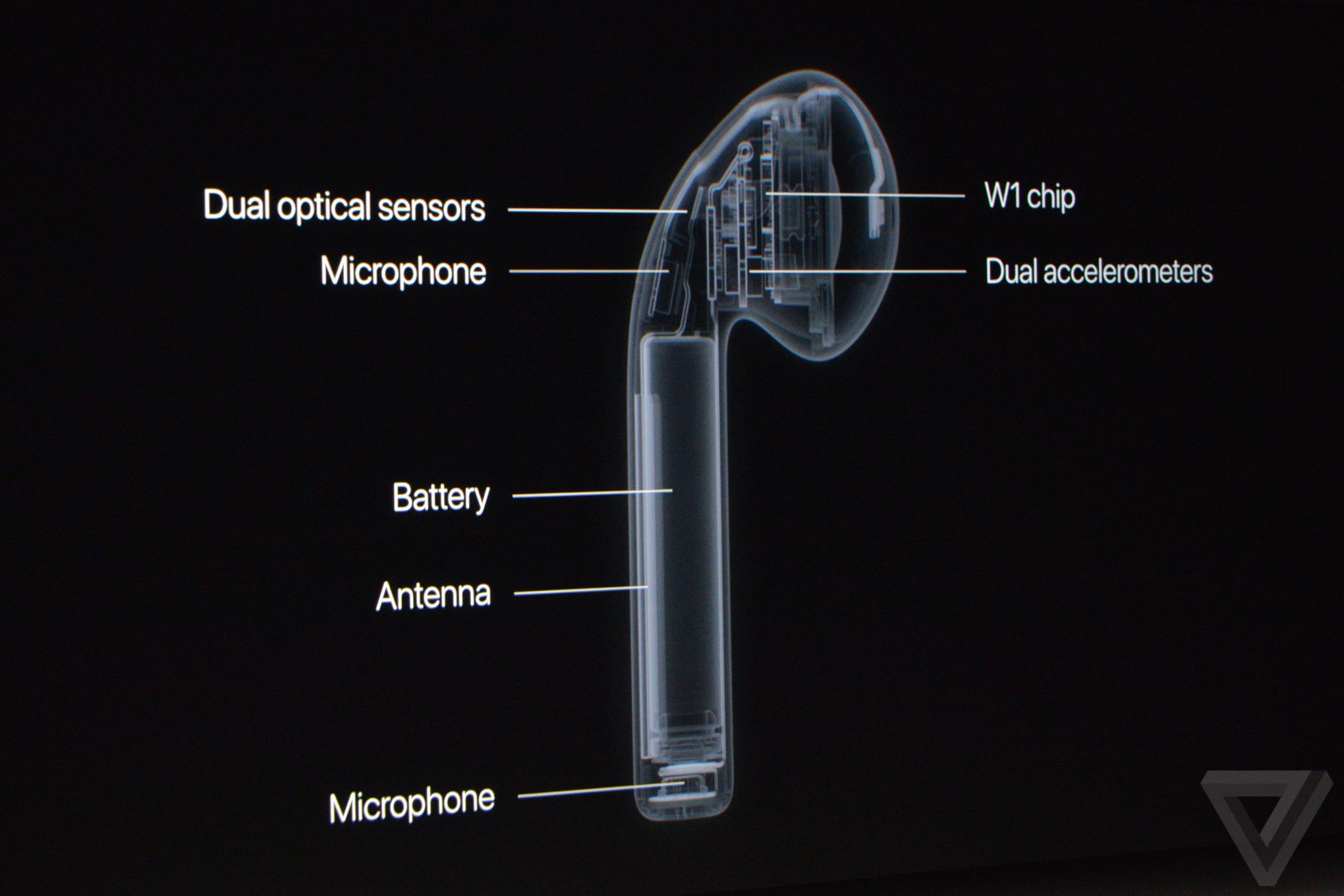
Apple has been known for designing each product of the highest quality. And AirPods are also on different levels of any Airpods out there. Did it ever cross your mind that a simple product like Earphones could be designed so flawlessly? But the microphones on the Airpods have been designed to give the user the best overall experience you can ever have.
Each mic on the AirPods has been designed for noise-reduction technology to ensure. That there is no background noise is cut out as much as possible. As well as being placed closest to the mouth. There is also a small metal guard over each of the microphones which products the mic from being broken.
You can also check out AirPods here on Amazon
AirPods Microphone Not Working?
Are you having troubles with your microphone on you Airpods. There might be several different reasons that it might not be working. The reasons like dirt inside microphone holes, incorrectly configured settings. And minor bugs or glitches can stop them from working correctly.
Here are some ways by which you can make them working fine:
Put Your AirPods Back in the Case and Reconnect
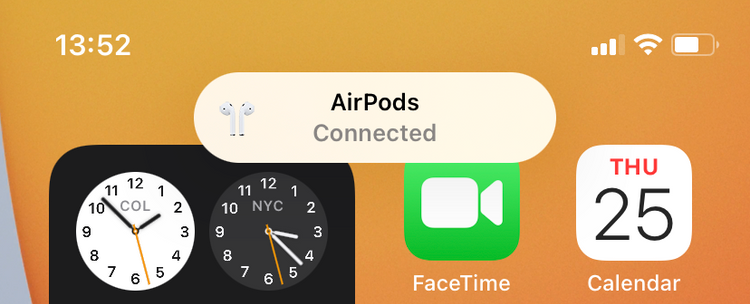
You can establish a new connection to your iPhone that can resolve most audio problems with your AirPods. This can especially work when they were working fine a few minutes ago. You just have to keep your AirPods back into their charging case (or Smart Case if you’re using the AirPods Max). Then after some time take them out and start using them again. Most of the time, this will make them work good.
Get rid of any dirt

After using your AirPods for several months then this happens that the holes of microphones get dirty. During the course of time, they accumulate a lot of grime inside them. So, you should try cleaning them out.
You can do the cleaning by using a cotton swab that is sprayed with rubbing alcohol. Make sure that they don’t get too wet. Now use them to dab on the microphone holes of the AirPods in order to loosen any gunk. Then use a toothpick or a pair of tweezers to pry out the particles. And it’s done! But please ensure that while doing this cleaning process, you don’t damage the mesh grill covering the microphones.
Check the Active Microphone Settings
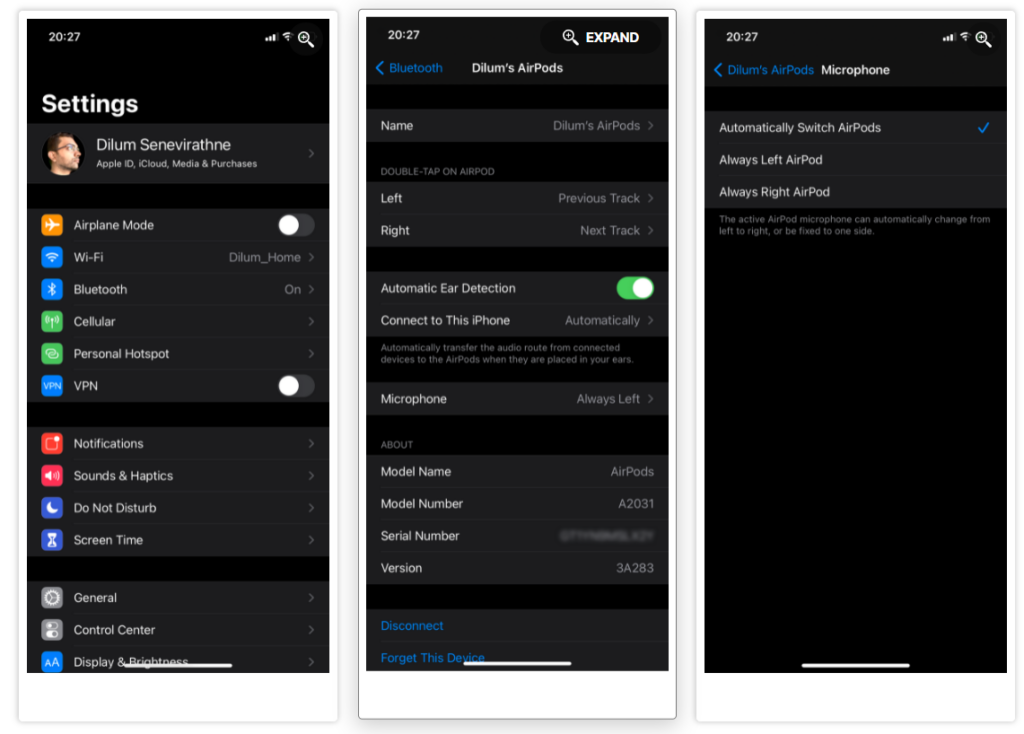
It may happen that the problem is due to your Settings if you are able to use the microphone on a single AirPod. You have to check the settings related to your AirPods. Basically, the active microphone setting from which you can check if the AirPod is configured to use both mics.
- Open your Settings > Bluetooth and then click on the Info icon that is next to your AirPods.
- Now just tap on Microphone and enable the option of Automatically Switch AirPods.
Because of this your AirPod will be able to determine the most suitable microphone to use on the fly.
The other two setting will either use the microphone on your left or right AirPod. This may cause trouble if your mistakenly put the wrong earbud into the charging case. Or it may also happen if there’s too much ambient noise from the direction that is same as the active microphone.
Update the AirPods Firmware
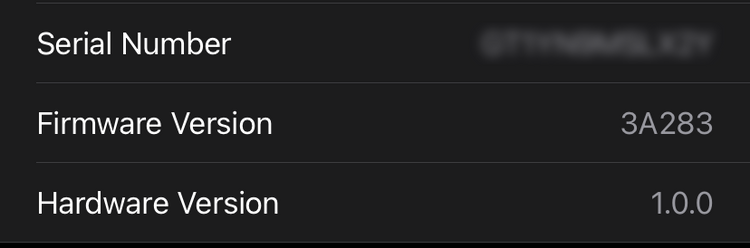
When sometimes AirPods are running on old outdated firmware they might now function very well. You can fix that easily by going over to settings > General > About > AirPods and then you can look at your current Firmware version.
Repair Your AirPods or Get a Replacements
If none of the above method fixes the above worked you are likely dealing with a set of defective AirPods. If you are in a habit of dropping things and end up dropping things more than enough times you might have ended up damaging the microphones.
Conclusion:
Where is the mic on AirPods are the things are the thing everyone asks. Someone who owns AirPods has this question. So, here we are answering that question and some additional information on what to do when AirPods are not working. Hope you find this information useful. Thank you for the read.
