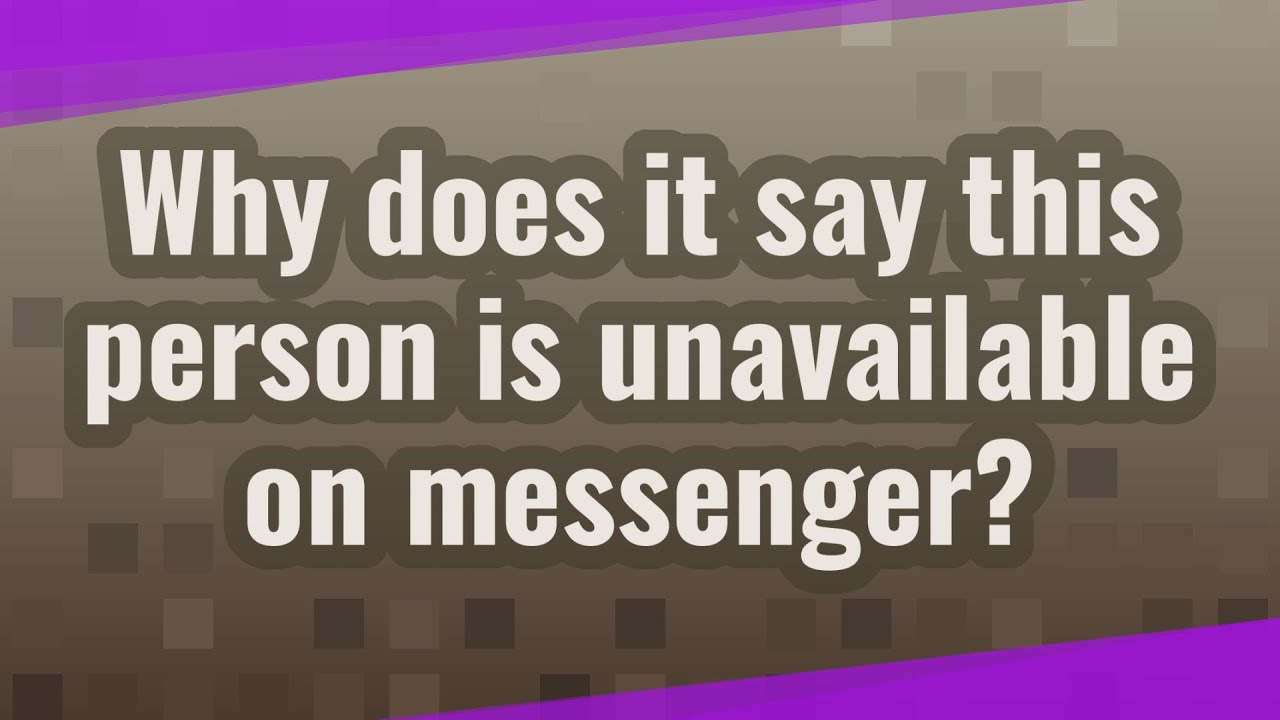Messenger is a different app from Facebook in which all Facebook message is coming. If you find any error like ‘this person is unavailable on messenger’ then how to fix it? We can freely download this app through the play store. Messaging app used for instant messaging sharing, photos, video, audio recording to your friends and also make a group for chatting with your friends or family relatives. This app can be used to connect with people who are far away from us.
Some functions of messenger -:
● Can talk through direct messages.
● Sharing image \video to friends.
● We can make a group of our friends and talk about any topic.
● Record the voice message and send it.
● A video calling facility is also there.
How does it work?
The viewer simply downloads the app to their mobile phone, tablet, or any of the android phones you can also download the app on a laptop or desktop. Viewers have the option of setting up Messenger using their Facebook account or your mobile number. If you have chosen to set up an account with your Facebook profile, Messenger takes information from your Facebook profile. The information includes a list of the friend, profile pic, etc. All information is known from this app.
How to fix this person is unavailable on messenger?

This is the most popular app. More than 90 % of people use it. But sometimes this app creates problems. If you send the message to anyone it shows ‘this person is unavailable on messenger‘. In this case, you cannot message him. What is the reason behind it? There are many reasons for facing this problem. I have to describe a few of them below-:
Let’s discuss on the reason for showing this type of error ‘this person is unavailable on messenger”.
1)The viewer kept his id in the delete option and the id is pending to be deleted:
‘This person is unavailable on messenger’ reason will appear if a user deleted his\her account. When a user opts to delete his \her account the accounts put up a pending option If the user changes his\ her mind. When an account is not deleted it is pending to be deleted, you can’t message him \her and also cannot see the profile.
2) Facebook commands to remove or disable the id:
For some security reason, Facebook deletes\removes\disables some accounts occasionally. Or if anyone breaches the rule, represent someone, they remove the account. On Facebook, if any account is removed you can’t message his\her account, you can’t see his\her profile. All details of that person are removed
3) The user deactivated his account:
To away from the social networking site some people deactivate their account. If the person deactivated their account, the account no longer exists on Facebook. But in this case, the name of the person still showing in the messenger not removed from the messenger. Therefore you can’t send message. In this condition, you will see ‘this person is unavailable on messenger’.
4) Sometimes you blocked the person for a long time or blocked by a person long time:
If anyone blocked you on Facebook then you can’t message his/ her. Or you block someone then also you can’t message him/ her. In both, you can’t message. You are unable to see the profile of that person whom you blocked.
If you unblock a person after a very long time then also the person who is unavailable on messenger is coming.
5) Privacy reasons:
In this case, if you can able to see the user profile. But Facebook does not permit you to message. And also not permit you for calling his\her. In this case, you may also get ‘this person is unavailable on messenger’ or sometimes like that. It will happen because the user set privacy to receive text call or fix some special features.
Conclusion
In the last case, if you are able to see any user’s profile but still you’re unable to send them messages (i.e you are getting the message “This person isn’t available right now”). It will be probably when some user has set the option as privacy to messages they receive. If the user has restricted messages then they want to receive the same from by setting it in the privacy settings and they have deleted the conversation then you will get this message. Once they delete any of the conversations, privacy comes into action and you will no longer able to initiate any such conversation. Thus you cannot send them any messages first. Only after that, the user can initiate any such conversation after they delete the conversation.