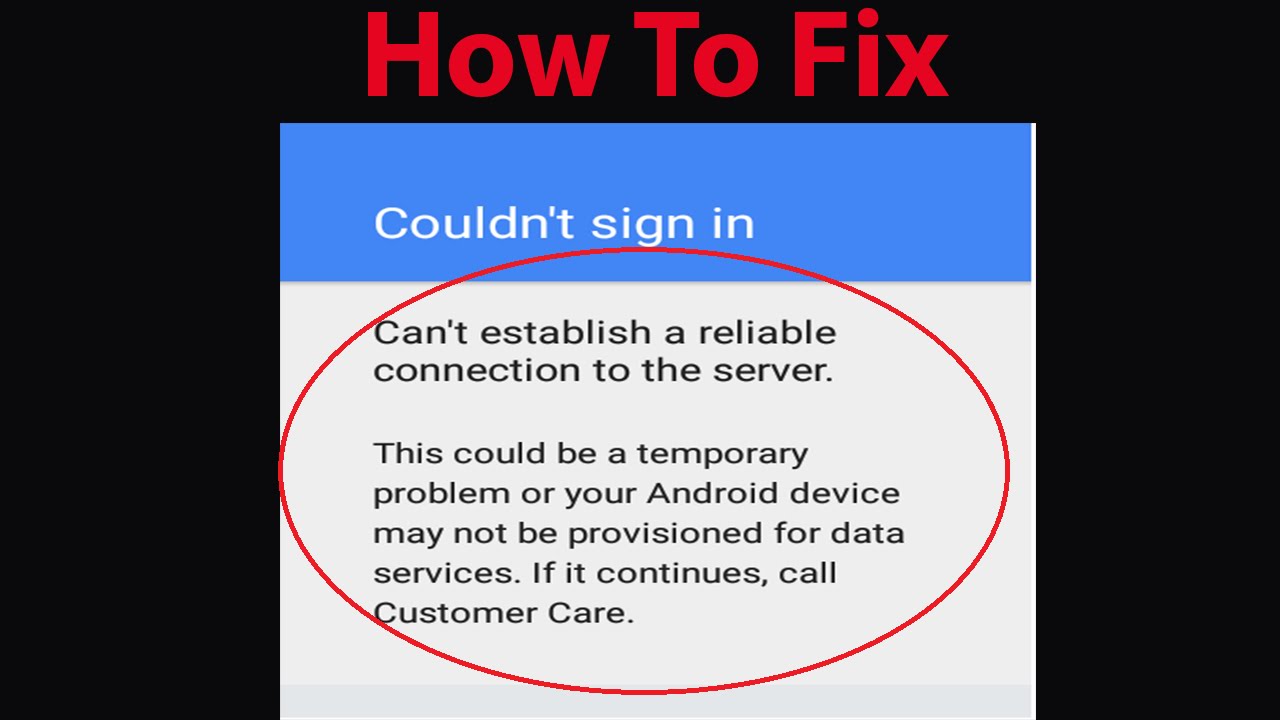Let’s know the meaning of couldn’t establish a secure connection and why does it occur. This condition occurs when the server DNS is not working or reacting. It may be because of the browser problem. Even it may be because of the bad network issues either in broadband or mobile related issues. The other reason for couldn’t establish a secure connection is due to hardware also. Generally, this couldn’t establish a secure connection message seen in Google chrome at the bottom corner in the left. It occurs in sites not secured, encrypted, etc.
Few conditions for getting the message couldn’t establish a secure connection:
- The problem can be because of the connections between the server and client with TLS handshakes. Resolved by restarting the process.
- The error occurs if some 3rd party applications involved.
- Suppose any extensions or plugins added to the current web browser that may cause this error. It’s solved with removing or uninstalling those extensions and plugins.
- If any corrupted files are causing the cache issues, that create the error of couldn’t establish a secure connection.
- The anti-virus that we install for our computers or laptops can also create this error. More time required for the establishment of the connection and for speeding up things you may be to disable them.

Methods to fix the error of couldn’t establish a secure connection:
Method 1:
The first step is to check if the website is working properly or if there is a problem with the website. This test can be done by opening the same website on another device. Just to check if the error is on the website or by a customer connection.
Method 2:
The next method is trying to reset your network; this helps in solving the error. Try opening the run tool and go to the MS setting. Select the ok button of the MS-setting or the MS-setting selected by clicking the menu of start and chooses the cog icon present at the left bottom. There is also another option that like click both the window key and I key at the same time. Now select the status option and then press the network reset option.
Method 3:
The next method will be clearing the partition and application cache. The error occurs when the files have errors. So the solution for this to clear the caches that clear the unwanted data and the files that are present in the memory. So next in the clearing the caches available in the application this done by selecting system application. Try finding the clear cache and after that restart your device. The problem should almost be solved by this time.
Method 4:
The browser application should stopped forcefully. For this, open the settings and tap on the application option present. Now select the problematic application and select that and click force stop the application. After all, this process tries rebooting the computer and then check if it again shows the issue or is solved.
Method 5:
The resetting of the network setting helps in solving the problem that occurred. For this, select Settings and then go to the management click the reset network setting. It will ask for new PIN generation and then click the reset option. Then the progress in the process starts, and this gives us a message of confirmation after the process completion.
Method 6:
Safe mode switching is very important for getting a secured connection. Else there will be a problem because of the 3rd party applications that create the error. Now steps involved in getting switched to the safe mode are that click the power button. Hold it press the option power off, and then reboot. To the safe mode option on the screen and then click the ok option. After all these processes, the computer will get restarted, and with a no error message. Considered safe, but if it appears a message couldn’t establish a secure connection. Then some application that is 3rd party involved, and it needs to be uninstalled.
Conclusion
There are many more methods available for solving this issue. But the few methods mentioned above are important and easy methods to solve the issue. The other method are resetting the factory device. Disabling ports of the anti-virus, stooping or disabling the extensions, etc. These will be the available solutions for helping and solving the issue. Or by getting rid of the issue that couldn’t establish a secure connection. Now we know the cause and the methods for the issue. So that helps in handling the problem easily and simply. This stops us from getting the error again and again. By following the steps, we can solve the issue by ourselves. The error occurred mostly human-related error, so that can solve by us by just knowing the cause of the error.