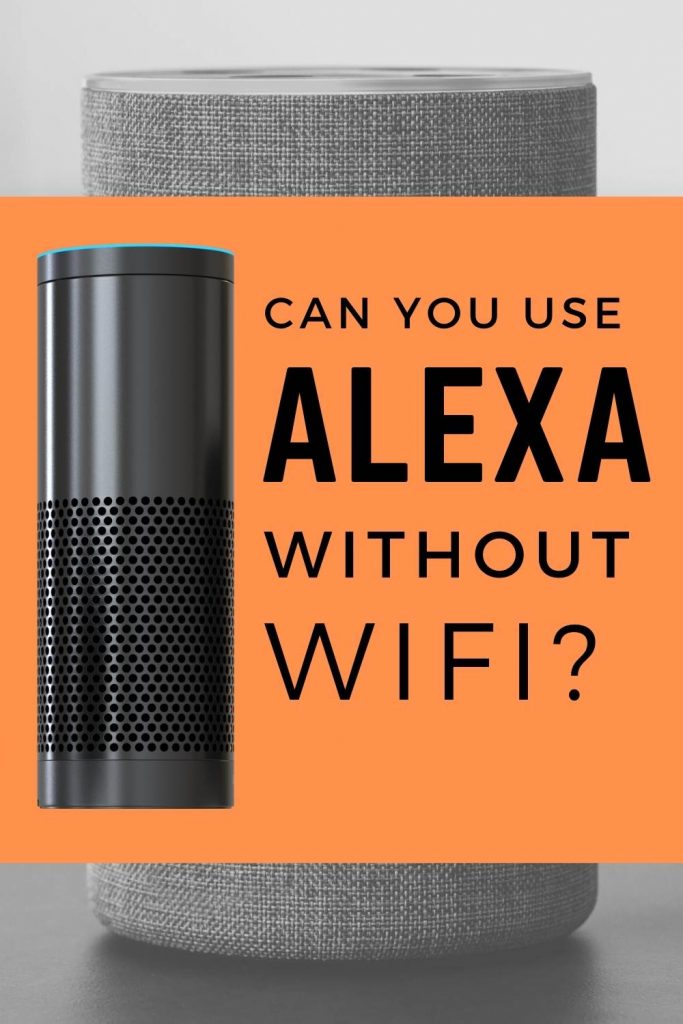In this generation, we don’t think there is anyone who is unaware of Alexa which is Amazon’s Echo. Its abilities are so vast that it can as well be considered as a person. For instance, it can inform you of news updates, stream music, and answer your questions on any topic. Alexa’s popularity is only going up with each passing day and there are many other ways in which you can use Amazon Alexa. In this blog, we will discuss ‘Can Alexa work without wifi?’

As Alexa can be used in various ways, therefore, many people wonder if it can work without WiFi. So, the answer is Yes, you can use Alexa without Wifi. However, you have to work a bit hard for it. You can still use Alexa but as a Bluetooth device and with some preparation on your part. The two ways in which you can use Alexa without WiFi are as follows:
- Connect Alexa through Bluetooth
- Or Use your mobile hotspot
Also Read: Where does amazon music download to android?
You can check out the Alexa from this link
Why Alexa Does Not Work Without Wifi ?
Alexa depends on Google for everything it does and that is the main reason it needs WiFi. It uses Google to access everything from various questions to streaming music. If there is no wifi then it will not be able to use the required apps and their features and there will be no use of it. So, if you are thinking of using Alexa then first invest in Wifi or good hotspot so that you can enjoy all that Alexa has to offer .
How Does Wi-Fi Work?
WiFi is the abbreviation of wireless fidelity and in the present world, it is carrying almost 60% of the world’s internet. You must know WLAN, it means wireless local area network and WiFi is just a different way of saying it. WiFi sends signals to and from wireless devices with the help of wireless radio frequencies. Wi-Fi uses Gigahertz (GHz) frequencies while a no-Wi-Fi radio uses Kilohertz (kHz) and Megahertz (MHz). To tell you in simple terms, Hertz (Hz) is just a unit of frequency. One hertz is equal to one cycle per second. So, one GHz will become equal to one billion cycles in one second.
Using Alexa as a Bluetooth Speaker
If you don’t have access to WiFi and there is a lack of steady internet then you can use Alexa as a Bluetooth speaker. The question that you must have in your mind is that, “does the Amazon Echo Dot have to be plugged in?” The answer to this question depends upon power and connectivity. Before starting let me inform you that you will need an internet connection for the pairing process. We are sure that you can manage to find internet for a short while in this modern time.
Now let’s start after you have basic internet connection either with the help of mobile hotspot or public Wifi as per the situation. You can pair your smartphone with Alexa now that you have established a connection. You need to follow the following steps which will help you to connect Alexa with your device without connecting to Wi-Fi in the future:
- Firstly, on your smartphone open the Alexa application. Then click on “Menu” and choose “Settings”.
- Now choose the device you wish to pair Alexa with.
- Select Bluetooth.
- Lastly, you will be shown a list from where you have to select a device and then click on “Forget.” Keep repeating this step of every Bluetooth device that is available on the list.
Getting the Most out of Your Amazon Alexa
After the above process, Alexa will be paired with your device and now you can start using it as a second speaker. You can easily use it to stream music, podcasts, or any other audio just like you use your other speakers. However, if you looking for more then you need a WiFi connection. Everything nowadays is limited due to internet connection and also vast due to the same source. And Amazon Alexa can offer its best only when it has a stable connection.
Conclusion
So we think many of us are still in confusion that Can Alexa work without wifi? But here we are addressing that issue. Different things like why alexa does not work without Wifi and also how to get most out of the Alexa. Hope this information was useful for you. Thank you for the read.