Who hasn’t faced a situation wherein you want to view LinkedIn profiles anonymously. It is an extremely useful way when starting out on the LinkedIn platform. One can research about competitors, update your profile, find clients and even potential employers. It is also a very great way for businesses to stay connected without comprising profiles. Thus, it is also a very great tool for recruiting and competition. It has become more cutthroat than ever and being able to recruit and build in private has become a prized possession. One can do this anonymously by using private mode. So, here in this article, I am going to give you an in-depth knowledge on how to view LinkedIn profile without account.
View LinkedIn profile anonymously
LinkedIn is a platform which permits professionals to make and use references in a easier, faster and convenient way. When, someone looks at your LinkedIn profile, it’s because they have an interest in your profile portfolio. Generally, whenever you visit anyone’s profile, that person will always come to see your profile picture, name, location and history. Although, that can be controlled by disabling your profile. And, I will show you what to do and how to do it?
So during this article, I’m getting to show you how to View LinkedIn Profiles Anonymously.
Steps to View LinkedIn Profile Anonymously
- First, determine the person’s LinkedIn profile URL on Google using a query as in ” site:linkedin.com/in “Shubham King”.
- Open & copy the profile URL you would like to ascertain .
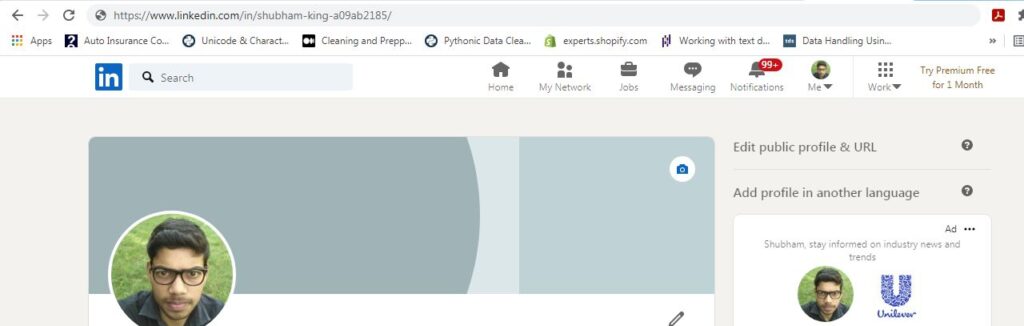
- Once the entered URL analyzed you’ll see a screen.
- Tap on the HTML tab and replica the code.
- Paste HTML code into online HTML viewer like https://codebeautify.org/htmlviewer/.
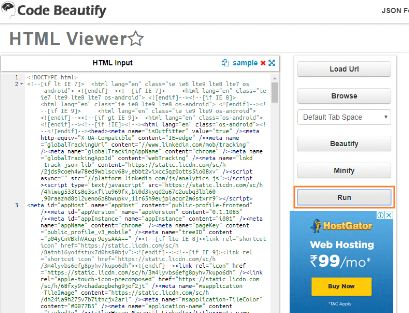
- That’s it !!!! Now, you’ll see LinkedIn profile anonymously without account.
Use your Desktop
- Open LinkedIn.com and login to your account using username and password.
- Go to the Account section using the three buttons at the top-right corner.
- Then, click on Settings & Privacy.
- Now, click on the “How others see your LinkedIn activity” option at the left panel.
- Again, click on “Profile viewing options”.
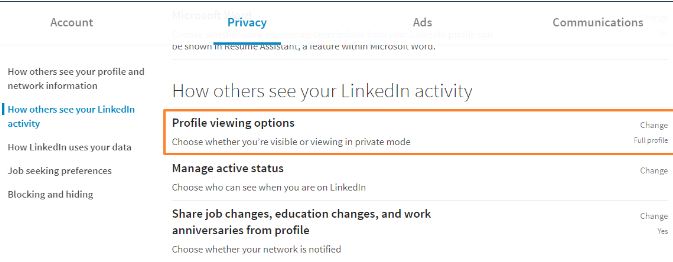
- As you click thereon , the menu are going to be expanded with three more options are given below.
- Your name and headline : this feature allows a user to ascertain your profile completely.
Private mode: It won’t show any info of your details. Therefore, use the “Private mode” when wanting to be completely anonymous.
Also Read : How to view a Private Twitter Account 2021
Using LinkedIn App
When using the LinkedIn App, follow the steps below :
- Open the App and login using your username and password.
- Choose the view profile option at the top-right corner.
- Inside your LinkedIn profile click on the settings.
- Then, Go to the privacy tab and click on on profile viewing options.
- Select the private mode option.
- Now, you are good to go.

StyleBot Chrome extension
- Install the StyleBot Chrome extension by clicking this link.

- Then, click on the Stylebot extension and go to Options.

- In the add new button, enter linkedin.com, as the URL and the following CSS code.
- Finally Save it.
#ad {
display: none;
}
#advocate-modal {
background: none;
}
#advocate-modal .modal-content {
display: none;
}
.reg-upsell {
display: none;
}
body.advocate-modal-visible {
overflow: initial;
}
You can also browse this in Incognito mode. And, in this way, be logged in and also view profiles without making the person aware.
CONCLUDING
Through this post, we have got ourselves acquaint with ways to deal with view LinkedIn profile without account. The tips and tricks to get your hold on that person’s or organizations’ profile. The various tricks and tools to do so. The options to use for this work. Thus, now I suppose and hope that the topic at hand is quite clear to you. Since, we have covered the topic in great depth with the help of various ways.
