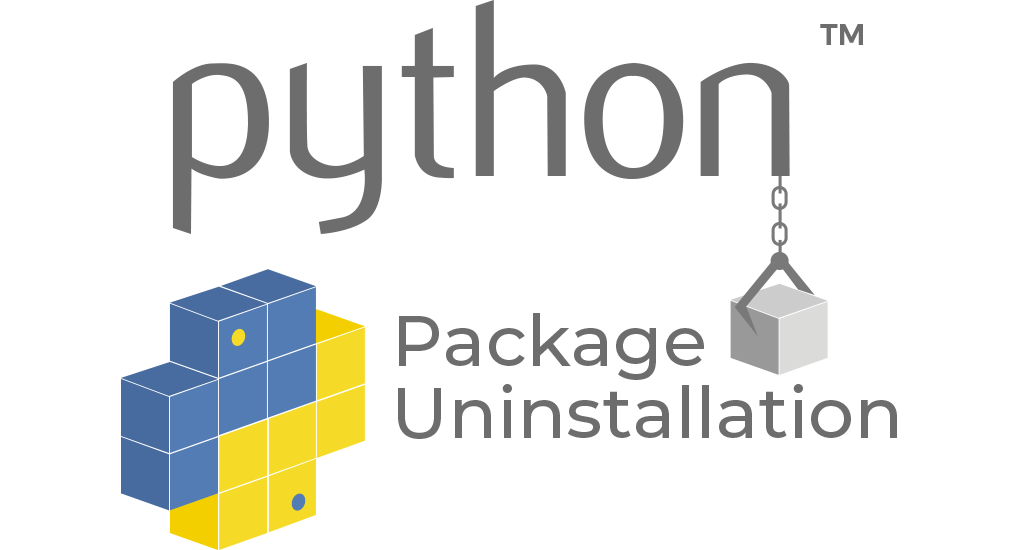Python is one of the best languages for beginner friendly language in the world. Millions of people are using it everyday but what if you want to uninstall it. Here is how to uninstall Python. Data Scientists and even engineers and even accountants implement its functionality each day. Almost all the CS grads have to rely on python for their academic tasks.

In our day to day task of compiling our programs and doing tasks it is one of the best language. It is very easy to install but when it comes to uninstalling it things become very complicated. So let’s talk about how to uninstall in windows and Mac.
Also Read: Pointers in python: Basic knowledge you need
What is Python?
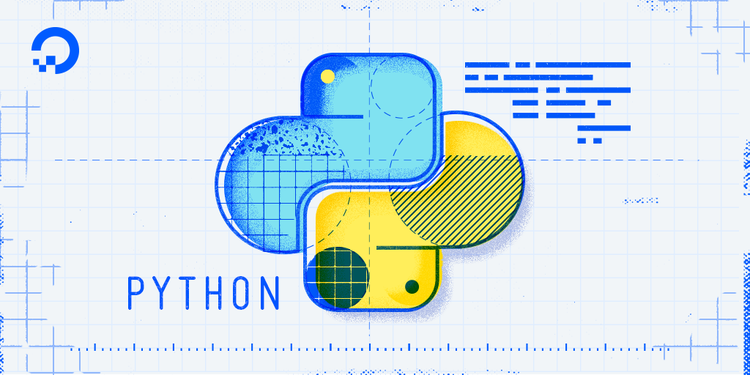
Python is an interpreted, object-oriented, high-level programming language with dynamic semantics. Its high-level built in data structures, combined with dynamic typing and dynamic binding, make it very attractive for Rapid Application Development. As well as for use as a scripting or glue language to connect existing components together. Python’s simple, easy to learn syntax emphasizes readability and therefore reduces the cost of program maintenance. Python supports modules and packages, which encourages program modularity and code reuse.
Features:
- Open Source and Free
- Support for GUI
- Object-Oriented Approach
- High-Level Language
- Integrated by Nature
- Highly Portable
- Highly Dynamic
Why Uninstall Python?
There could be many reasons why you want to uninstall. But one of the reasons can be that your current version is outdated and you want to replace it with the newer version of it.

Similarly, another common intention of why you want to uninstall Python is because it is not a compiled language. That’s why choosing programs such as Java can be a better solution.
Windows
If you want to uninstall Python from Windows, then you should follow these steps:
- Firstly, let’s navigate to Control Panel.
- When you click on the option of ‘Uninstall a program‘ then a list of various currently installed programs will appear.
- You have to select the Python version that you wish to uninstall and then click on the option of ‘Uninstall‘ seen above the list.
You should repeat the above steps for every Python version that you want to uninstall on your PC.
Mac
To uninstall versions of Python 3 and above in Mac then you should follow these steps:
- Firstly, let’s go to the Finder.
- There will be a menu on the left on which you have to select Applications.
- Lastly, you have to find the Python folder of that version you wish to uninstall from your system. When you do, right-click on it and select ‘Move to Trash‘.
Remove additional files from the Terminal
When you move various versions of Python to trash then it is not deleted entirely. In this case, we have to remove it by using Terminal to uninstall it manually.
Start the process by opening the Activity Monitor. Remember to close every process which is related to Python in the Memory tab. Python Launcher is one of the process that you should close. Let’s proceed to the Terminal now.
- Now you just open the terminal and navigate to your library. You can visit that from your root directory.
$ (base) Username:~ cd Library- Now here you can list all the folders in your Library using the
lscommand. Look for a folder named Python. Remove this folder with super-user privileges:
sudo rm -rf Python- Now you have to handle 3 more libraries to remove python completely from your local. Move back to your root user directory and perform the following commands:
sudo rm -rf “/Applications/Python”
sudo rm -rf /Library/Frameworks/Python.framework
sudo rm -rf /usr/local/bin/pythonLinux:
Now if you are Linux user don’t you worry we have go your covered just follow the steps given below:
- First thing you have to do is enter terminal window in Linux or Ubuntu-based operating systems is by pressing the [Ctrl+Alt+T] shortcut keys. As you just press them the terminal window will appear on the screen.
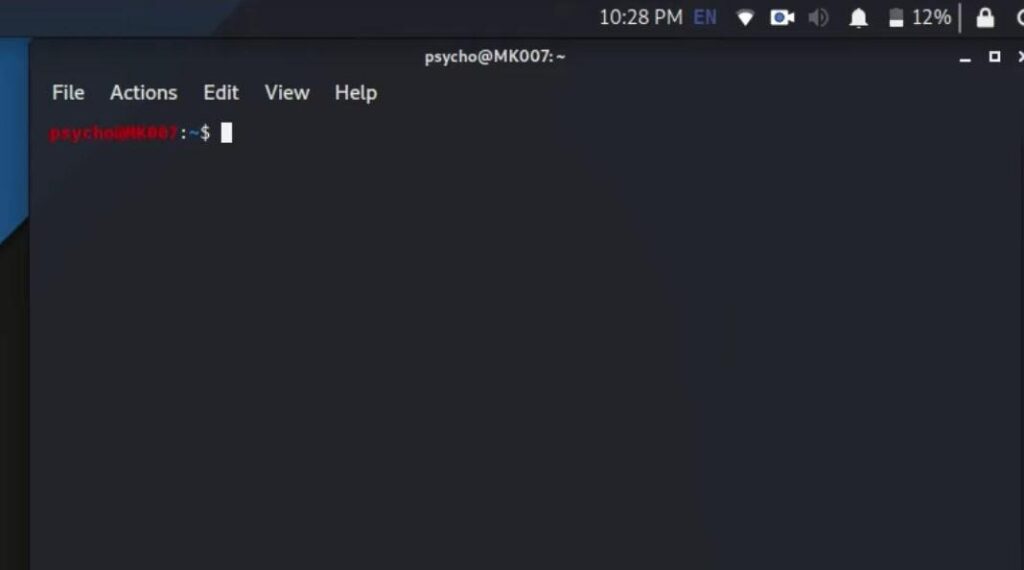
- At once, enter “python3 –-version” in the terminal and select it. This command will give you the currently installed python package on your machine.
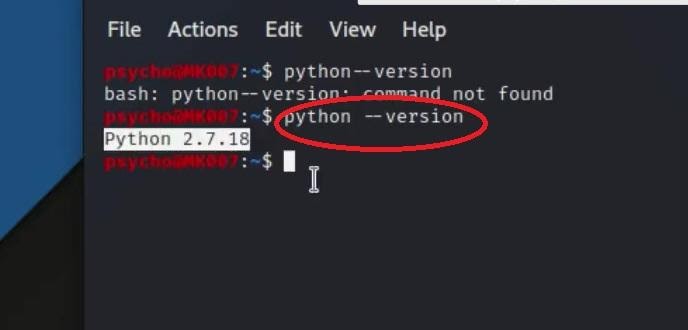
By following these simple steps you can uninstall Linux from your local. It only took you 2 simple steps and its done.
Conclusion:
So we have provided you with enough details of how to uninstall in different operating system. If you are having any problem you should refer to this blog. Hope you find this blog useful. Thank You for the read.