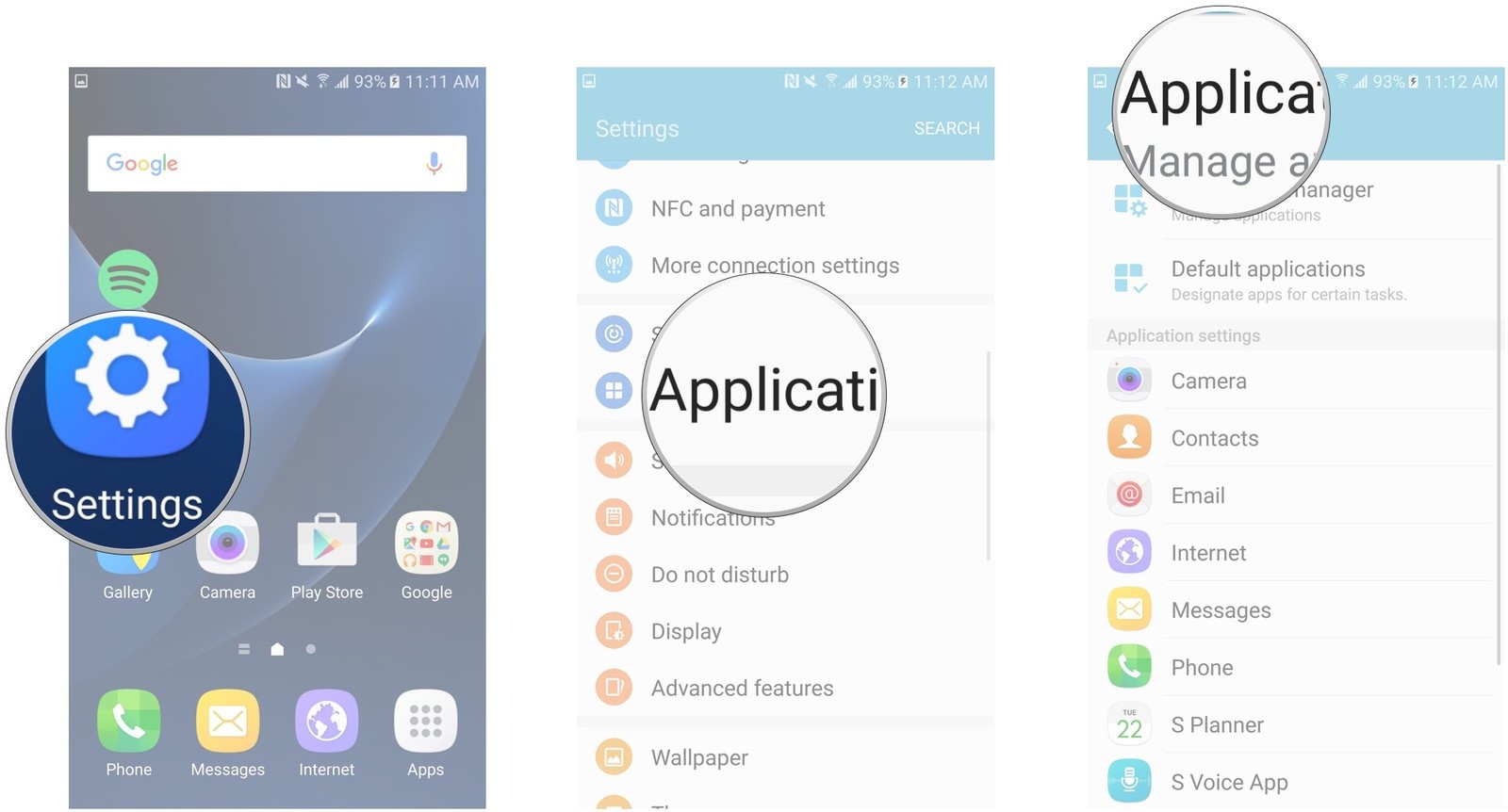Hey, guys today I am back with a post to enrich your knowledge about Hancom Office Editor Hidden. We will see the product range in this editor. We will also see the actions to get us out of any error or problem that we might encounter due to our continuous usage of this editor. Don’t worry though, it is not a virus or any other malicious software. Here, we will also look into how we can track other hidden apps in your android devices. But, before that, lets get some basic idea about this office suite. What it has to offer? And, what’s there in it differing from other editors out there.
So, what are we waiting for. Lets now start with looking into what the hancom office editor concerns us with.
Hancom Office Editor Hidden
As can be made out from the name, it is a package dealing with the Hancom Office Suite. It is similar to the many other such suites provided by Google, Microsoft or WPS. Frankly speaking, the other mention products are more widely in use than the Hancom office products. It is pre-built in most Android devices.
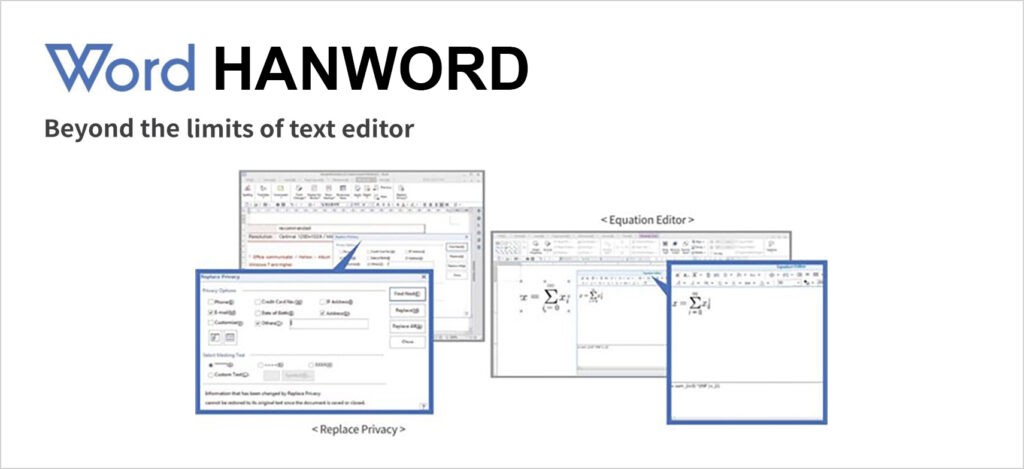
The Hancom Office Productivity Suite saves around 60% the value compared to Microsoft Office, as claimed by the Hancom Group. As a special bonus, Hancom is additionally offering a 30-day free trial. The Hancom Productivity Suite thus, comprises, Hancom Office Word, Hancom spreadsheet shell, presentation software, Hancom Space, and web office.
Hancom has tie-ups and collaborations with various big market players like Samsung, Google and AWS.
Product Variety

- HanCell – a spreadsheet program in the mould of MS- Excel
- HanShow – a presentation program in the mould of MS- ExcelPowerPoint
- Hancom Office 2020 International Version
- Hancom–Office Hanword
- HanWord – a editor in the mould of MS- Word
- Documen
- Docs Converter
Hancom Office
Hancom Office is an office application, similar to Microsoft Office, i.e. in the same mould as MS-Office. It allows its users to look at and edit documents. It is highly portable as a document once created in Hancom Office Suite is and can be easily accessed from any other device with Hancom Office Suite installed.
So, lets look into the various features and opportunities in Hancom Office Editor :
- It delivers an entire PC-like experience. Its like an editor for Windows.
- It is possible to look at all types of documents (HWP and PDF) without even signing abreast of Hancom space.
- However, if you would like to access the editing features and functionality, you would like to subscribe the Hancom service.
- You can take the subscription from within the Hancom Office app.
- However, please take a note that if you’re not signed in to Hancom Space, the Hancom Office would work as a viewer only. You won’t be allowed to use their other cloud services either.
- When you’re signed in to Hancom Space, other cloud services would be made available.
- Finally, after premium subscription to Hancom Space, Hancom Office works as an editor.

Now, that we have delved into the details of the Hancom Office Editor. We might have sometimes come across com.hancom.office.editor.hidden file. So, what is it? Is com.hancom.office.editor.hidden a bloatware, malware or a virus? Do we have to worry thinking about it? Or, is it of not much importance? Lets look into these topics of note then.
Virus, Bloatware, Malware or something else
- The word, “hidden” might make you think of it as a virus. But, don’t worry it’s nothing of that sort as its name misleads us to believe.
- It is a package of products by Hancom pre-built into various supportive devices.
- So, albeit you haven’t installed the Hancom office app from the Google Play store, this package is probably going to stay in your device.

Fixing the problem
One might come across such a problem where there is sever stoppage or problem in accessing the Hancom Office Editor. Maybe messages like com.hancom.office.editor.hidden has stopped working begin to surface. To deal with these, follow the below mentioned steps :
- Go to Settings > Apps.
- Then, locate and click on on All Applications / Running Applications.
- Find “com.hancom.office.editor.hidden” and select the same.
- Now, click on “Force stop” . Click OK when you see the warning message “if you force stop this app, it’s going to misbehave”.
- Your problem fixes forever.
- Furthermore, if due to any inadvertent settings, if the error persists, click on “Clear Data”. This clears all data for the app including its Cache memory.
- Clear cache and data of com.hancom.office.editor.hidden
- Now, also if the problem persists. Then, performing a factory reset is the ultimate option to get rid of the problem or to fix it.
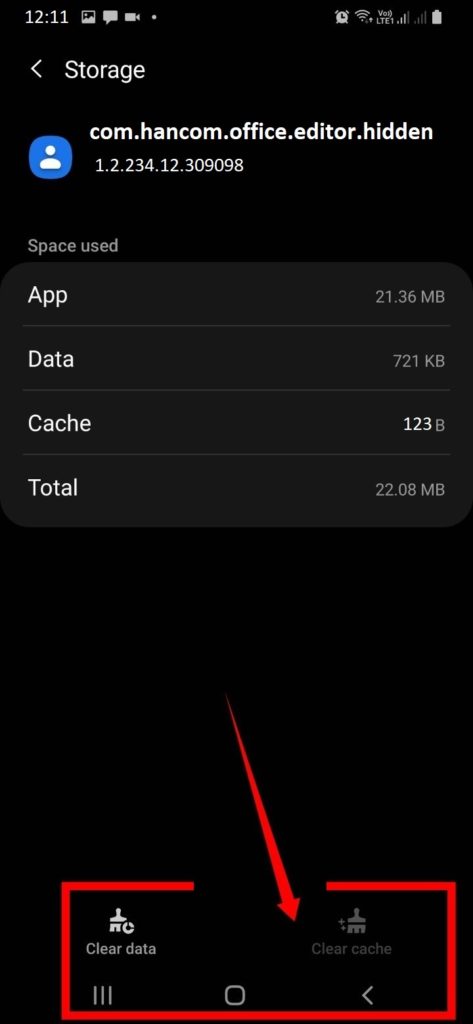
Miscellaneous – How to Find any Hidden Apps
Many devices nowadays, come having pre-built hidden softwares like, Secure Folder or Cover Me. Not only that, there are also options to operate the apps with them being fully invisible at the same time.
Thus, if you have craze to find out various hidden or secret apps on your Android device, then :
- Go to “Settings”.
- Head to the “Applications” section.
- Open the menu view utilizing the two navigation buttons.
- Press the “Task” option.
- Select and check the option that says “Show Hidden Apps.”
After following the above steps, you are good to go. Your job is done as is mine.
CONCLUSION
We have discussed the topic at hand which was Hancom Office Editor hidden. After going through this article we have got a better understanding of the editor. We have got to know that it is neither a bloatware, nor a virus and nor a malware. It is of no- malicious intent. It is harmless. We have also seen how to fix the errors arising out of this file being present in our systems. I also, have a blog on various other editors out there. So, if you want, you can peek into that here. !!!